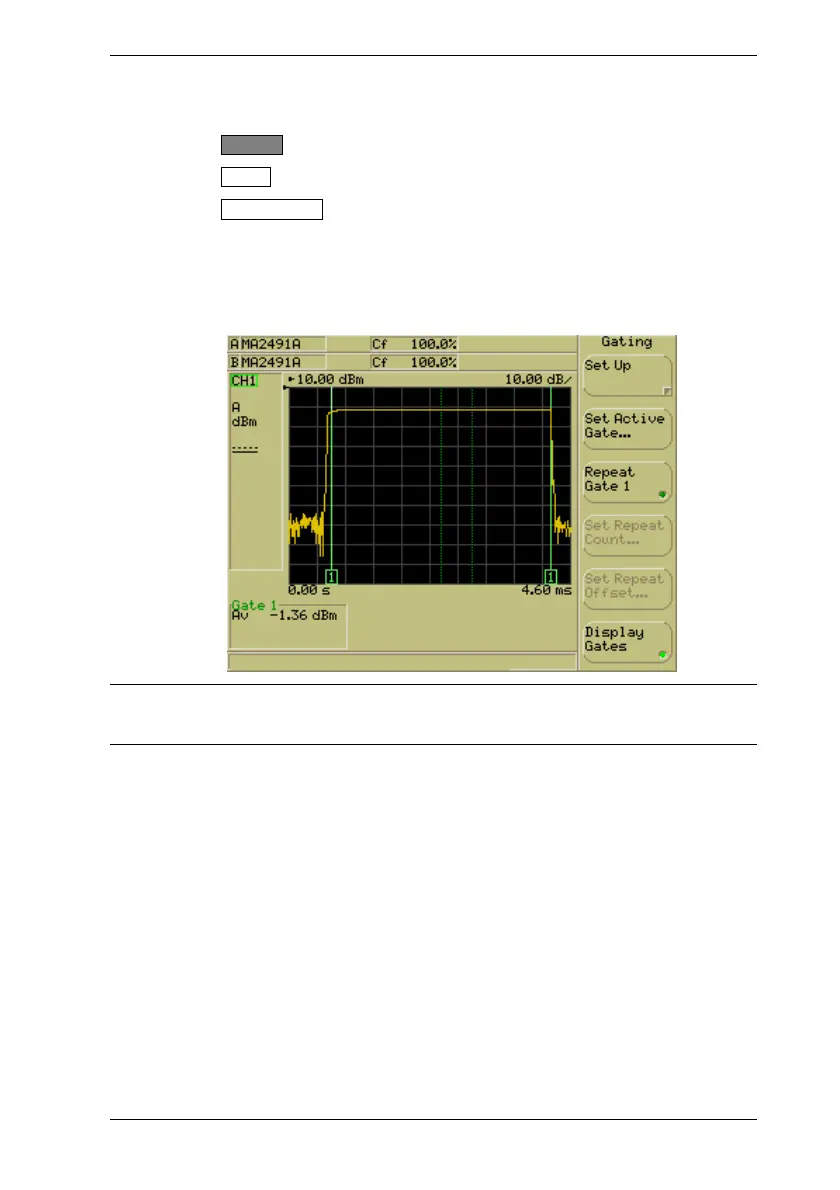Common Procedures ML248xA / ML249xA
13000-00162 5-41
September 2005
Viewing Gating Patterns
1. Press the Channel hard key to display the Channel group of commands.
2. Press the Gating soft key.
3. Press the Display Gates soft key to display the gates on the profile as shown in the
figure below. The gate start and stop points appear on the profile as solid vertical
green lines, and the fence points can be seen as dotted green lines.
The number of the gate displays at the base of the start and stop lines. If more than
one gate has been enabled in the [Gating Set Up] dialog the concept of active and
inactive gates is introduced.
Note: Gating patterns can only be viewed when the channel in question is viewed in
profile mode. Refer to Selecting the Measurement Display earlier in this chapter for
details of how to change the display mode.
