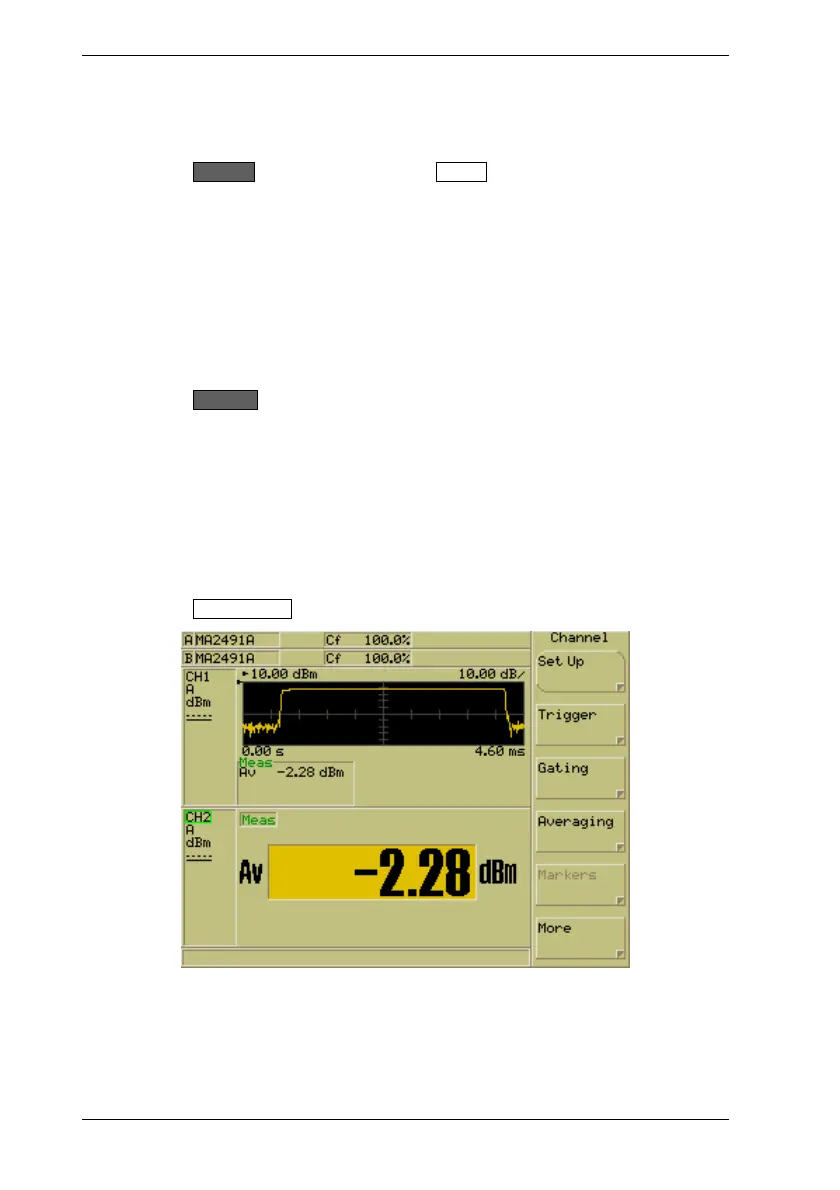ML248xA / ML249xA Examples of Dual Display Channel Operation
14-2 13000-00162
September 2005
Displaying a Pulsed/Modulated Measurement in
Different Modes
1. Press the Channel hard key followed by the Set Up soft key to display the [Channel
Set Up] dialog.
2. Use the soft keys to set the “Mode” to “Pulsed/Modulated”.
3. Press the down arrow on the keypad to select “Meas display” and use the soft keys
to select “Profile”.
4. Press the down arrow on the keypad to select “Input Config” and check that the
channel is configured for the correct input.
5. Press the down arrow on the keypad to select “Units” and use the soft keys to select
“dBm”.
6. Press the Ch1/Ch2 hard key.
7. Use the soft keys to set the “Mode” to “Pulsed/Modulated”.
8. Press the down arrow on the keypad to select “Meas display” and use the soft keys
to select “Readout”.
9. Press the down arrow on the keypad to select “Input Config” and check that the
channel is configured for the correct input.
10. Press the down arrow on the keypad to select “Units” and use the soft keys to select
“dBm”.
11. Press the Dual Channel soft key and then press the [Exit] key on the keypad.
