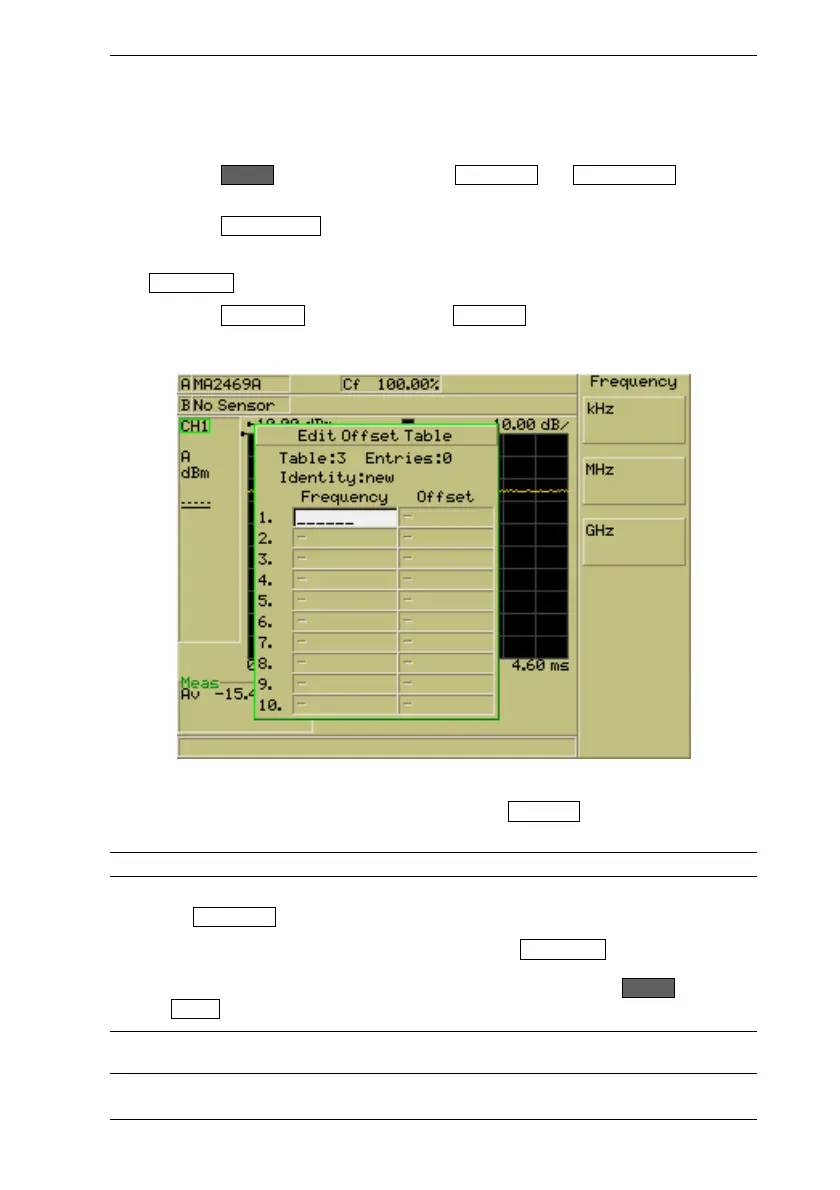Common Procedures ML248xA / ML249xA
13000-00162 5-83
September 2005
Creating New Sensor Offset Tables
New offset tables can be created by following the procedure below.
1. Press the Sensor hard key followed by the Edit Tables and Edit Offset Tbl soft keys
to display the [Edit Offset Table] dialog.
2. Press the Select Table.. soft key and enter a number from the keypad of one of the
available blank tables. If no blank tables are available, the user can select a table
that is no longer required and clear all entries in that table by pressing the
Clear Table soft key.
3. Press the Edit Entries soft key followed by Add Entry to highlight the uppermost cell
in the “Frequency” column of the table. Enter a value from the keypad in the normal
manner and then use the arrows on the keypad to select the adjacent “Offset” cell.
4. When an offset value has been entered, press the Add Entry soft key again to move
to the next row and repeat this process until all the required entries have been made.
Note: Up to 200 entries can be made in each table.
5. Press the [Back] key on the keypad to display the previous page of soft keys, and
press Save Table to save the entries in the new table.
6. The table can also be given a name by pressing the Edit Identity soft key and
entering a name from the keypad in the normal manner. When specified, the table
name displays at the table item in the [Offset] dialog after pressing Sensor followed
by Offset .
Note: A positive offset adds a value to the power readings and a negative value subtracts
a value from the power reading.
