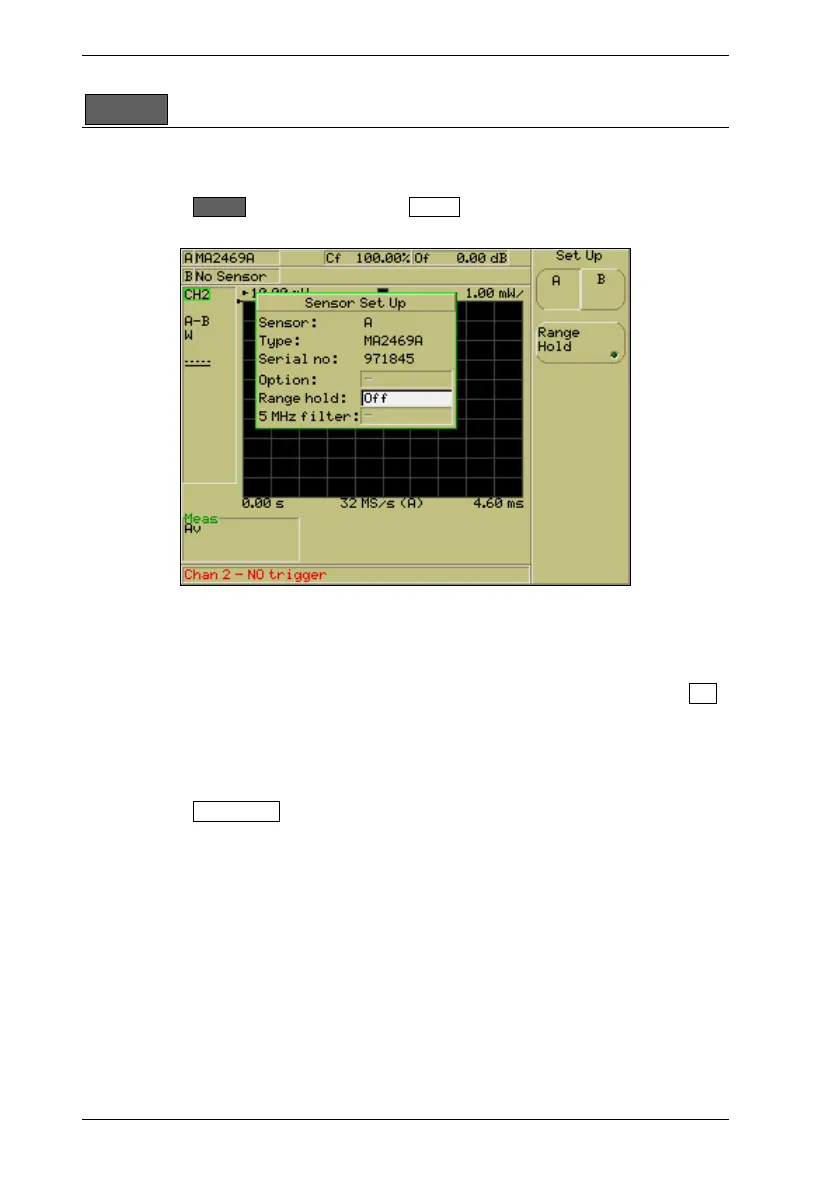ML248xA / ML249xA Common Procedures
5-76 13000-00162
September 2005
Sensor
Setting Up the Sensor in Use
1. Press the Sensor hard key and then the Set Up soft key to display the [Sensor Set
Up] dialog.
2. The first three items within the [Sensor Set Up] dialog provide details of the current
sensor configuration. The “Sensor” item gives the name of the sensor input that is
currently selected. The “Type” item gives the type of sensor attached to the currently
selected input. The “Serial no” item gives the serial number of the attached sensor.
3. Check that the “Sensor” item is displaying the correct input, and if not, press the A/B
soft key to change the input as required.
4. Use the down arrow on the numeric keypad to select the “Range Hold” item. This
field is used to hold the sensor attached to the input to a specified range. Enter the
range by pressing [Sel] and entering a value in the normal manner.
5. Press the Range Hold soft key to enable range holding for the selected sensor.
When enabled, the most recent range value is used and displayed in the “Range
Hold” entry field.
6. Press the down arrow on the numeric keypad to select the “5 MHz filter” item. This
field is available only when a wideband sensor (MA2490A, MA2491A) is attached to
the specified input. Press the soft key to turn the filter on or off as required.
7. Press the [Exit] key on the keypad to close the [Sensor Set Up] dialog and revert to
the previous page of commands.
