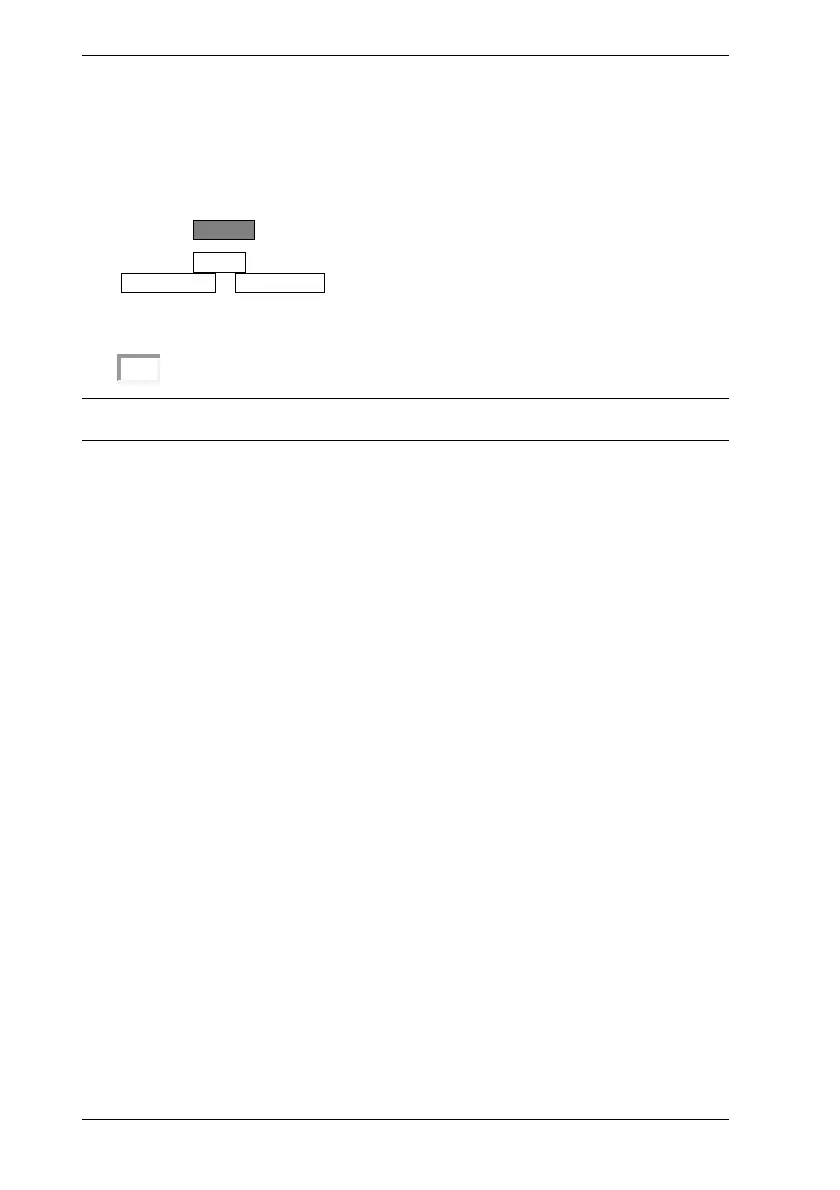ML248xA / ML249xA Common Procedures
5-30 13000-00162
September 2005
Enabling Auto Triggering
Both the ML248xA and the ML249xA units can be configured to trigger automatically as
detailed below. When auto triggering is enabled for the ML248xA the user must manually
set a trigger level for each of the three ranges. For the ML249xA, the trigger level is
specified automatically and no additional setting is required on the part of the operator.
1. Press the Channel hard key to display the [Channel] group of commands.
2. Press the Trigger soft key to display the [Trigger] menu and then press the
Trigger Level > Auto Trigger soft keys.
3. When auto triggering is enabled, the LED on the soft key is lit green and the trigger
status icon shown below displays in the channel information section of the screen.
au
Note: Auto triggering cannot be enabled if the trigger source is set to “Continuous” or
“External”.
