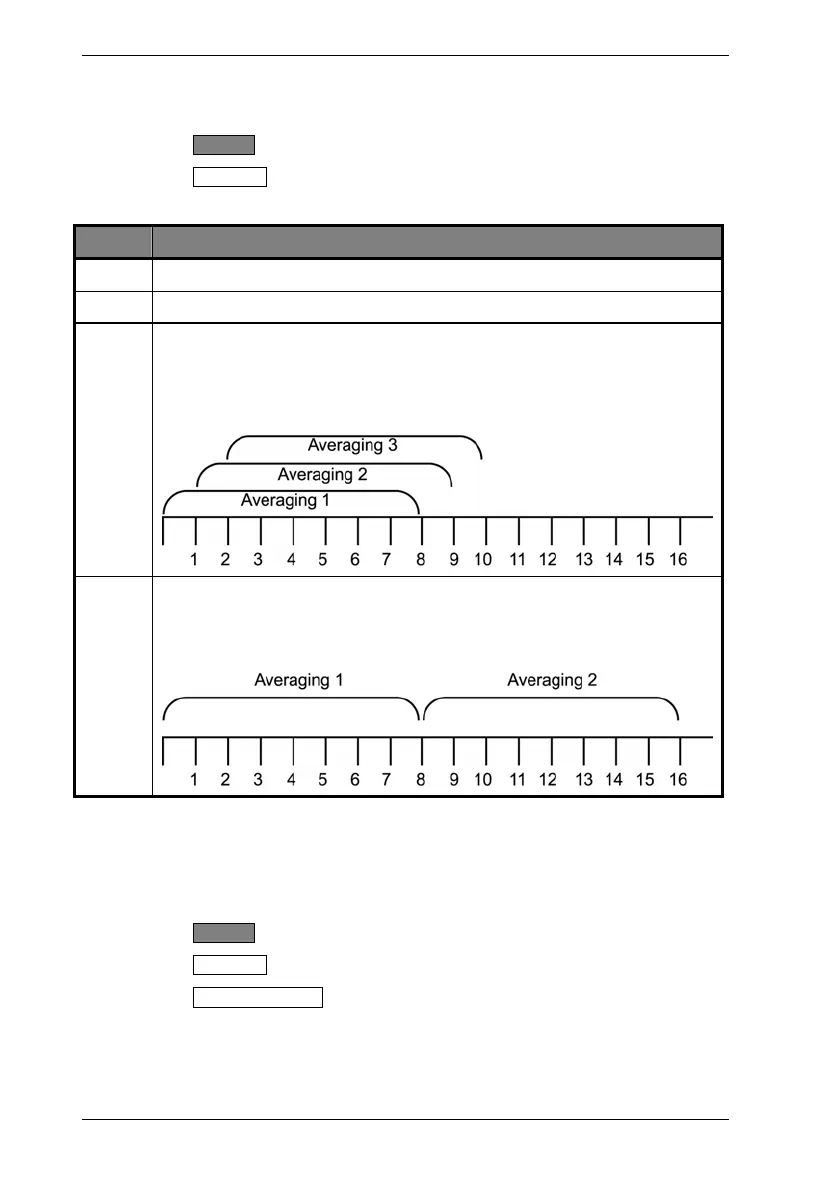ML248xA / ML249xA Common Procedures
5-46 13000-00162
September 2005
Enabling Averaging in CW Mode
1. Press the Channel hard key to display the [Channel] group of commands.
2. Press the Averaging soft key to display the [Averaging] menu.
3. There are four averaging settings available as detailed below.
Setting Meaning
Off: Averaging in not performed.
Auto: Averaging is performed automatically depending on the power level.
Moving: Averaging is continuously performed over the number of measurements
specified. When the specified number is reached the average is calculated
and as the next measurement is finished the average is recalculated from the
new start and stop positions. Refer to the figure below that shows moving
averaging performed over 8 measurements.
Repeat: Averaging is performed over the number of measurements specified. The
averaging value is not recalculated until the next entire batch of
measurements is complete. Refer to the figure below that shows repeat
averaging performed over 8 measurements.
4. Use the soft keys to select the averaging setting required.
Restarting Averaging in Pulsed/Modulated Mode
1. Press the Channel hard key to display the [Channel] group of commands.
2. Press the Averaging soft key to display the [Averaging] menu.
3. Press the Restart Averaging soft key.
