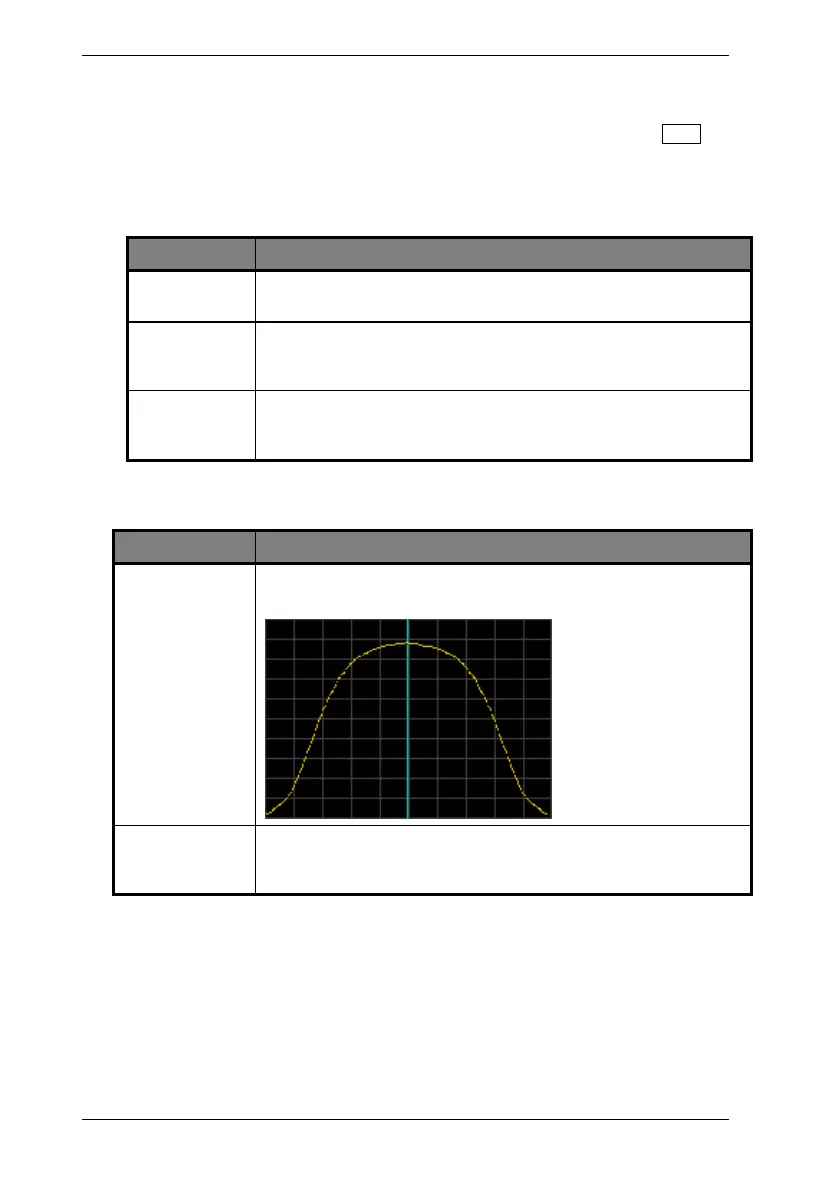ML248xA / ML249xA Common Procedures
5-72 13000-00162
September 2005
Statistical Post Processing
1. Select the “Type” item in the [Post Processing Set Up] dialog and press the Stats
soft key.
2. Press the down arrow on the numeric keypad to select the “Source” item. There are
three options available at this item, the meanings of which are detailed in the table
below. Select the required setting.
Setting Meaning
Meas This sets the source for post processing to be the average of the
data acquired over the capture time of the measurement.
Active Gate This sets the source for post processing to be the average of the
data within the active measurement gate. A measurement gate
must be activated to enable this key.
Active Marker This sets the source for post processing to be the data at the
active marker position. The active marker must be displayed to
enable this key.
3. Press the down arrow on the numeric keypad to select the “Function” item. Again,
there are three options available at this item, the meanings of which are detailed in
the table below. Select the required setting.
Setting Meaning
PDF Applies a Probability Density Function to the data, displaying a plot
of percentage of samples against possible measurement values.
CDF Applies a Cumulative Density Function to the data, displaying a
plot of the percentage of samples in which measurements lie at or
below a given value.
