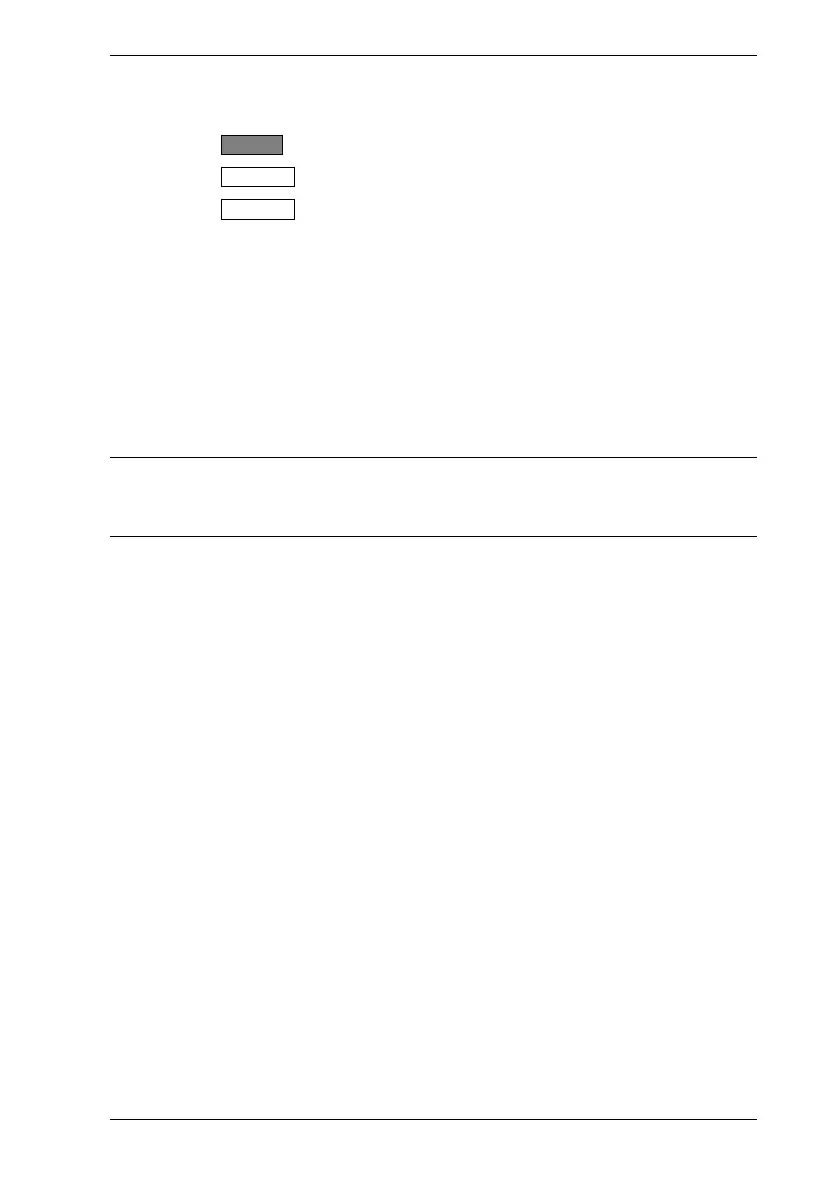Common Procedures ML248xA / ML249xA
13000-00162 5-45
September 2005
Enabling Averaging in Pulsed/Modulated Mode
1. Press the Channel hard key to display the [Channel] group of commands.
2. Press the Averaging soft key to display the [Averaging] menu.
3. Press the Averaging soft key to toggle averaging between on and off. When
averaging is enabled, the LED on the soft key is lit green.
It is important to note that in pulsed / modulated mode, the higher the number that
averaging is set to, the smaller the contribution of the new reading into the averaged value.
If for example, averaging is set to 64, each point on the trace is averaged as follows:
(Current value x 63/64) + (Newly acquired value x 1/64)
From the above it can be seen that at this setting, only 1/64
th
of the new reading is
reflected in the trace as opposed to 1/8
th
if, for example, averaging was set to a value of 8.
Note: If averaging is set, the letters “AV” display at the left side of the monitor. A flashing
square icon to the right of this indicates that averaging is being performed, and the
currently specified averaging value displays to the left of this icon. Refer to the
explanation of the screen in chapter 4 of this manual.
