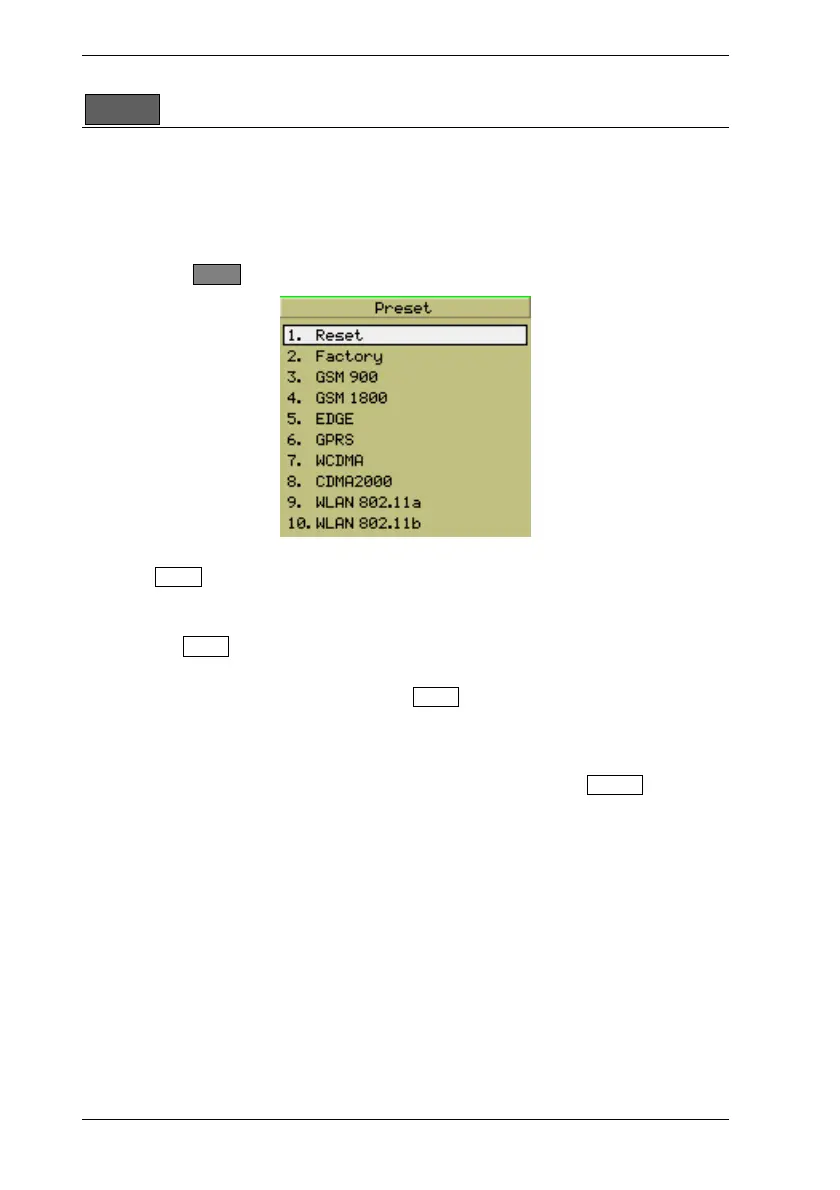ML248xA / ML249xA Common Procedures
5-100 13000-00162
September 2005
Preset
Resetting the System
There are two settings available to the user to return the instrument to the system set up
or factory defaults. It is recommended that a preset be carried out prior to each new
measurement type and whenever the meter is reconfigured for a new measurement.
1. Press the Preset hard key to display the [Preset] dialog shown below.
Use the arrows on the soft key menu or numeric keypad to select “Reset” or “Factory” and
press the Select soft key. The difference between “Reset” or “Factory” is explained below.
Reset: Resets the instrument to the system set up. The offset tables and the GPIB
interface are not affected. Resetting commences without further warning when
the Select soft key is pressed with “Reset” selected.
Factory: Resets the instrument to the factory defaults. The offset tables and external
interfaces are also reset. When the Select soft key is pressed with “Factory”
selected, a [Factory Preset] dialog displays to warn the user that the offset
tables and external interfaces will also be reset. The user can then select to
continue or to return to the previous page.
2. Use the soft keys to select the preset type required and press the Select soft key.
