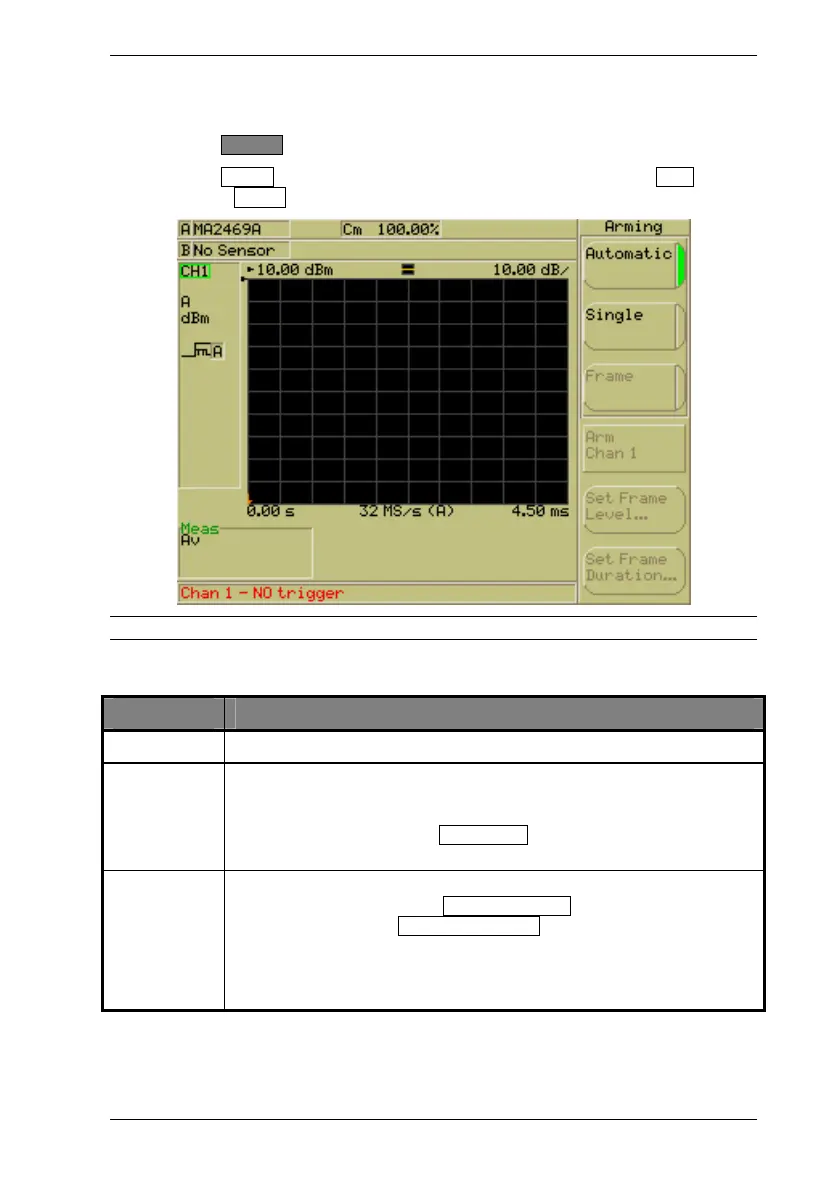Common Procedures ML248xA / ML249xA
13000-00162 5-33
September 2005
Selecting the Trigger Arming Method
1. Press the Channel hard key to display the [Channel] group of commands.
2. Press the Trigger soft key to display the [Trigger] menu and then press More
followed by Arming to display the screen shown below.
Note: Arming settings cannot be made if the Trigger source item is set to “Continuous”.
3. Use the soft keys to set the arming item to single, automatic, or frame. Refer to the
table below.
Setting item Meaning
Automatic The trigger is re-armed automatically after the trigger event has occurred.
Single (Not
available for
ML249xA
when RRS is
active)
The trigger is armed in response to a key press or remote control
command. This allows a measurement to be captured and examined at
leisure while internal or external trigger events continue to occur. If
arming is set to “Single”, the Arm Chan X command is enabled in the
[Trigger] menu.
Frame The trigger is armed on the condition that the signal level stays below the
threshold specified using the Set Frame Level.. command for the period
of time specified using Set Frame Duration.
It should be noted that although frame arming is available on the
ML249xA when RRS is active, manual sampling is unavailable at this
setting.
