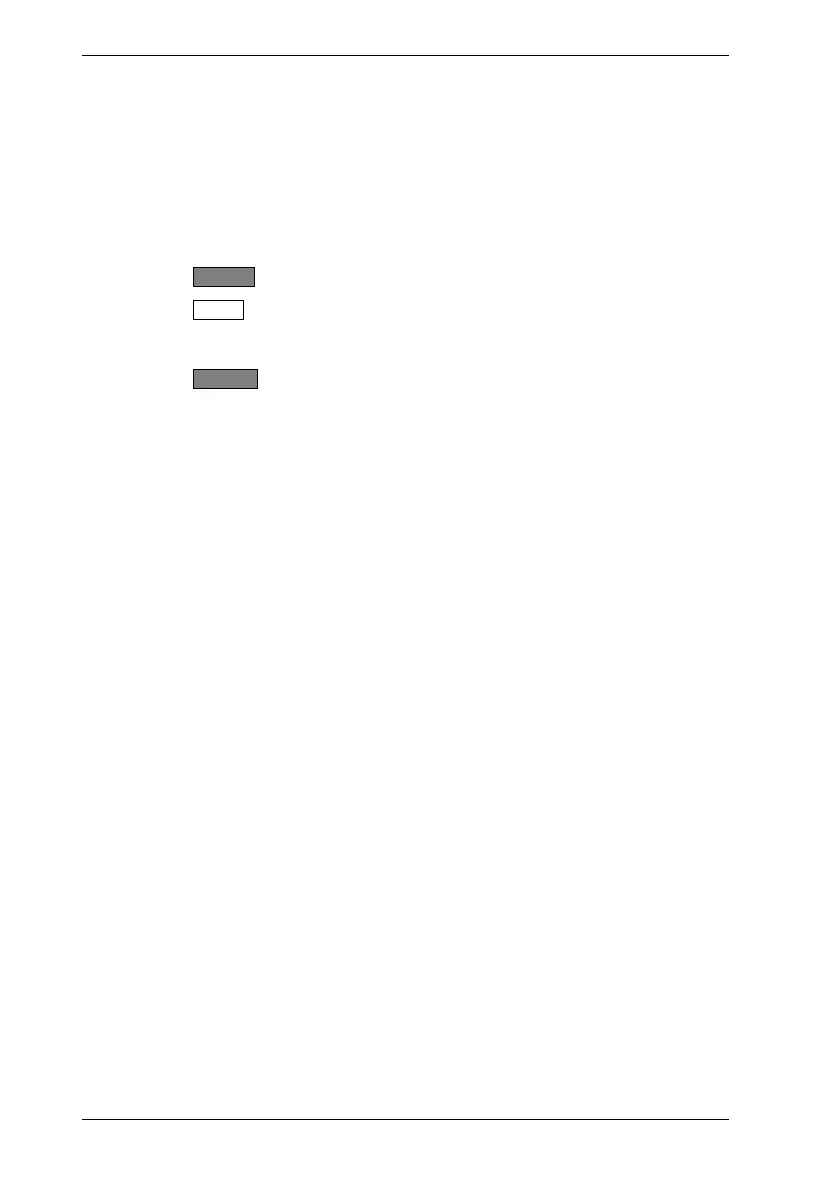ML248xA / ML249xA Common Procedures
5-22 13000-00162
September 2005
Selecting Dual Display Channel Mode
As explained earlier in this chapter, the ML248xA / ML249xA allows the user to measure
power on two channels. There are a number of possible scenarios when this may be of
use, such as to display the same measurement in different units, or to measure power at
different points on the same test system.
Setting Up the Second Channel
1. Press the Channel hard key to display the Channel group of commands.
2. Press the Set Up soft key to display the [Channel Set Up] dialog for the channel that
is currently active. The active channel is identified at the “Channel” item at the top of
the dialog.
3. Press the Ch1/Ch2 to close the current dialog and display an identical dialog for the
second channel. This button can be used at any time to jump between channels.
4. Make the required mode, measurement display, and input configuration settings for
the second channel as explained earlier in this chapter.
5. Press the [Exit] key to close the [Channel Set Up] dialog and revert to the previous
page of commands.
