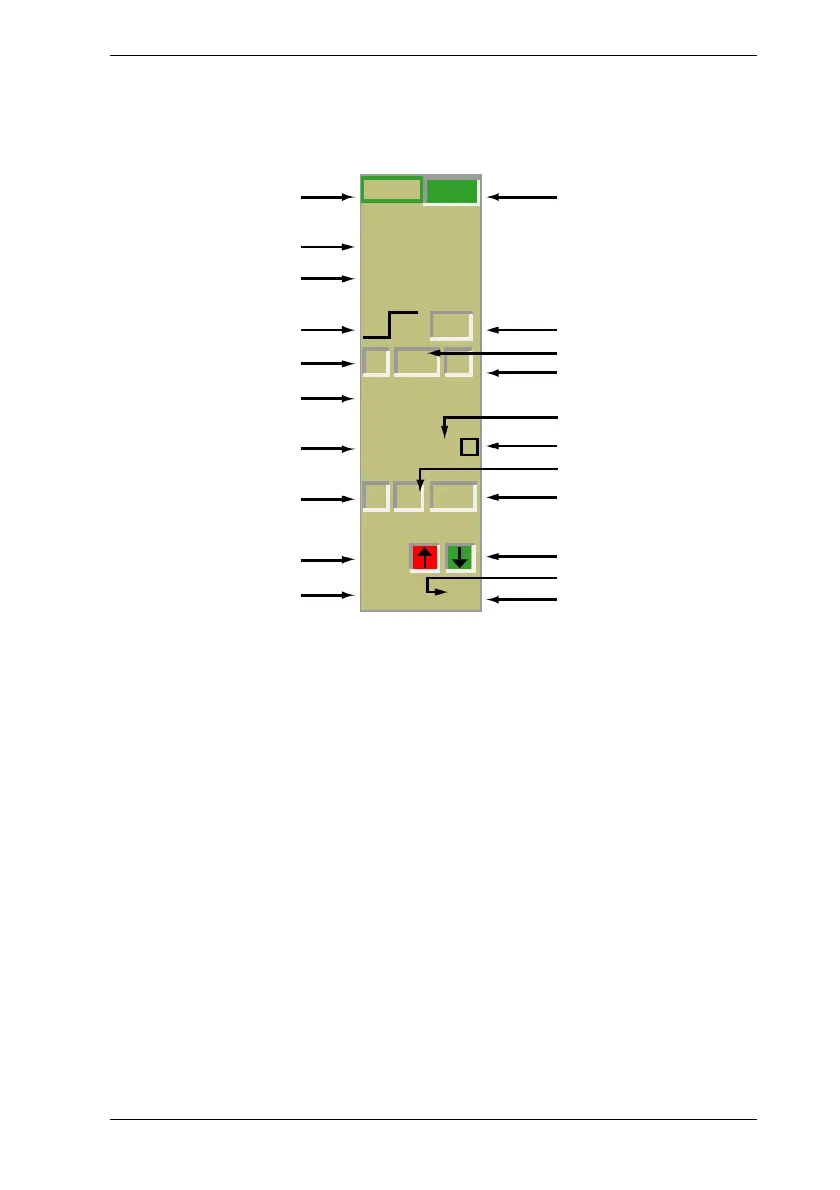Front Panel Layout and Operation ML248xA / ML249xA
13000-00162 4-9
September 2005
Channel Information
Channel related information displays at the left of the screen (section C in the main screen
overview figure).
C
D
E
G
J
K
N
Q
S
CH1
A
A
A
HDMM
LBm
20MHz
Lim
Cpx P1
Av 64
au
dBm
RRS
B
F
H
I
L
M
O
P
R
U
T
A Channel ID (Ch1/ Ch2)
Used to identify the channel being displayed on the screen.
B
RRS mode flag (Channel > Trigger > Set Cap Time > Enter value <3.19 µs)
(ML249xA only)
“RRS” (red): RRS measurement incomplete.
“RRS” (green): RRS measurement complete.
Blank space: Non-RRS measurement.
C Input configuration (Channel > Set Up > “Input Config”)
Displays the input (or input combination) being used to derive the
measurement(s)
D Measurement units (Channel > Set Up > “Units”)
Displays the units that the measurement is being displayed in.
