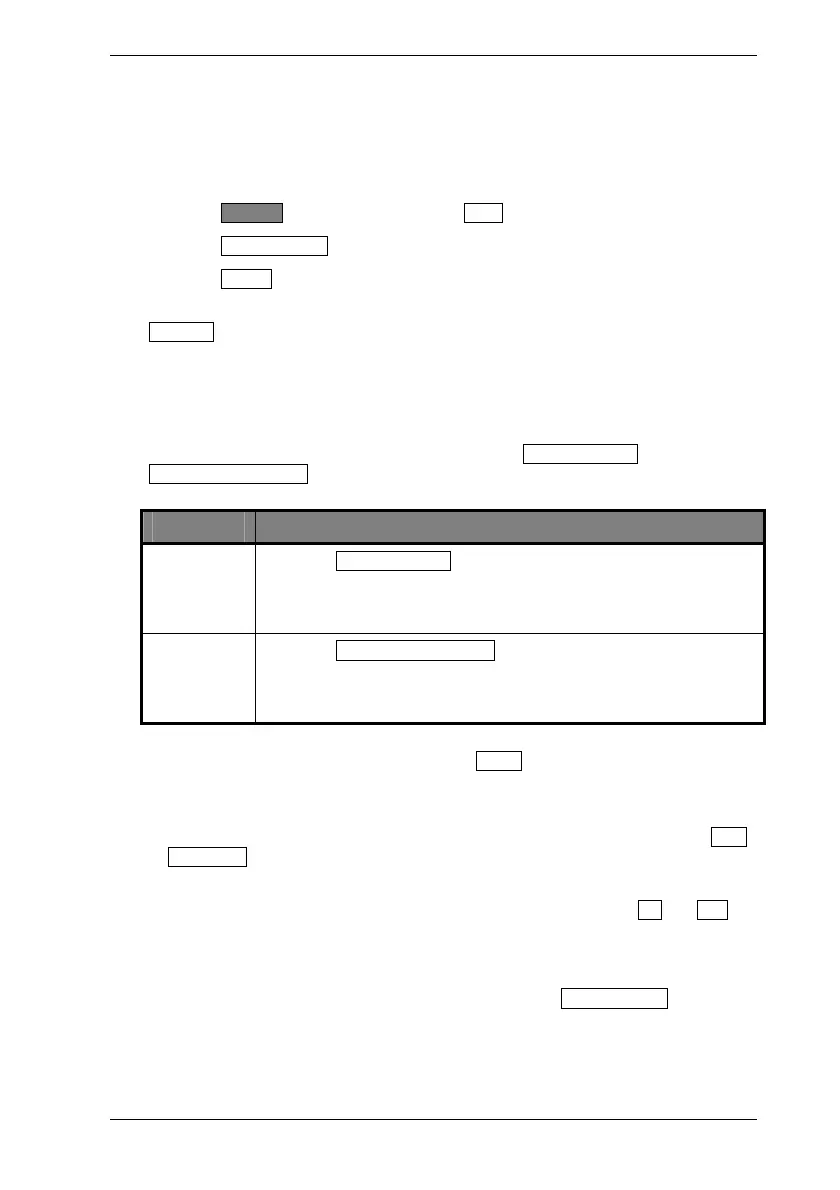Common Procedures ML248xA / ML249xA
13000-00162 5-63
September 2005
Recalling User or Predefined Complex Limits
Once created and saved in the manner described above, the user can quickly and easily
recall any of the limit specifications. In addition to the user defined specifications, a
number of predefined limit specifications are also available.
1. Press the Channel hard key followed by the More soft key.
2. Press the Limit Checking soft key to display the [Lim Check] group of commands.
3. Press the Set Up soft key to display the [Limit Checking Set Up] dialog.
4. The “Mode” item is selected automatically when the dialog is opened. Select the
Complex soft key.
5. Press the down arrow on the numeric keypad to select the “Application” item in the
dialog and then use the soft keys to select to create either upper and lower limits,
upper only, or lower only.
6. Press the down arrow on the numeric keypad to select the “Specification id” item in
the dialog and then use the soft keys to select either User Limit Spec or
Predefined Limit Spec. The difference between these two spec options is explained
below.
Setting item Meaning
User Limit
Spec
Selecting User Limit Spec opens a [User Limits] dialog from which
the user can select any of up to 30 settings created and saved in the
manner described on the previous page. Once loaded, the limit
settings can be edited and resaved as required.
Predefined
Limit Spec
Selecting Predefined Limit Spec opens a [Predefined Limits] dialog
from which the user can select any of a number of predefined limit
settings. Once loaded, the limit settings can be edited and saved
under a different name to a vacant slot in the [User Limits] dialog.
8. Use the soft key arrows, or the arrows on the keypad, to select the required User or
Predefined limit from the dialog and press the Select soft key. The slot number of
the selected item displays within the “Specification id” field followed by either “(User)”
or “(Predefined)”. The required limit specification can also be selected by highlighting
the “Specification id” field, pressing [Sel] on the keypad and entering the slot number
of the specification to be used. After entering the slot number, select either the User
or Predefined soft key to complete entry at this field.
9. Press the down arrow on the numeric keypad to select the “Amplitude offset” and
“Time offset” items in the dialog. Enter a value as required using the Inc and Dec
soft keys, or at the numeric keypad in the normal manner. The offset items are used
to shift the limit lines to a different time or amplitudinal position on the trace without
forcing the user to recalculate and respecify each of the segment points in turn.
10. Press the [Exit] key to close the dialog and then press the Limit Checking soft key in
the [Lim Check] menu to enable and display the limits on the screen. When limit
checking is enabled, the green LED on the soft key is lit and the word “Limit” displays
at the left side of the screen.
