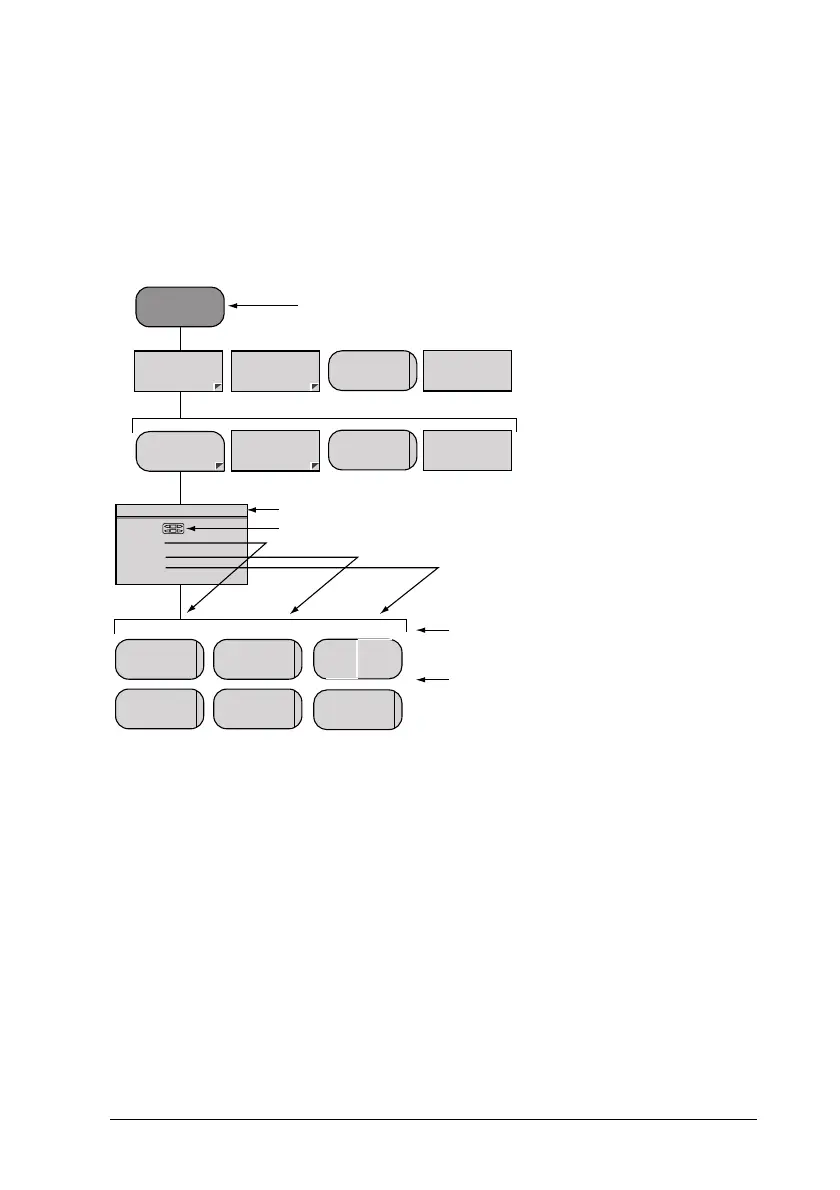13000-00162 A-1
September 2005
Appendix A. The Command Hierarchies
The commands within the ML248xA / ML249xA are shown in the command hierarchies in
this appendix. The hierarchies are split into manageable sections and not only show all
the commands within the grouping, but also all the items within any dialogs that may
display. The hierarchies are covered in a logical order, working through the hard keys and
all commands within from top to bottom as they display on the screen.
The figure below explains how the hierarchical maps on the following pages are structured.
Dialog title
Command
Hard key. The hard keys are dealt with sequentially as they
appear on the front panel.
Dialog displayed by pressing soft key shown directly above.
Second level commands may be
seen on some command trees.
On others, one of the first level
commands may open a dialog directly.
Hard Key
Item 1:
Item 2:
Item 3:
Item 4:
Item 2 Item 3 Item 4
Command
Command
Command
Command
Command
AB
Command
Command
Command
First level soft key commands.
Refer to chapter 4 of this manual
for details of the meanings of the
shapes of the soft keys.
CommandCommand
Command
Command
Symbol indicating that user entry for this item is made at the numeric keypad.
The commands that display after selecting
each of the items in the dialog are listed
vertically beneath the item name.
Corresponding item name.
