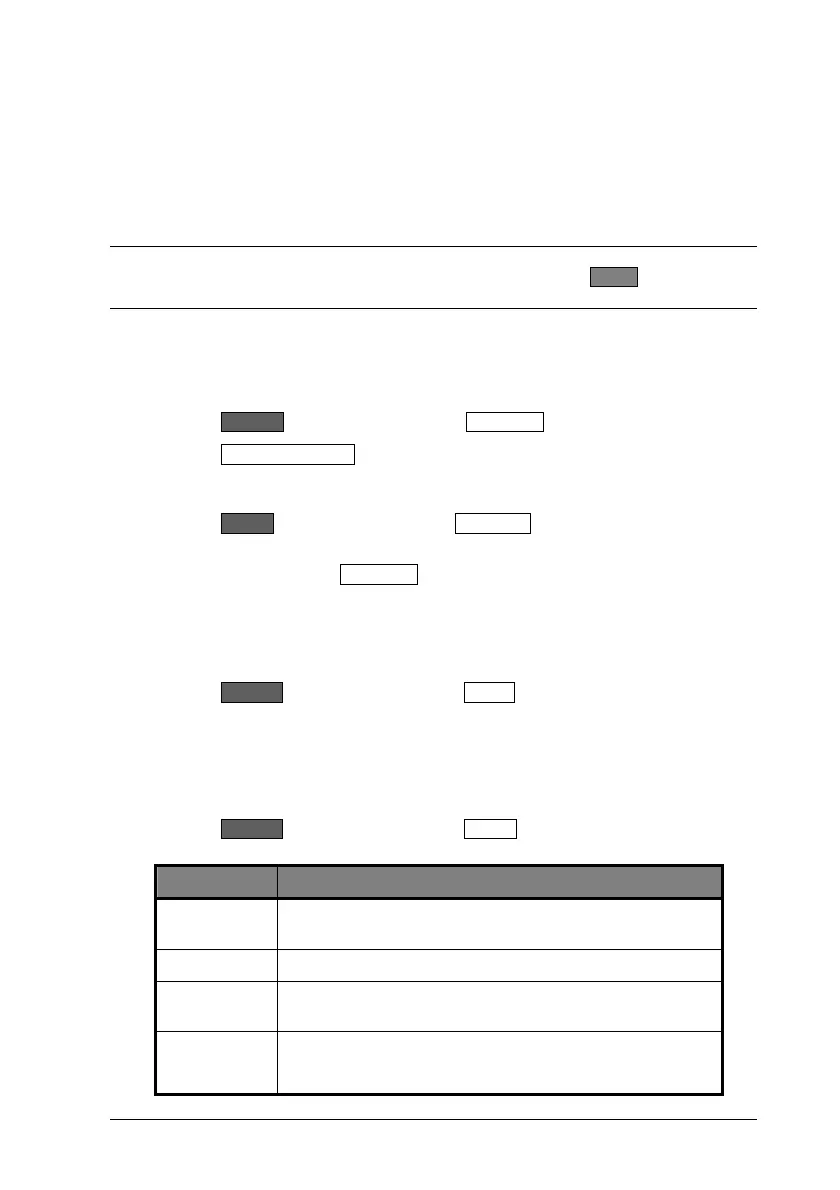13000-00162 8-1
September 2005
Chapter 8. GSM Setup and Measurement
Setting Up the Power Meter for GSM Measurements
Follow the procedure below to set up the ML248xA / ML249xA to perform GSM
measurement.
Note: The “GSM 900” or “GSM 1800” options in the [Preset] dialog can also be used to
automatically configure the unit for GSM measurement. Press the Preset hard key and
then use the arrow keys to select option 3 or 4.
1. Perform calibration
Connect the sensor in use to the input on the front panel.
Connect the RF port of the sensor to the “Calibrator” input on the front panel.
Press the Cal/Zero hard key followed by the Zero & Cal soft key.
Press the Zero & Cal Sensor soft key for the input in use. The sensor is now
calibrated and a message displays on the screen when calibration is complete.
Remove the sensor from the “Calibrator” input when complete.
Press the Sensor hard key followed by the Cal Factor soft key to display the [Cal
Factor] dialog.
Use the soft keys to select Frequency at the “Source” item, and then enter the
required frequency at the keypad after selecting the “Frequency” item. Correction
data is read from the EEPROM in the sensor and applied automatically to the
measurement based on the input frequency.
2. Select the type of measurement to be made on the data.
Press the Channel hard key followed by the Set Up soft key. Set the “Mode” item to
“Pulsed / Modulated”. Use the down arrow on the keypad to select the
“Measurement” item and then use the soft keys to select the measurements to be
made. Refer to the explanation in chapter 5 of this manual in the section titled
“Selecting the Type of Measurement to be Made”.
3. Set up triggering
Press the Channel hard key followed by the Trigger soft key. Use the soft keys to
make the settings detailed below.
Item Required setting
Trigger
Source:
Internal A
Type: Rising
Set Trig
Level:
Use the numeric keypad to enter a value below the power
level to be measured.
Arming: Automatic.
