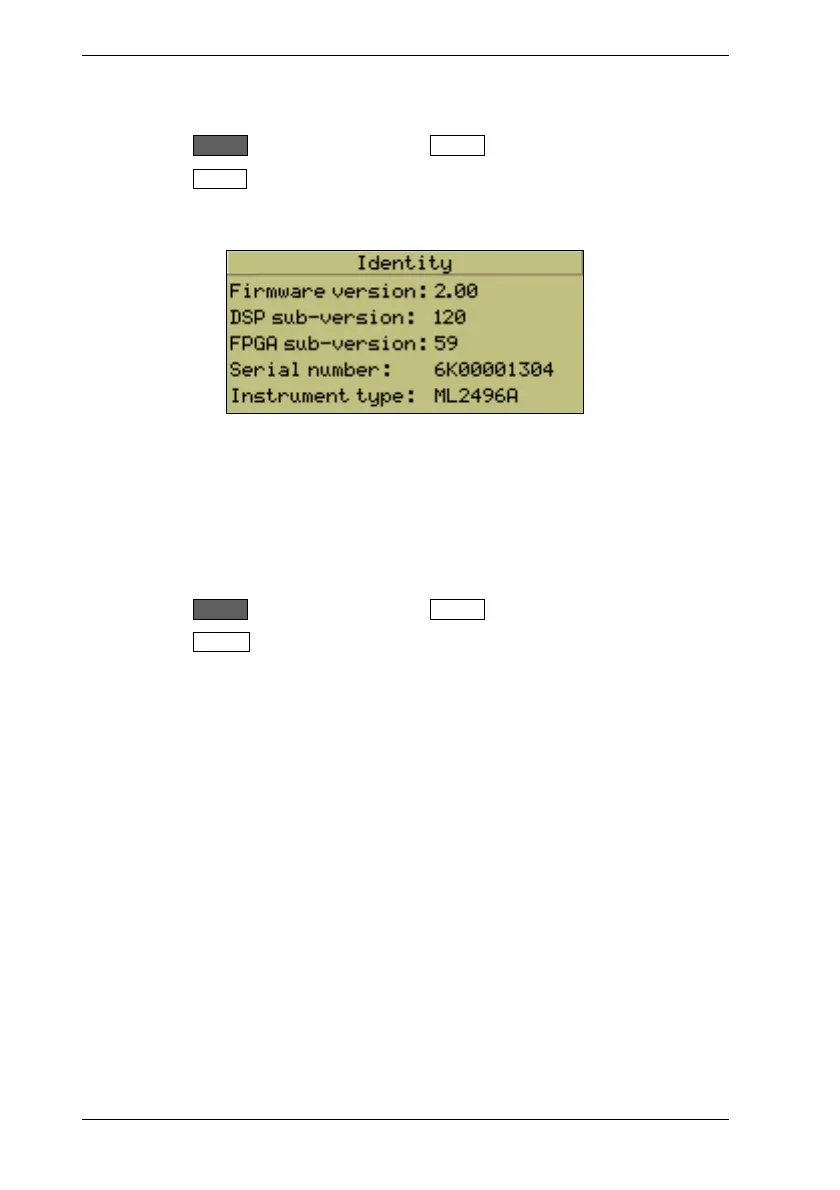ML248xA / ML249xA Common Procedures
5-98 13000-00162
September 2005
Viewing the Instrument Identity Dialog
1. Press the System hard key followed by the Service soft key.
2. Press the Identity soft key to display the [Identity] dialog with details of the
instruments firmware version, serial number, and instrument type.
Turning the Security Feature On or Off
The security feature can be enabled to delete stores of data that may contain sensitive
information that could otherwise be accessed when the unit is booted up. All information
stores are cleared, together with cal factor settings, and any settings stored with the Save
command.
1. Press the System hard key followed by the Service soft key.
2. Press the Secure soft key to toggle security between on and off. The LED on the
soft key is lit green when security is enabled, and any sensitive information is deleted
when the instrument is turned on.
