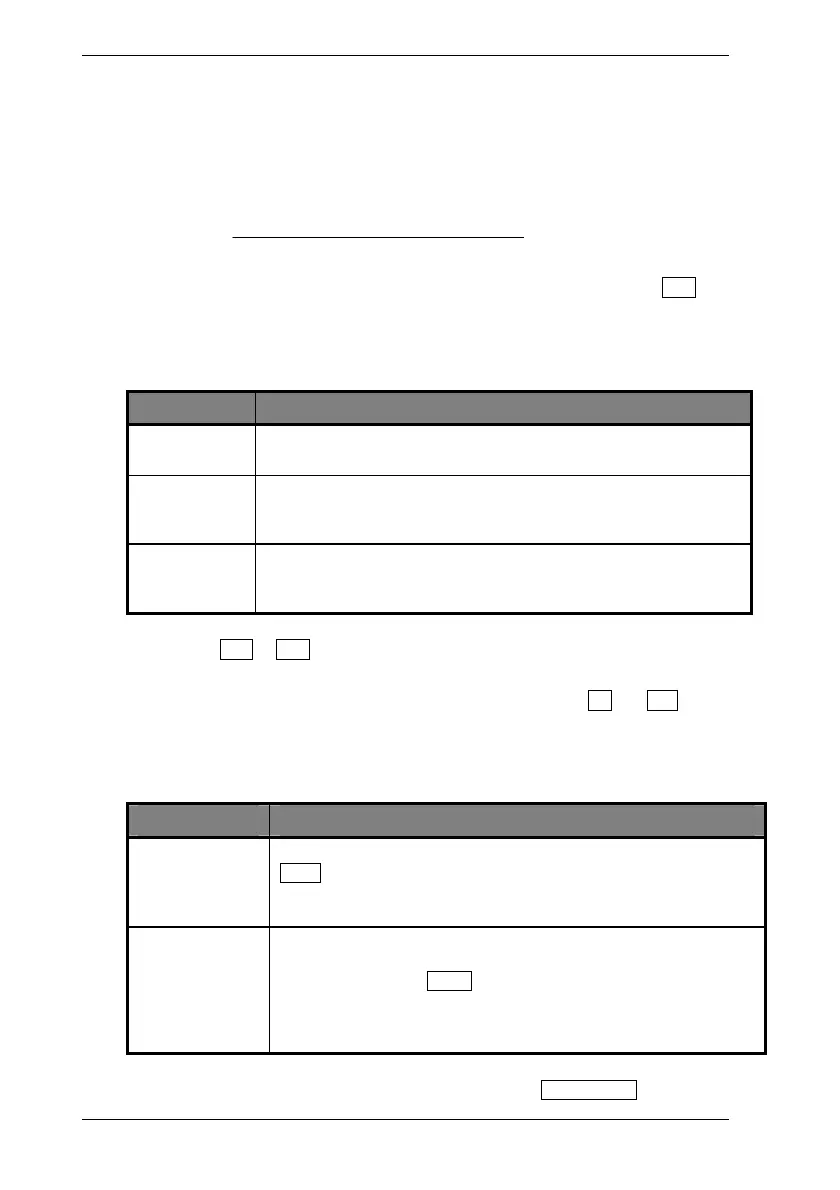ML248xA / ML249xA Common Procedures
5-74 13000-00162
September 2005
PAE Post Processing
The PAE setting is available on the ML2488A and ML2496A only. It allows the user to
display the power added efficiency of an amplifier connected to the sensors on the A and
B inputs on the front of the power meter. Once set up and enabled, PAE is calculated and
displayed automatically using the formula detailed below.
100%
current Biasvoltage Bias
power input Linear power output Linear
×
⎟
⎟
⎠
⎞
⎜
⎜
⎝
⎛
×
−
1. Select the “Type” item in the [Post Processing Set Up] dialog and press the PAE
soft key.
2. Press the down arrow on the numeric keypad to select the “Source” item. There are
three options available at this item, the meanings of which are detailed in the table
below. Select the required setting.
Setting Meaning
Meas This sets the source for post processing to be the average of the
data acquired over the capture time of the measurement.
Active Gate This sets the source for post processing to be the average of the
data within the active measurement gate. A measurement gate
must be activated to enable this key.
Active Marker This sets the source for post processing to be the data at the
active marker position. The active marker must be displayed to
enable this key.
3. Press the down arrow on the numeric keypad to select the “Input config” item.
Select either A-B or B-A depending on the connector configuration in use.
4. Press the down arrow on the numeric keypad to select the “Bias voltage” item.
Specify the voltage being applied to the amplifier by pressing the Inc and Dec soft
keys, or by pressing [Sel] and then entering a number at the keypad.
5. Press the down arrow on the numeric keypad to select the “Current source” item.
There are two options available at this item, the meanings of which are detailed in
the table below. Select the required setting.
Setting Meaning
Fixed Select this setting if the current of the amplifier is fixed. When the
Fixed soft key is pressed, the final item in the [Post Processing Set
Up] dialog box changes to “Bias current”. Select this item and
enter the current in the normal manner.
Probe Select this setting when using a current probe on the V/GHz input
on the rear of the ML2488A to measure the voltage of the
amplifier. When the Probe soft key is pressed, the final item in the
[Post Processing Set Up] dialog box changes to “Conv factor”.
Select this item and enter the conversion factor that will be used to
convert the acquired voltage to a current.
6. Press the [Exit] hard key to close the dialog and display the PAE percentage reading.
The PAE display can be turned on and off by pressing the Post Process soft key.
