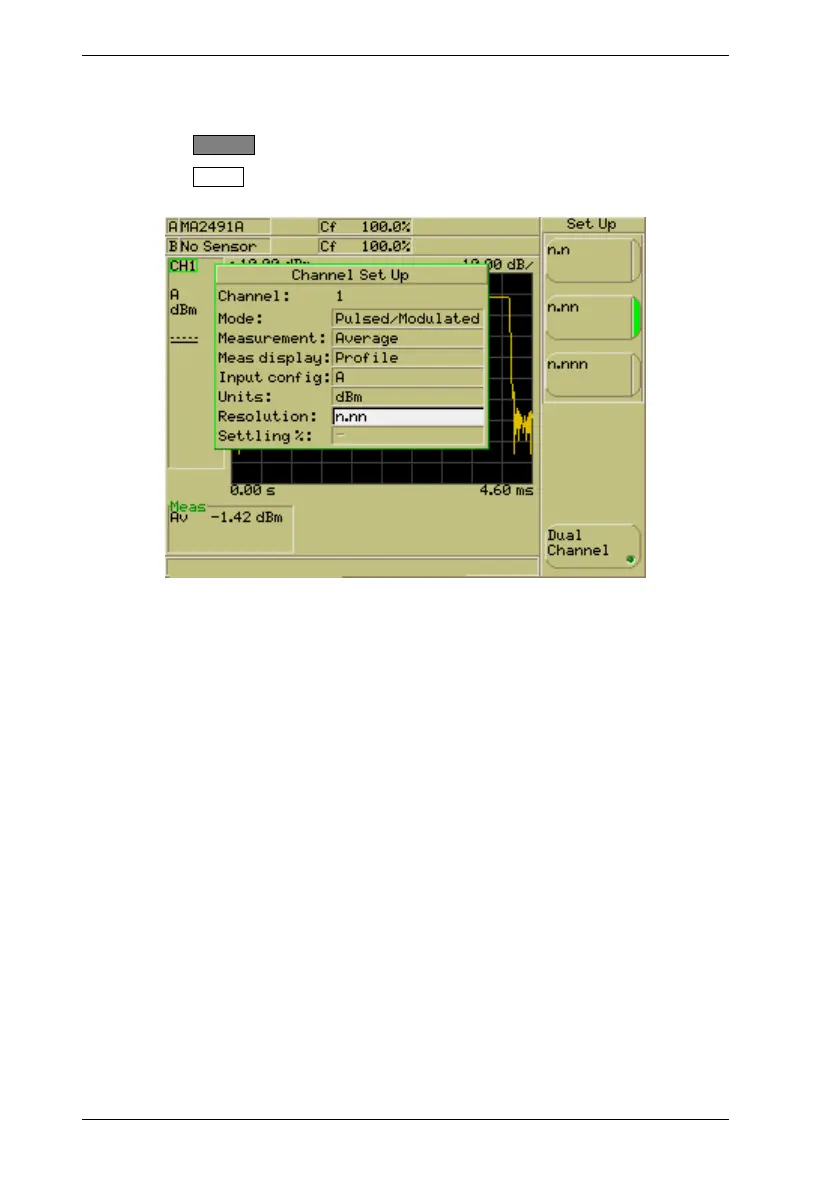ML248xA / ML249xA Common Procedures
5-20 13000-00162
September 2005
Selecting the Resolution
1. Press the Channel hard key to display the Channel group of commands.
2. Press the Set Up soft key to display the [Channel Set Up] dialog for the channel that
is currently active.
3. Press the down arrow on the numerical keypad to select “Resolution”.
4. Use the soft keys to select the required resolution. The default setting for the
ML248xA / ML249xA is to display the resolution to two decimal places (n.nn).
5. Use the arrows on the numerical keypad to select another item in the dialog, or press
the [Exit] hard key if no further settings are required.
