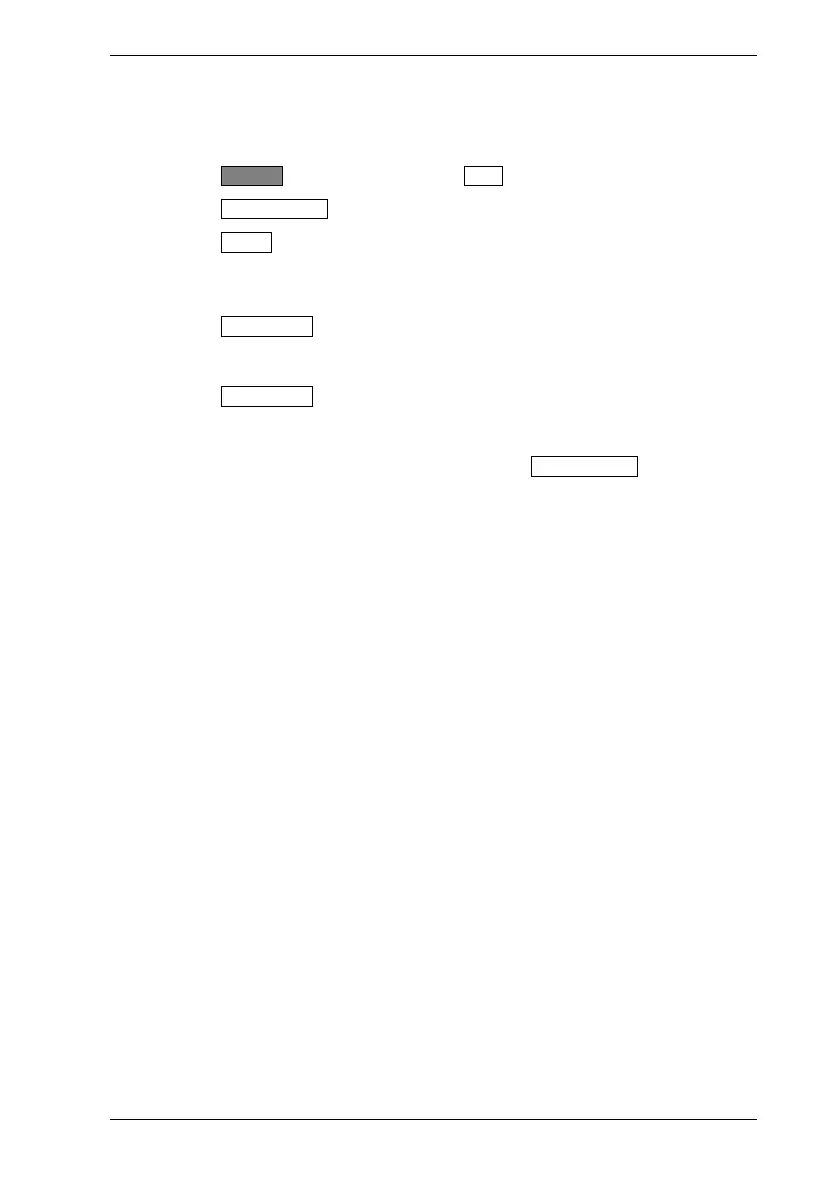Common Procedures ML248xA / ML249xA
13000-00162 5-65
September 2005
Repeating Limits
Complex limits can be repeated up to 8 times.
1. Press the Channel hard key followed by the More soft key.
2. Press the Limit Checking soft key to display the [Lim Check] group of commands.
3. Press the Set Up soft key to display the [Limit Checking Set Up] dialog.
4. Select the complex limit specification to be repeated by making the required settings
in the [Limit Checking Set Up] dialog as detailed on the previous pages.
5. Press the Repeat Limit soft key to display the [Repeat Limit] dialog. Enter the
number of repeats required (2 to 8) and a time and / or amplitude offset to be used
between each repeat.
6. Press the Repeat Limit soft key to enable the repetition when the limits lines are
displayed on screen. When limit repeating is enabled, the green LED on the soft key
is lit
7. Press [Exit] to close each dialog in turn and press the Limit Checking soft key to
display the limits and repetitions on screen.
