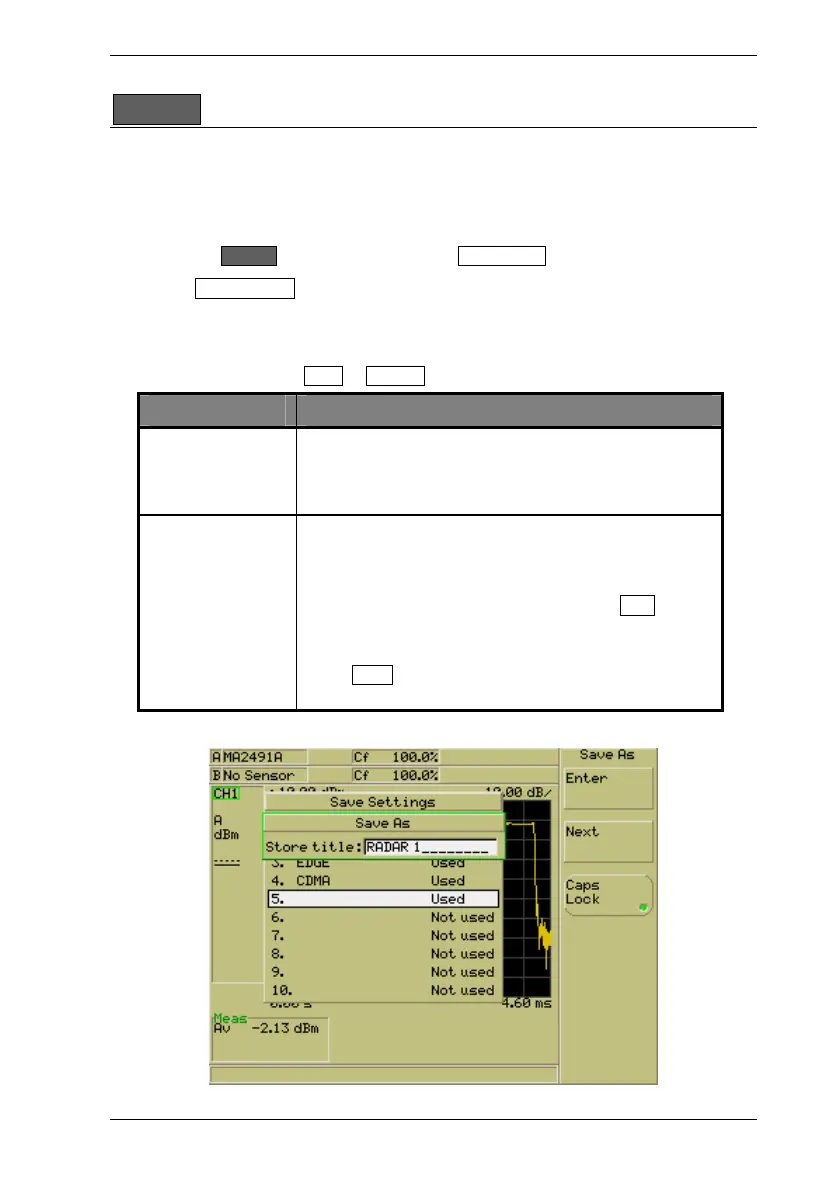Common Procedures ML248xA / ML249xA
13000-00162 5-87
September 2005
System
Saving Instrument Settings
The current settings can be saved to any of the instrument’s twenty setting stores
available.
1. Press the System hard key followed by the Save/Recall soft key.
2. Press Save Settings to display the [Save Settings] dialog. The dialog displays a list
of the twenty setting stores, a name if one has been specified, and an indication of
whether the store is currently in use.
3. Use the soft key arrows or arrows on the keypad to select any of the available stores
and then press either Save or Save as to save the settings as detailed below.
Item Meaning
Save The current settings are saved to the selected store. If
the store was previously un-used, no name is displayed
for the store. If the store was already in use, the
previously stored settings are automatically overwritten.
Save as… Allows the user to set a title of up to 15 characters to the
selected store before the settings are saved to it. A
[Save As] dialog displays and the user can then set a
name from the keyboard in the usual manner. As
detailed in this chapter 4 of this manual, the Next soft
key can be used to input consecutive letters that are both
entered from the same key on the keypad.
Press Enter to close the dialog and revert to the previous
page of commands.
