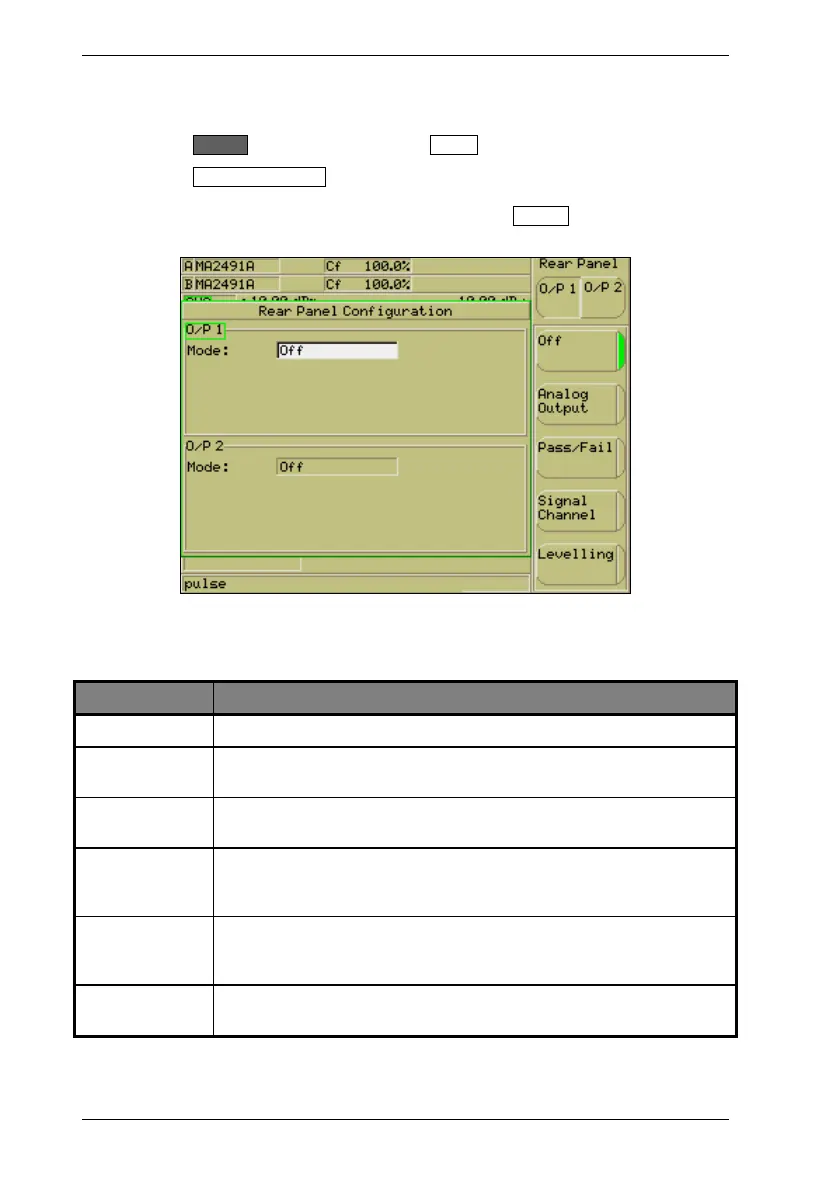ML248xA / ML249xA Common Procedures
5-94 13000-00162
September 2005
Configuring the Rear Panel Outputs
1. Press the System hard key followed by the Config soft key.
2. Press the Rear Panel Config soft key to display the [Rear Panel Configuration] dialog.
The dialog is split into two halves; the upper half for port 1 and the lower for port 2.
When the settings for one side are complete, press the O/P 1/2 soft key to switch
between outputs.
3. Use the soft keys to change the “Mode” setting as required. There are five options
available as detailed in the table below.
Setting Meaning
Off Sets the output of the port to ground.
Analog Output Sets the port to provide a voltage proportional to the measurement in
the selected measurement channel. (CW mode)
Pass/Fail Sets the port to provide a logic level output dependent upon the result
of the limit checking of the selected measurement channel.
Signal Channel
(ML248xA only)
Sets the port to provide a real time output from the CW signal channel
associated with the port. BNC port 1 is associated with sensor input A
and BNC port 2 is associated with sensor input B.
Levelling Used to set the port to provide an output from either range 1 or range
2 of the signal channel associated with the port. The port association
is the same as for the ‘Signal Channel’ mode.
Trigger Out
(ML249xA only)
Used to set Output 2 for trigger out. Rise time is 2 µs.
