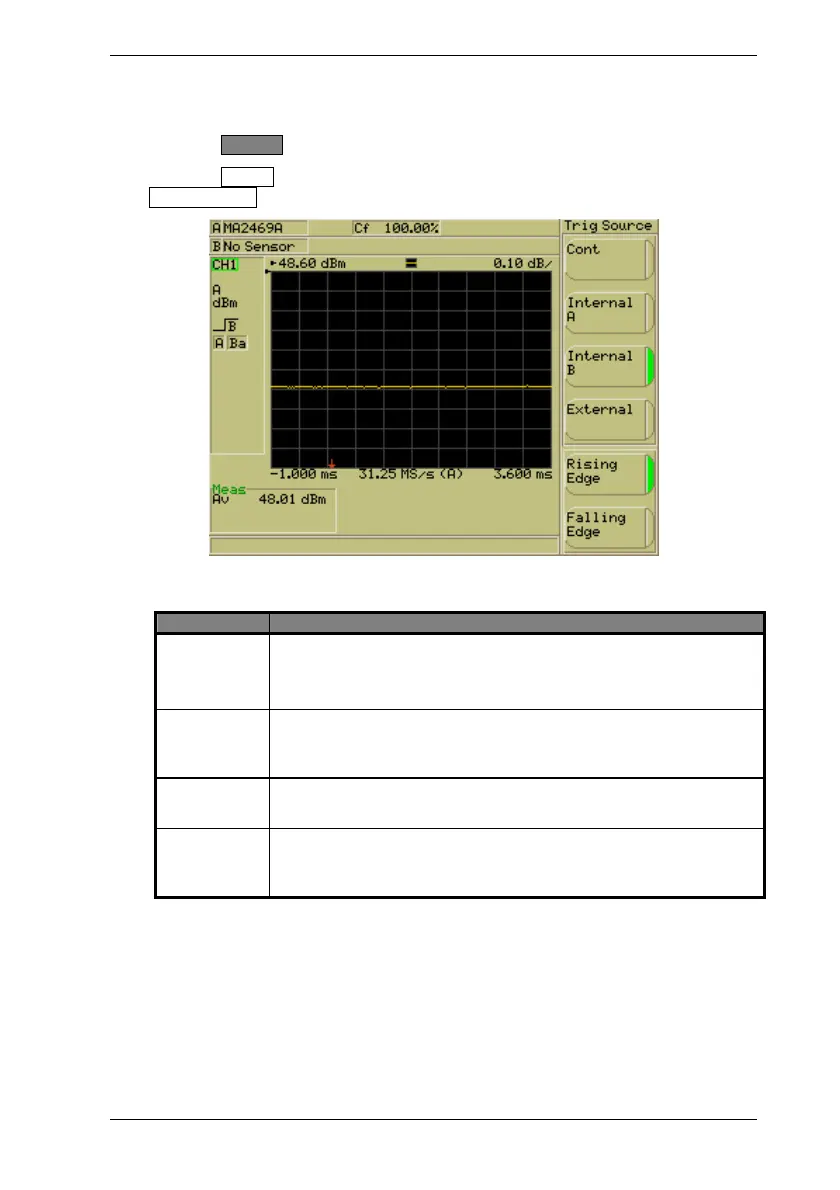Common Procedures ML248xA / ML249xA
13000-00162 5-25
September 2005
Selecting the Triggering Mechanism
1. Press the Channel hard key to display the [Channel] group of commands.
2. Press the Trigger soft key to display the [Trigger] menu and then press the
Trigger Source soft key to display the screen shown below.
3. Use the soft keys to select the triggering source. There are four possible settings
available as detailed below.
Setting Trigger action
Cont The instrument restarts the acquisition process immediately after
displaying the results. This setting is most suitable when there is
no particular amplitude pattern in the measurement, such as is the
case with CDMA.
Internal A The trigger signal is obtained by monitoring the RF signal level
measured by the sensor. Triggering occurs when the level
crosses a specific point.
Internal B The trigger signal is obtained from sensor B (ML2488A and
ML2496A only).
External Data acquisition is triggered by a TTL transition on the external
input. The program can be set up to respond to either a rising or a
falling edge.
