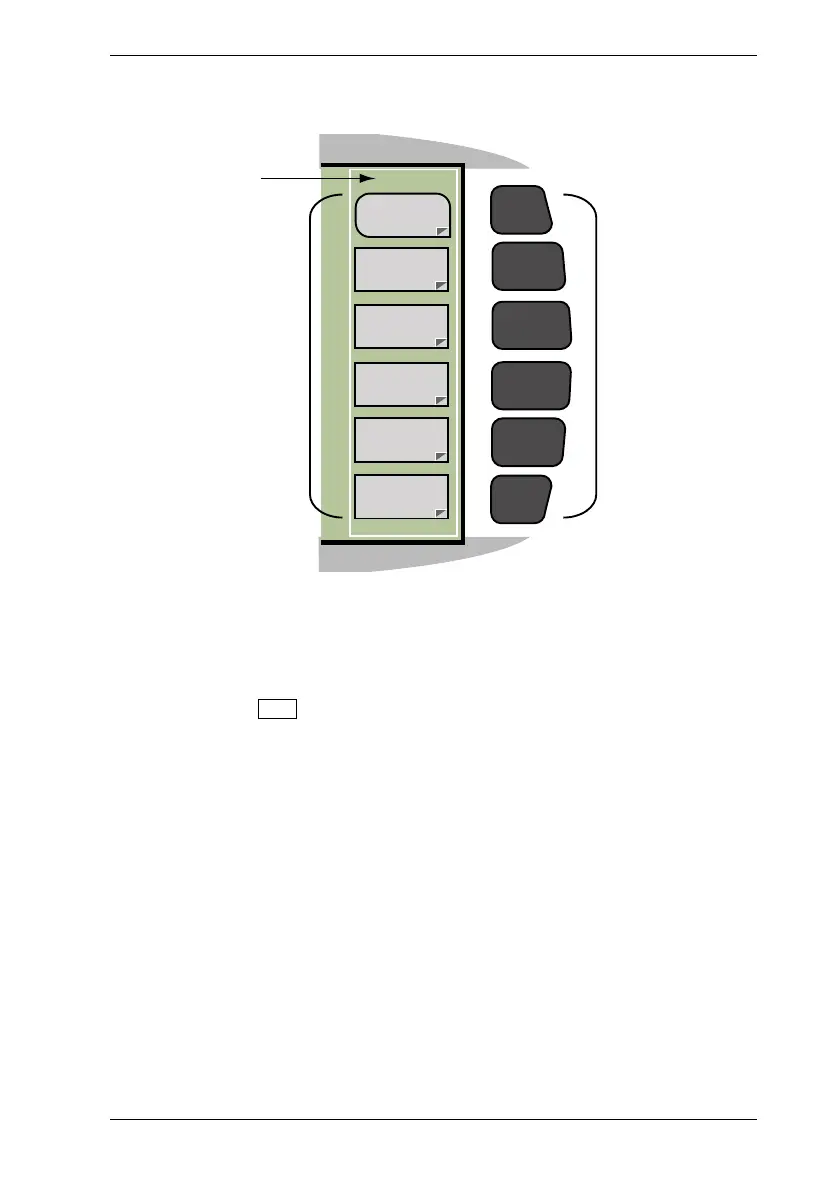Front Panel Layout and Operation ML248xA / ML249xA
13000-00162 4-13
September 2005
The Soft Keys
Set Up
Channel
Trigger
Relative
Meas
Averaging
Duty
Cycle
More
BC
A The title of each menu grouping is shown at the top of the menu area.
B Each menu set contains a maximum of six commands at any one time, although
some may contain only one or two. In the case of the example above, additional
commands that could not be displayed on a single page are accessed by
pressing the More command. The shape of the soft key indicates the type of
screen that will display when this key is pressed. Illustrations and descriptions of
each type of soft key are provided on the following page.
C The labelled soft keys themselves cannot be pressed, and instead the
corresponding key to the right is pressed to select the command.
