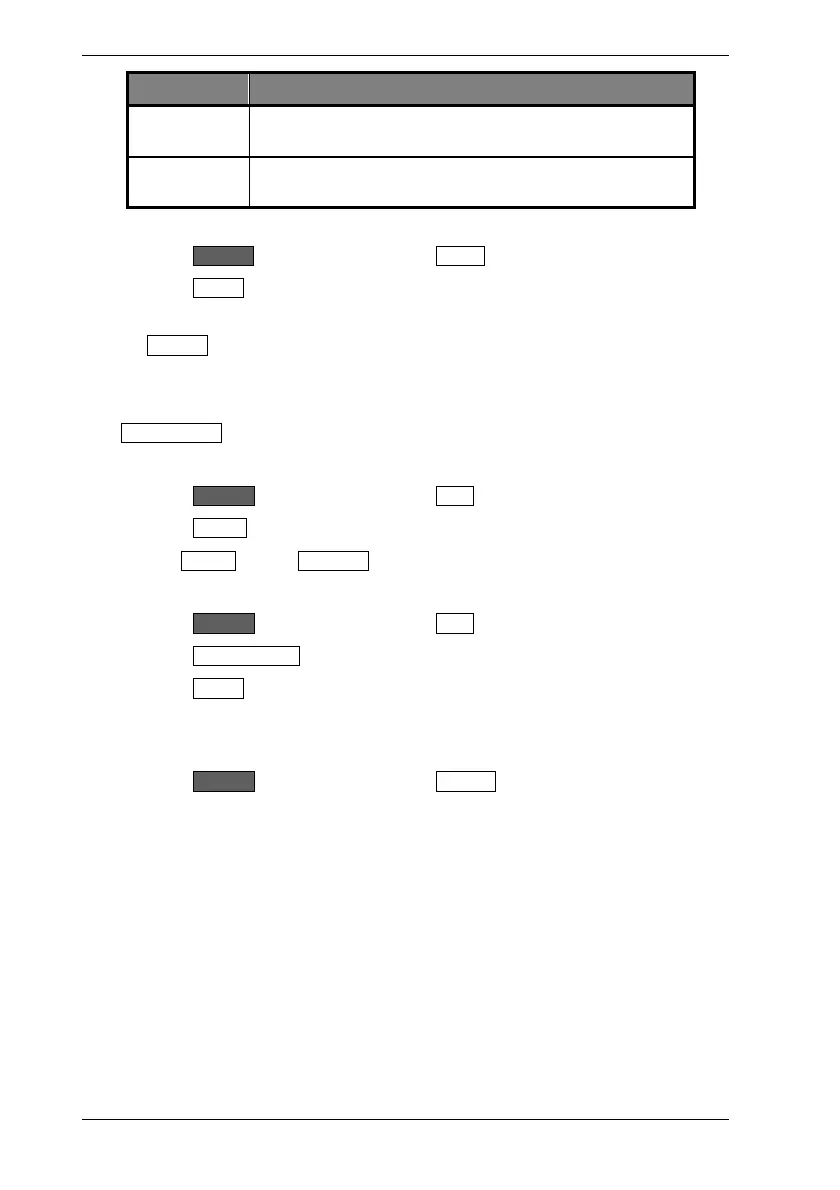ML248xA / ML249xA GSM Setup and Measurement
8-2 13000-00162
September 2005
Item Required setting
Set Cap
Time:
A GSM pulse is 577 µs long, so the capture time should be
sufficient to accommodate that, e.g., 1 ms.
Set Trig
Delay:
Enter a value as required to delay the capture time with
respect to the trigger event.
4. Set up the gating patterns.
Press the Channel hard key followed by the Gating soft key.
Press the Set Up soft key to display the [Gating Set Up] dialog. The gating settings
are set up for GSM measurement by default so the user needs only to use the arrows
on the numeric keypad to select the settings required and then enable each one with
the Enabled soft key. If the default settings are not suitable they can be changed by
selecting the gate in the dialog and entering a new value from the numeric keypad in
the usual manner.
Press [Exit] when complete and then display the gates on screen by pressing the
Display Gates soft key.
5. Set the display scaling.
Press the Channel hard key followed by the More soft key.
Press the Scaling soft key to display the [Scaling] menu.
Use the Set Ref and the Set Scale soft keys to set the level and scale as required.
6. Enter the limits as described in the “Common Procedures” section of this manual.
Press the Channel hard key followed by the More soft key.
Press the Limit Checking soft key to display the [Lim Check] group of commands.
Press the Set Up soft key to display the [Limit Checking Set Up] dialog.
Enter the limits as required.
7. Set up the markers as described in the “Common Procedures” section of this manual.
Press the Channel hard key followed by the Markers soft key.
Use the commands in the [Markers] menu to set up and display the markers as
required.
8. Connect the RF port on the sensor to the DUT and monitor the measurement results
on the screen.
