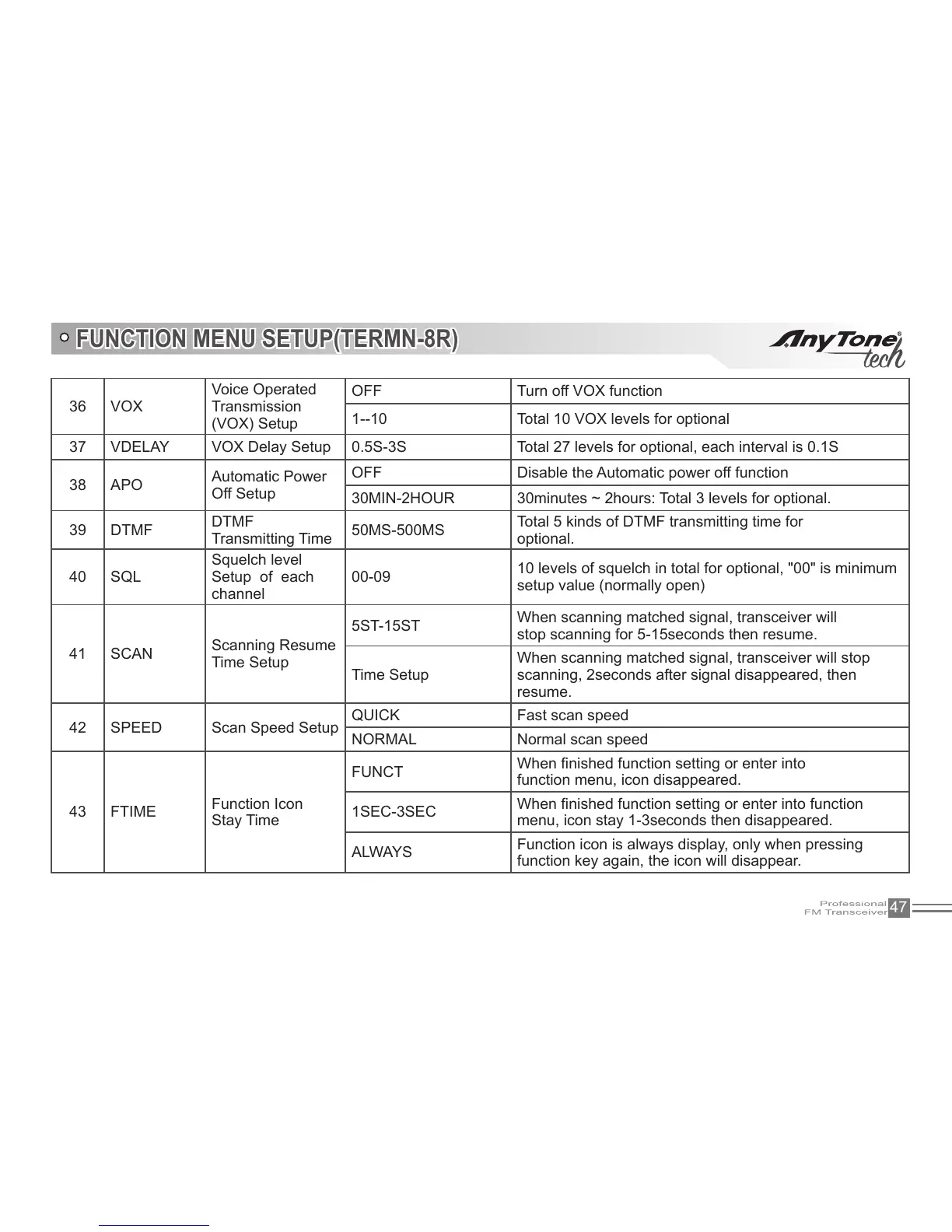FUNCTION MENU SETUP(TERMN-8R)
36
Transmission
1--10
37 0.5S-3S Total 27 levels for optional, each interval is 0.1S
Automatic Power
Disable the Automatic power off function
39
Transmitting Time
50MS-500MS
optional.
Setup of each
channel
00-09
setup value (normally open)
SCAN
Time Setup
5ST-15ST
When scanning matched signal, transceiver will
stop scanning for 5-15seconds then resume.
Time Setup
When scanning matched signal, transceiver will stop
scanning, 2seconds after signal disappeared, then
resume.
SPEED Scan Speed Setup
QUICK
Normal scan speed
Stay Time
function menu, icon disappeared.
1SEC-3SEC
menu, icon stay 1-3seconds then disappeared.
function key again, the icon will disappear.
