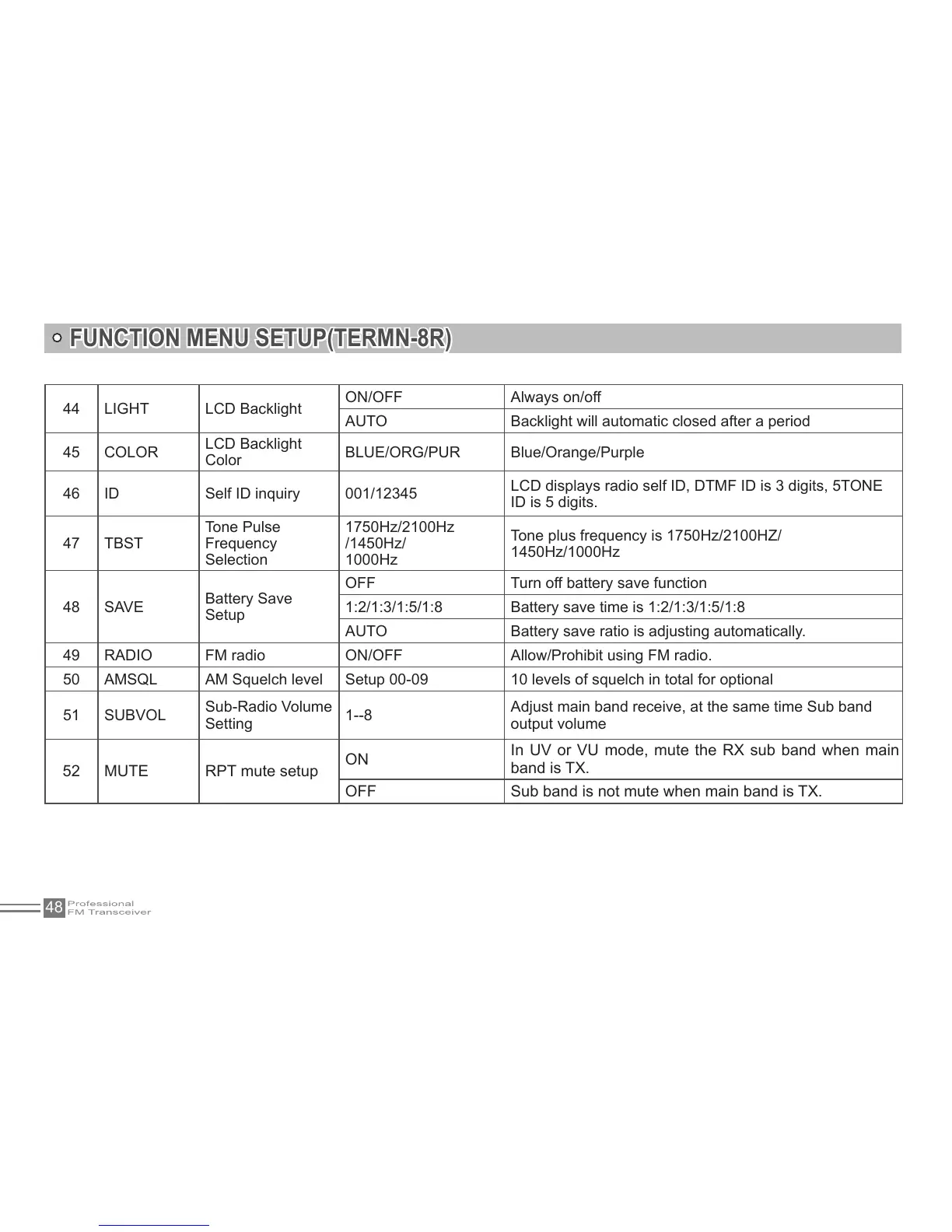FUNCTION MENU SETUP(TERMN-8R)
Always on/off
Backlight will automatic closed after a period
Color
ID
ID is 5 digits.
TBST
Tone Pulse
Selection
SAVE
Battery Save
Setup
Turn off battery save function
Battery save ratio is adjusting automatically.
50 Setup 00-09
51
Setting
Adjust main band receive, at the same time Sub band
output volume
52 MUTE
band is TX.
Sub band is not mute when main band is TX.
