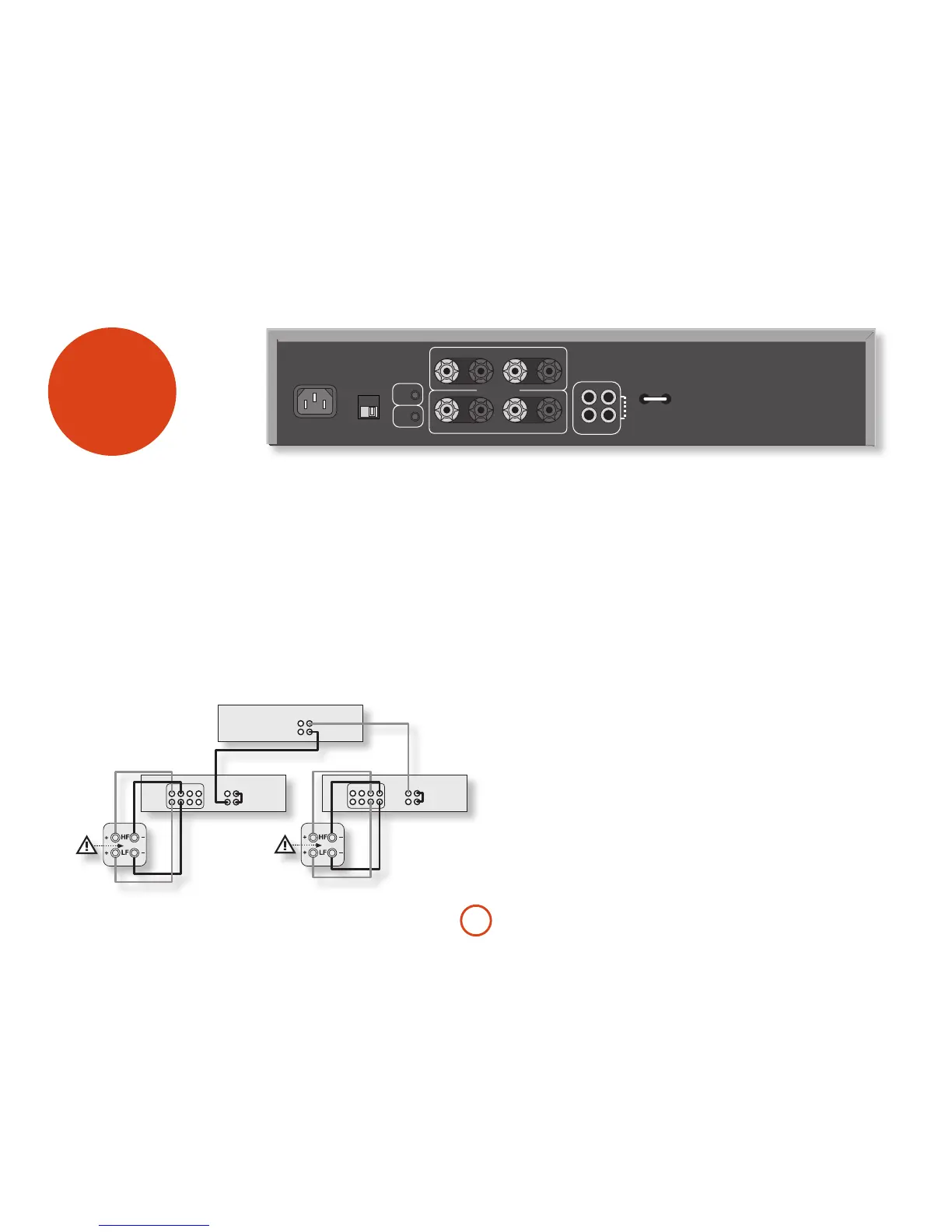Connecting to loudspeakers
e P38 amplier may be connected by simple wiring,
bi-wiring or bi-amping – see page 9 for details. In
addition, see the following section on the Mono Link
(and the diagram below) for another way of bi-amping
loudspeakers using a pair of P38s.
Other connections
e P38 amplier provides the following connections:
AUDIO IN
Connect the output sockets of your pre-amp. (or the
PRE OUT sockets of an integrated amplier, such as the
A38) to one of these inputs.
Mono Link
e P38 can be adapted to provide two mono
loudspeaker outputs from a single input. Using a pair of
P38s (i.e. one power amplier per loudspeaker) enables
you to bi-amplify a pair of compatible loudspeakers,
reducing the amount of cross-talk between channels
compared with using the P38 in a more conventional
stereo conguration.
1. Connect the RIGHT channel from your pre-amp
(or PRE OUT R from an A38) to the socket labelled
AUDIO IN R on your rst P38.
2. Pull out the link supplied on the back panel
(labelled ‘link’), and use it to connect the le and
right AUDIO OUT sockets together.
3. Repeat steps 1 and 2 on your second P38, but
this time connect the LEFT channel from your
pre-amp (or PRE OUT L from an A38) to the socket
labelled AUDIO IN L.
4. Follow the diagram (le) for bi-wiring each
speaker, using the SP2 connections of the P38
for the high-frequency speaker and the SP1
connections for the low-frequencies in each case.
Daisy chaining more ampliers
e P38 can be connected to further power ampliers
to drive more speakers (e.g., those in other rooms,
tri-amplied speakers, etc). is technique is called
‘Daisy chaining’.
Connect the AUDIO OUT sockets on the P38 to the
pre-amp input of the next amplier in series, le to le,
right to right.
Note that daisy-chaining cannot be used if the Mono
Link (previously described) is in use.
