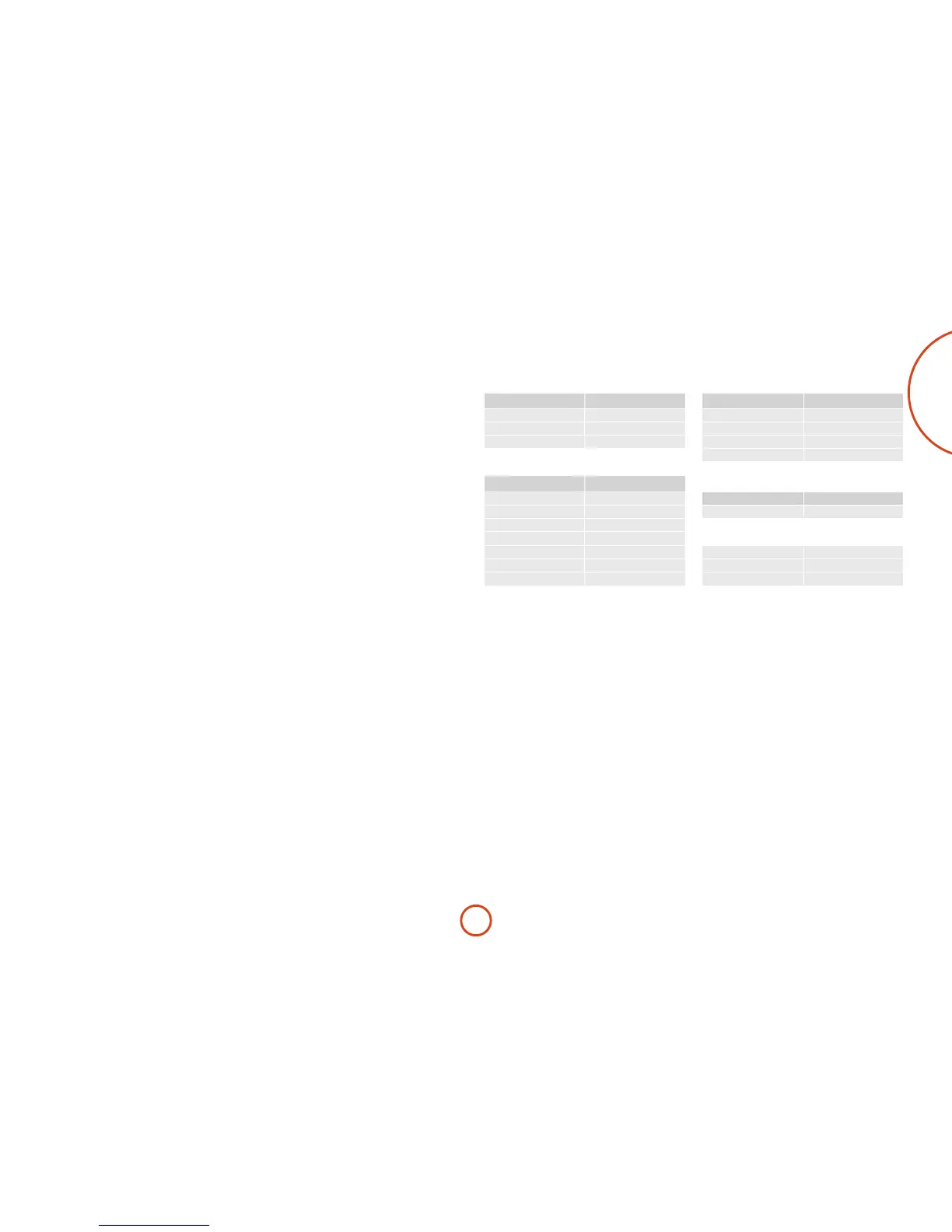Troubleshooting
If you are having trouble with your amplier, check the
following items.
No sound
Check the following:
< Both the A38 and (if applicable) P38 power-
ampliers are switched on.
< e amplier is not muted (indicated on the A38
by Muted being shown on the front-panel).
< e selected source is generating audio (e.g., if CD
is selected, then the CD is playing).
< e AV input is not selected on the A38
(indicated by the light above the AV button being
illuminated), instead of the expected source. In
this case, press AV again to de-select the AV input.
< e speaker outputs are enabled on the A38/P38,
as indicated by the lights above the SP1 and/or SP2
buttons (as appropriate) being illuminated.
Sound cuts-out unexpectedly
If the temperature of the internal heatsink rises above
a safe level, then a thermal cut-out inside the amplier
operates to protect the unit. During this time, the power
indicator on the front panel ashes and the protection
system temporarily removes power to the speakers. e
system will reset itself as the heatsink cools down.
< With two pairs of low-impedance speakers
connected (6Ω or less), overloads are more likely.
Overloading the amplier may cause it to shut
down because of overheating.
< Note that, due to the high output voltage from a
CD player, it is possible to drive your amplier at
full power even though the volume is not set at
maximum. See page 11 to adjust the input trim of
a CD player or other input device.
Amplifier does not switch back on
Both the ampliers detailed in this handbook have a
protection mechanism which is activated if you switch
the unit on immediately aer turning it o. If this
mechanism activates, wait 30 seconds before switching
the unit on again.
Remote-control codes
e following tables give the infrared commands accepted by the A38.
Power commands Menu navigation commands
Command Decimal Code Command Decimal Code
Power toggle 16–12
UP
16–32
Power-on 16–123
DOWN
16–33
Power-o 16–124
SELECT
16–37
ENTER
16–87
Source selection commands
Command Decimal Code
Display control command
PHONO select 16–1 Command Decimal Code
AV select 16–2 Display 16–59
TUNER select 16–3
DVD select 16–4 Volume control commands
PVR select 16–6 Mute 16–13
CD select 16–7 Volume up 16–16
AUX select 16–8 Volume down 16–17
Note that the A38 also responds to code 20–53 (the PL AY command for an Arcam CD player). e A38 switches
automatically to CD input on receiving this command.
