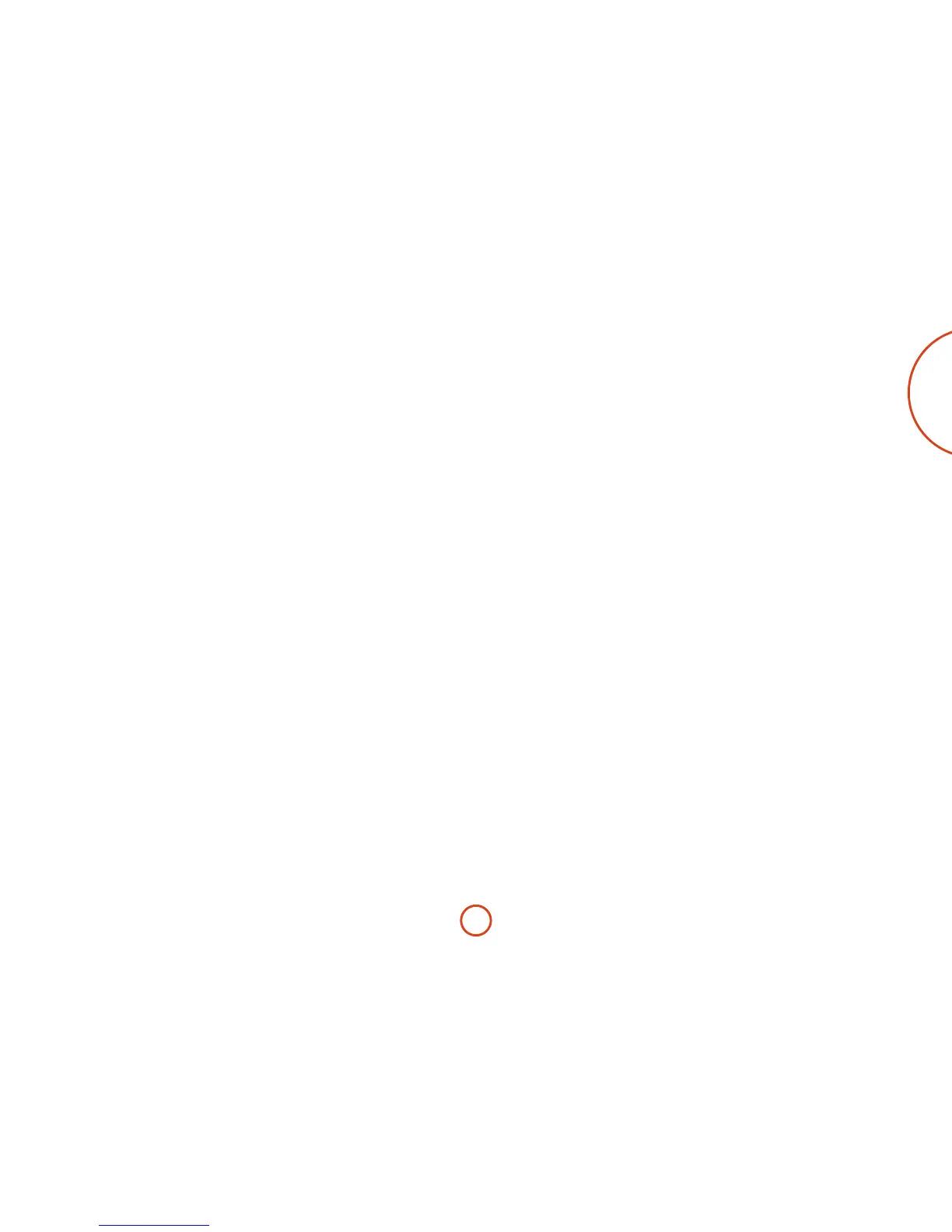Remote switching
By making a connection from the TRIG OUT socket of
the A38 Integrated Amplier to the REMOTE IN socket
of your P38, you can use the A38 to switch the power
amplier on and o.
If congured in this way, the front panel POWER button
of the A38 (or the
2
button on the remote control)
switches both ampliers on and o together. is facility
allows you to position your power amplier in a remote
location (such as close to the speaker it is amplifying),
yet still control it.
e connecting cable to use is a 3.5mm jack lead. It is
possible to remotely switch several power ampliers
from an A38 by ‘daisy chaining’ from the TRIG OUT of
one power amplier into the REMOTE IN of the next.