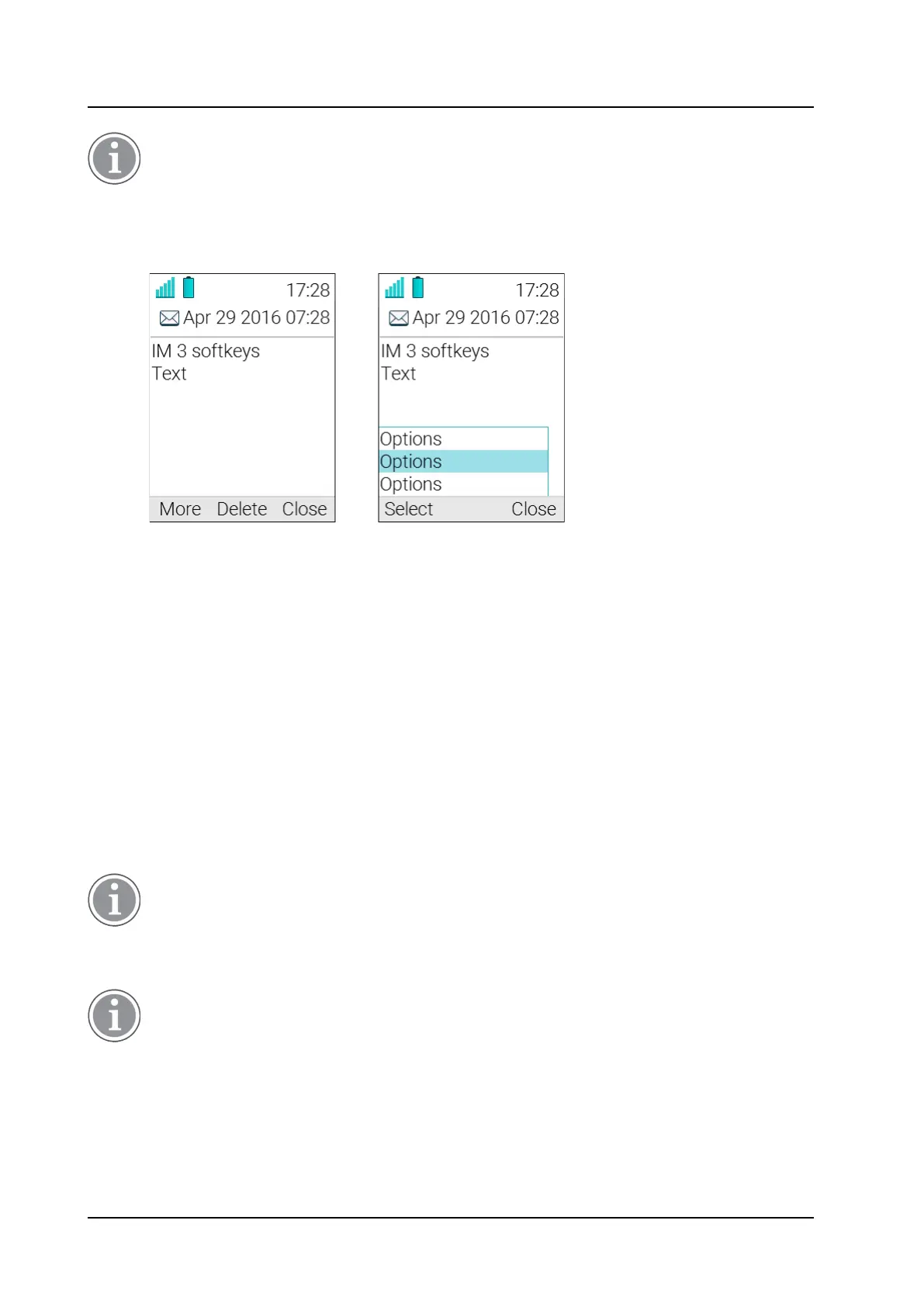PRELIMINARY
USER MANUAL
Ascom i63 VoWiFi Handset
Messaging
If a handset receives an IM update when the original message already has been deleted, the
handset automatically sends a negative acknowledge (NAK) to the system, if requested.
A very simple interactive message can look like the one in Example of an Interactive Message,
page . The options depend on the configuration in the client application.
Figure 7. Example of an Interactive Message
Mobile data from the handset can initiate the application to send the interactive message, see 5.12 Mobile
Data, page 41.
5.7 Message Indication Repetition
The handset can be configured to repeat the audio and visual message received alert described in 5.2
Receive a Message, page 32. The alert repeats every seven seconds until the user reads the message or
turns the alert off. For the appropriate message settings, refer to the Configuration Manual, Ascom i63
VoWiFi Handset, TD 93300EN.
Certain system-defined properties can be assigned to a message to give it a high priority, for example, an
alarm priority message. Alert repeats start automatically when a high priority message is received. Such
messages do not need to be explicitly configured to trigger alert repeats. A high priority alert is repeated
every 10 seconds for a maximum of 5 minutes and then the alert stops.
Alerts continue to be repeated until the user presses the hook-on, mute button or soft key for accessing the
message.
Message indication repeat is a system dependent feature that cannot be activated from the
handset.
5.8 Colored Messaging
The support for this system dependent feature is dependent on what model of handset that is
used. For more information, see 1.4 Functions and Accessories, page 2.
Colored messages can be sent to handsets. The sender of a message, that is, an application, determines
the color of the message. Colored messaging can be useful for categorizing messages.
TD 93289EN / / Ver. 38