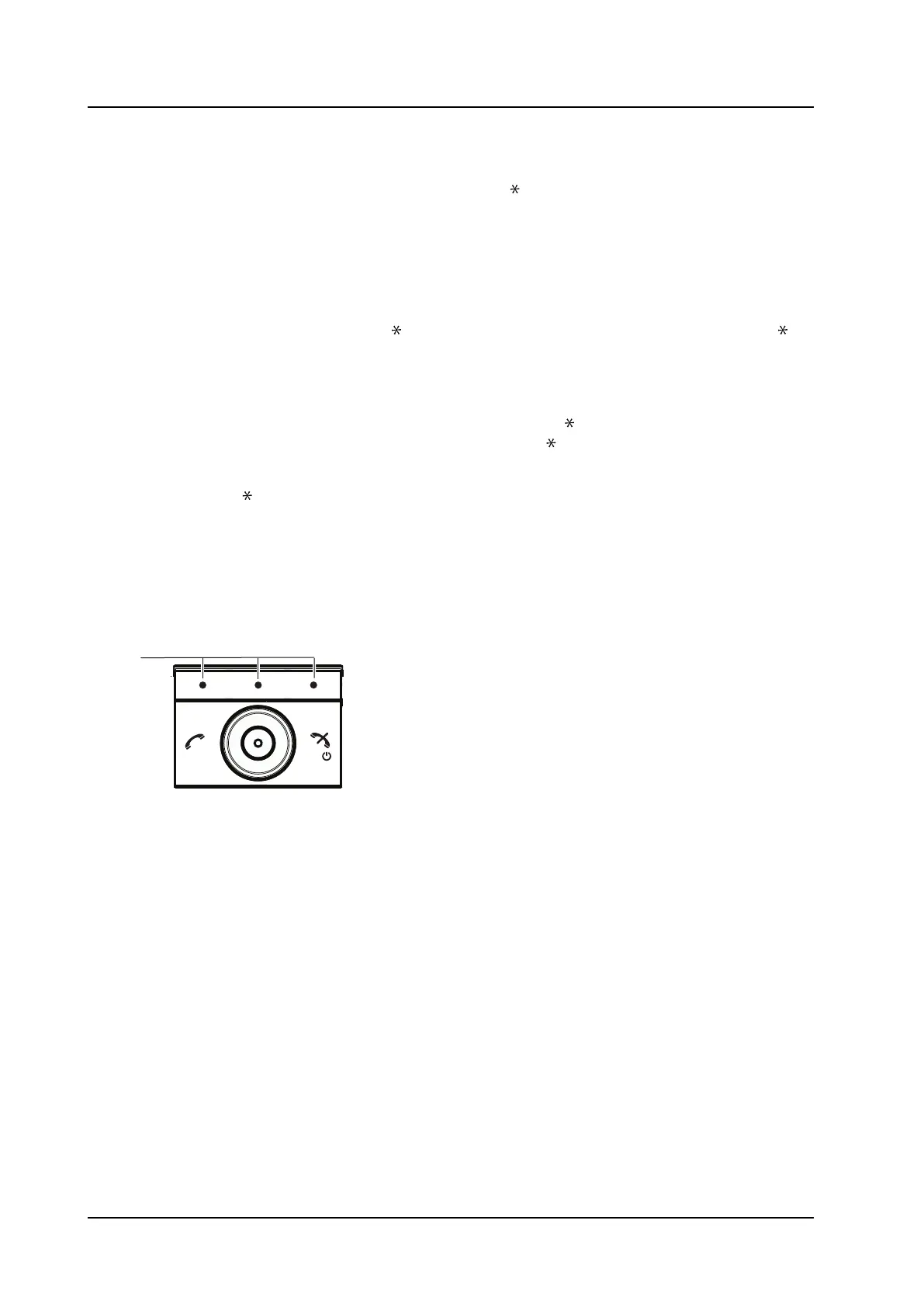PRELIMINARY
USER MANUAL
Ascom i63 VoWiFi Handset
Description of the Ascom i63 VoWiFi Handset
• A long press on 0 enters the character + (used, for example, to enter an international number), if the hot
key function on key 0 is deactivated.
• Enter a pause in number input mode by a long press on the
key. A pause is indicated by a P in the
display.
2.1.2 In Text Input Mode
• A short press on any of the keys 0–9 displays the first available character on that specific key. The
marked character is selected after a timeout, or when another key is pressed.
• To change to upper/lower case, press the
key before entering the character. A short press on the
key can also be used to display only the digits.
• To add space in the text, short press key 0.
• The first character entered in a message or when adding/editing a name in the Contacts menu, is an
upper level character followed by lower level characters, unless the
key is pressed before entering the
character. To switch between Abc, ABC, abc, and 123, press the
key.
• A long press on the # key displays special characters.
• A long press on the
key changes the language used while entering text. It is possible to enter specific
characters, for example Å, Ä, or Ö, during a Central Phonebook search, or when writing a message, if
Writing lang. is changed to Svenska. Depending on the current writing language, other language
characters can be chosen.
2.2 Soft Keys
Figure 2. Soft Keys
The three soft keys are located just beneath the display and the functions of each soft key is indicated by
text in the display just above the keys.
In idle mode, the soft keys can be used for specific functions defined by the user of the handset.
2.3 Hot Keys
Any key of the keys 0 and 2–9 can be set to a hot key. A long press on any of these numbers in idle mode
is by default a shortcut to the Call contact list. The list is in alphabetic order, and depending on which key
that is pressed is dependent on where in the list the contact appears.
A hot key can be programmed to give access to frequently used functions such as dialing a specific number,
a shortcut on the menu, or sending a message.
TD 93289EN / / Ver. 8