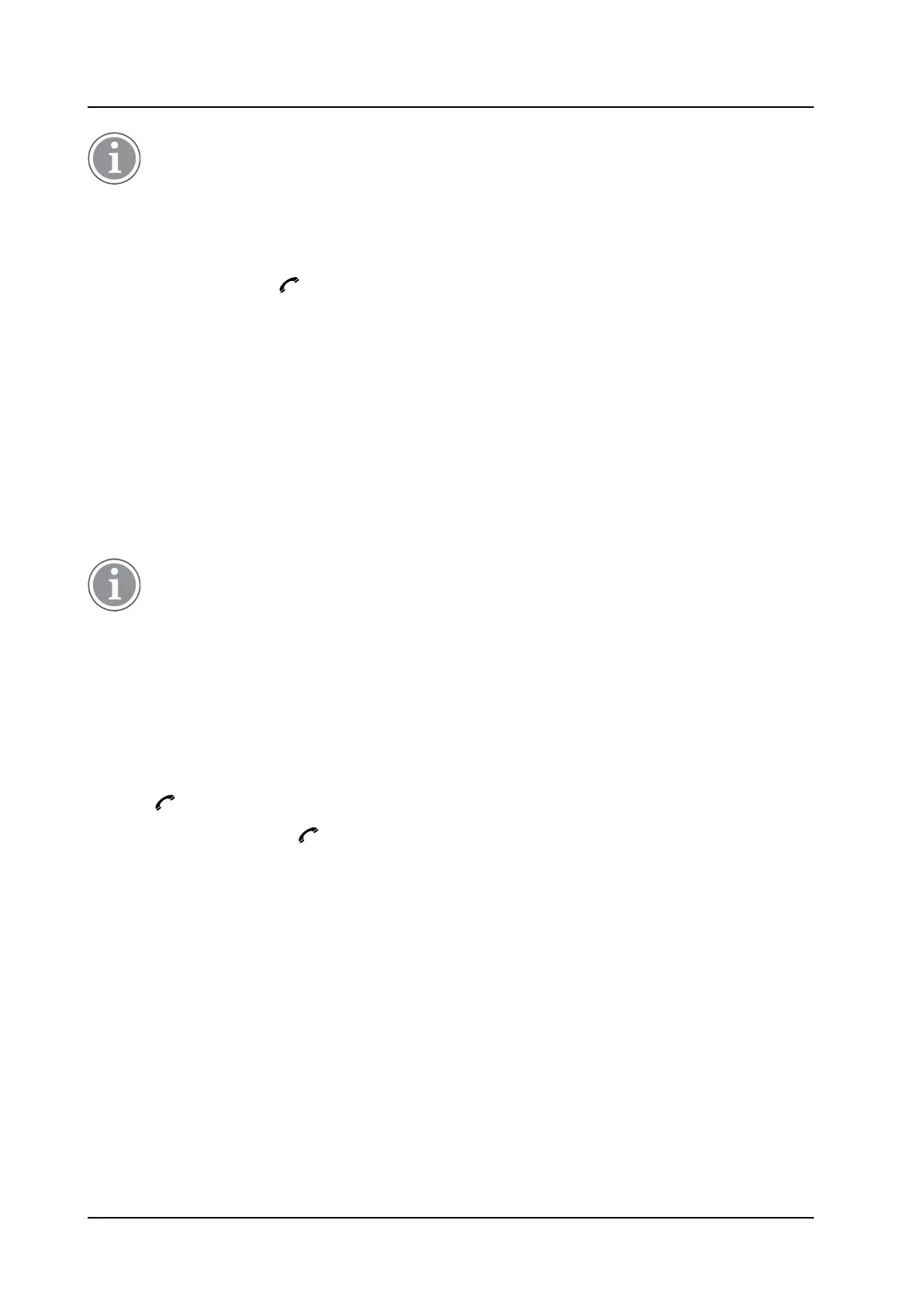PRELIMINARY
USER MANUAL
Ascom i63 VoWiFi Handset
Calling
Some systems/PBXs require that the handset sends a DTMF in order to end a call. For more
information, refer to the Configuration Manual, Ascom i63 VoWiFi Handset, TD 93300EN.
4.3 Outgoing Call
4.3.1 Pre-Dial
Enter the number and press to get the line. The number is displayed while dialling. The soft key Clear
can be pressed to erase the number if required. The navigation key can be used to step, add or delete
digits from the middle of a number.
An international number can be dialled from the handset by entering a + character followed by the country
code and local number. To enter the + character, long press the 0 key until the character is shown in the
display.
4.3.2 Post-Dial with Headset Button
The headset button can be used to obtain a dial tone and dial a number. However, the headset must have
been configured via the WinPDM/Device Manager to allow this.
4.3.3 Dial Using a Pre-programmed Number
The support for Multifunction button is dependent on what model of the handset that is used. For
more information, see 1.4 Functions and Accessories, page 2.
A navigation key, a hot key, a soft key, or the Multifunction button can be programmed with a handset
number, as described in section 8.2 Shortcuts, page 55. A headset button can also be programmed with a
handset number as long as it has been configured by the administrator via the WinPDM/Device Manager.
To dial a pre-programmed number, press the pre-programmed key or button. The call is connected
automatically.
4.3.4 Dial a Number from the Call List
1 Press .
2 Select a number and press
or soft key Call to dial.
The number can be edited before the call is started.
Press More and select Edit number.
4.3.5 Dial Last Called Number with Headset Button
If a headset is used, the headset button can be used to dial the last called number. However, the headset
must have been configured via the WinPDM/Device Manager to allow this.
4.3.6 Dial the Sender of a Message
It is possible to call the sender of a message stored in the message list, from the Messaging menu.
1 Open the menu by pressing the confirmation button,
or the soft key Menu.
TD 93289EN / / Ver. 18