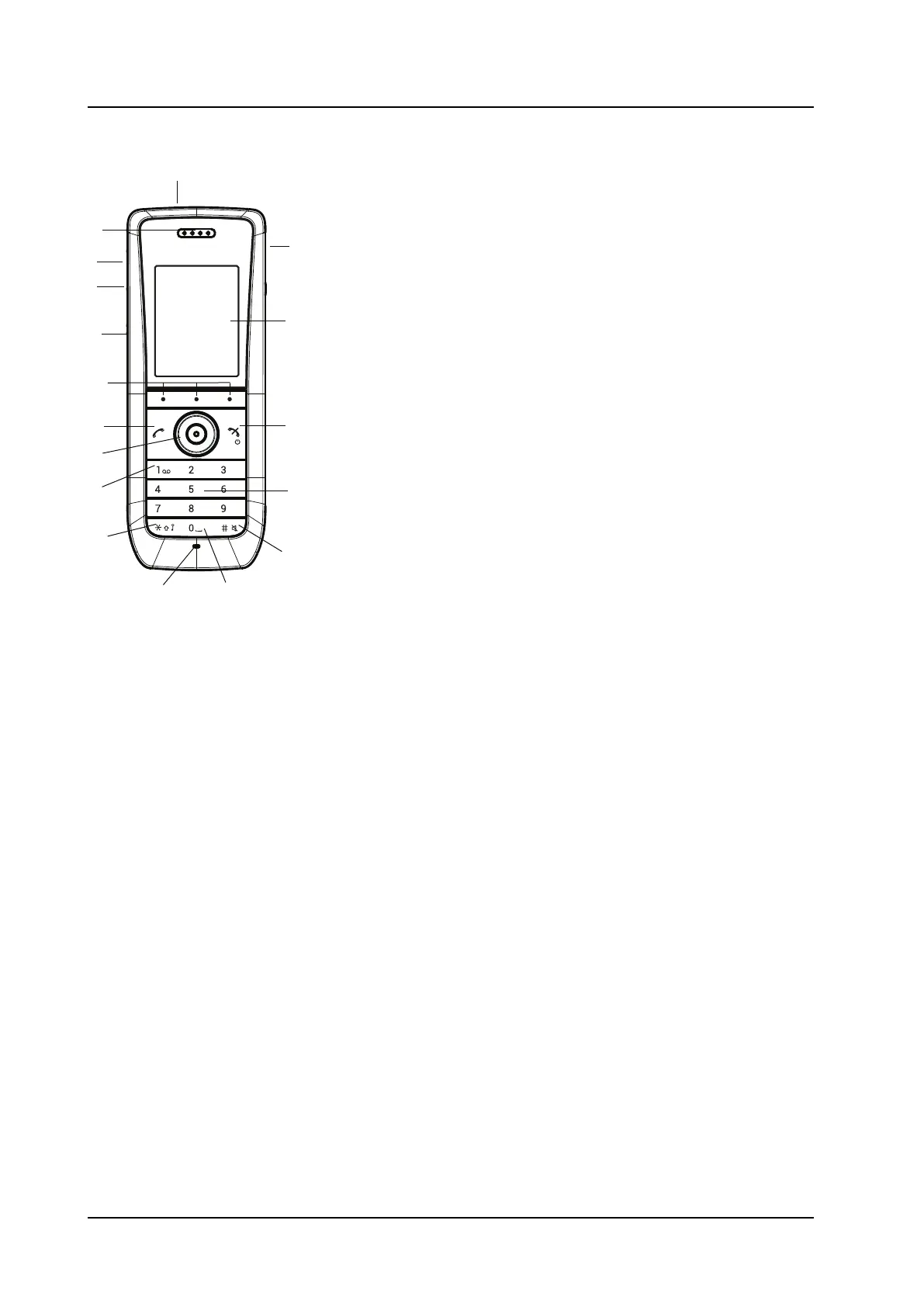PRELIMINARY
USER MANUAL
Ascom i63 VoWiFi Handset
Description of the Ascom i63 VoWiFi Handset
2 Description of the Ascom i63 VoWiFi Handset
ABC DEF
GHI JKL
PQRS TUV WXYZ
MNO
1
2
3
4
5
6
7
8
9
10
11
12
13
14
15
16
17
1. Multifunction/Alarm button/PTT button
This button can be used as a shortcut to functions, with long or double press modes. Depending on
what model of handset that is used, the button can be used as a push button alarm or configured as a
PTT button. For information about what functions that are supported by existing handset models, see
1.4 Functions and Accessories, page 2.
See also 6.1 Push-button Alarm, page 43 and 8.2.4 Define Multifunction Button, page 56.
2. Earpiece speaker
3. Volume button (up)
To increase the speaker volume.
4. Volume button (down)
To decrease the speaker volume.
5. Mute and PTT button
− Mute
To turn on/off audible signals in idle mode, silencing the ring signal at incoming call, and to turn on/
off the microphone during a call.
− PTT
To open the microphone during a Push-to-Talk (PTT) group call. The microphone is open as long as
the button is pressed.
6. Soft keys
The three soft keys can be pre-programmed or used with the GUI.
7. Off-hook key
To answer a call, to pre-dial a number, and as a shortcut to the Call list.
TD 93289EN / / Ver. 6