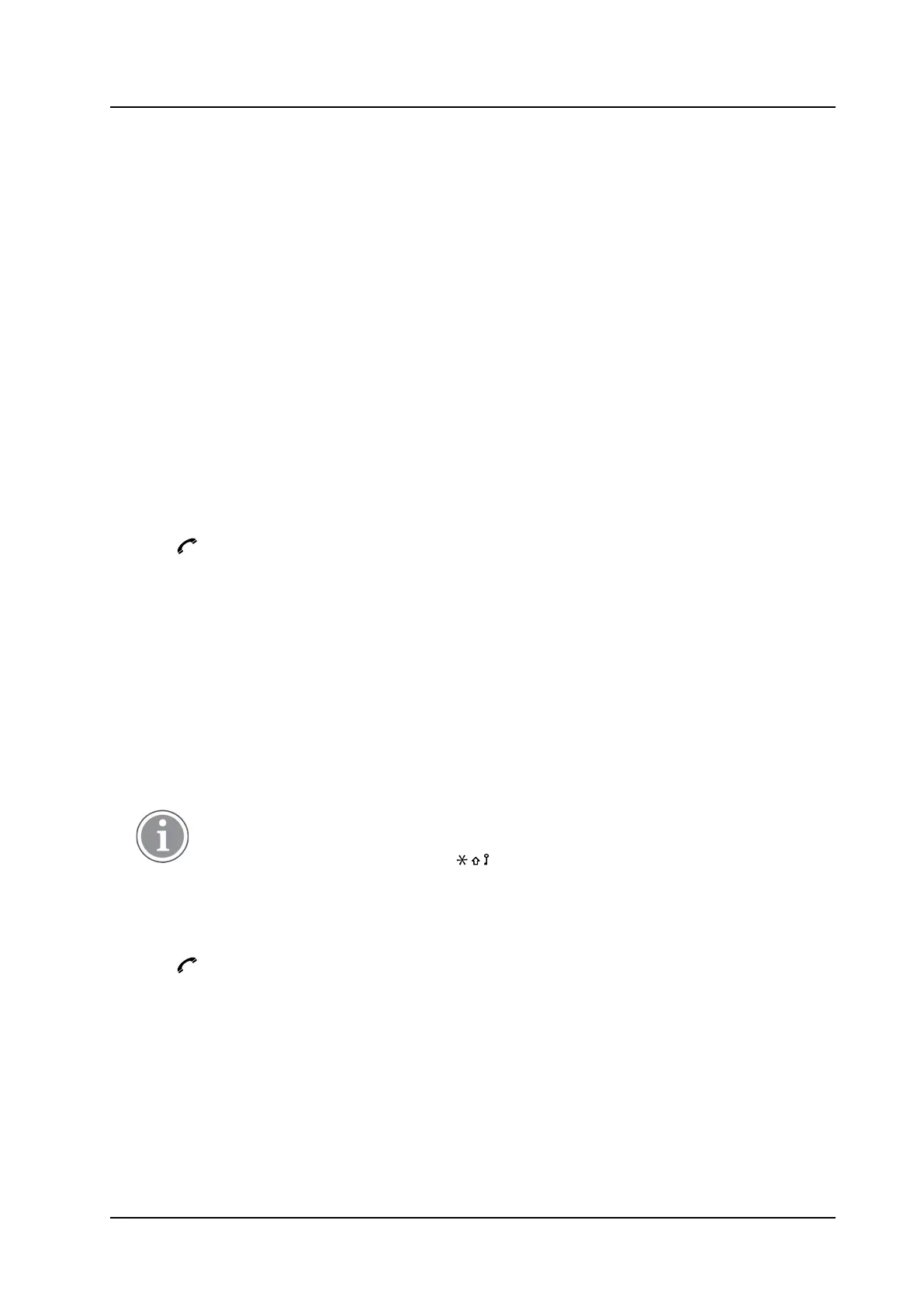PRELIMINARY
Calling
USER MANUAL
Ascom i63 VoWiFi Handset
2 Select Messaging.
3 Select Inbox.
4 Select message from the list.
5 Select View.
6 Select More.
7 Select Call sender.
4.3.7 Dial a Number from Contacts
1 Open the menu by pressing the confirmation button,
or the soft key Menu.
2 Select Contacts.
3 Select Call contact.
4 Select contact from the list, or search name or number
by entering characters in the Search field.
5 Press
or the soft key Call.
4.3.8 Dial a Name from the Central Phonebook
1 Open the menu by pressing the confirmation button or
the soft key Menu.
2 Select Contacts.
3 Select Central phonebook.
4 Select Search by name.
5 Enter the first name, last name, or both. Note that the
whole name does not have to be entered.
When searching for a contact, adding and
editing a contact, the input language can be
changed temporarily by long pressing
.
This can be used to temporarily access
characters in a foreign language.
6 Press Search.
7 Press
or the soft key Call to make the call.
4.3.9 Dial a Number from the Company Phonebook
1 Open the menu by pressing the confirmation button or
the soft key Menu.
2 Select Contacts.
19 TD 93289EN / / Ver.
