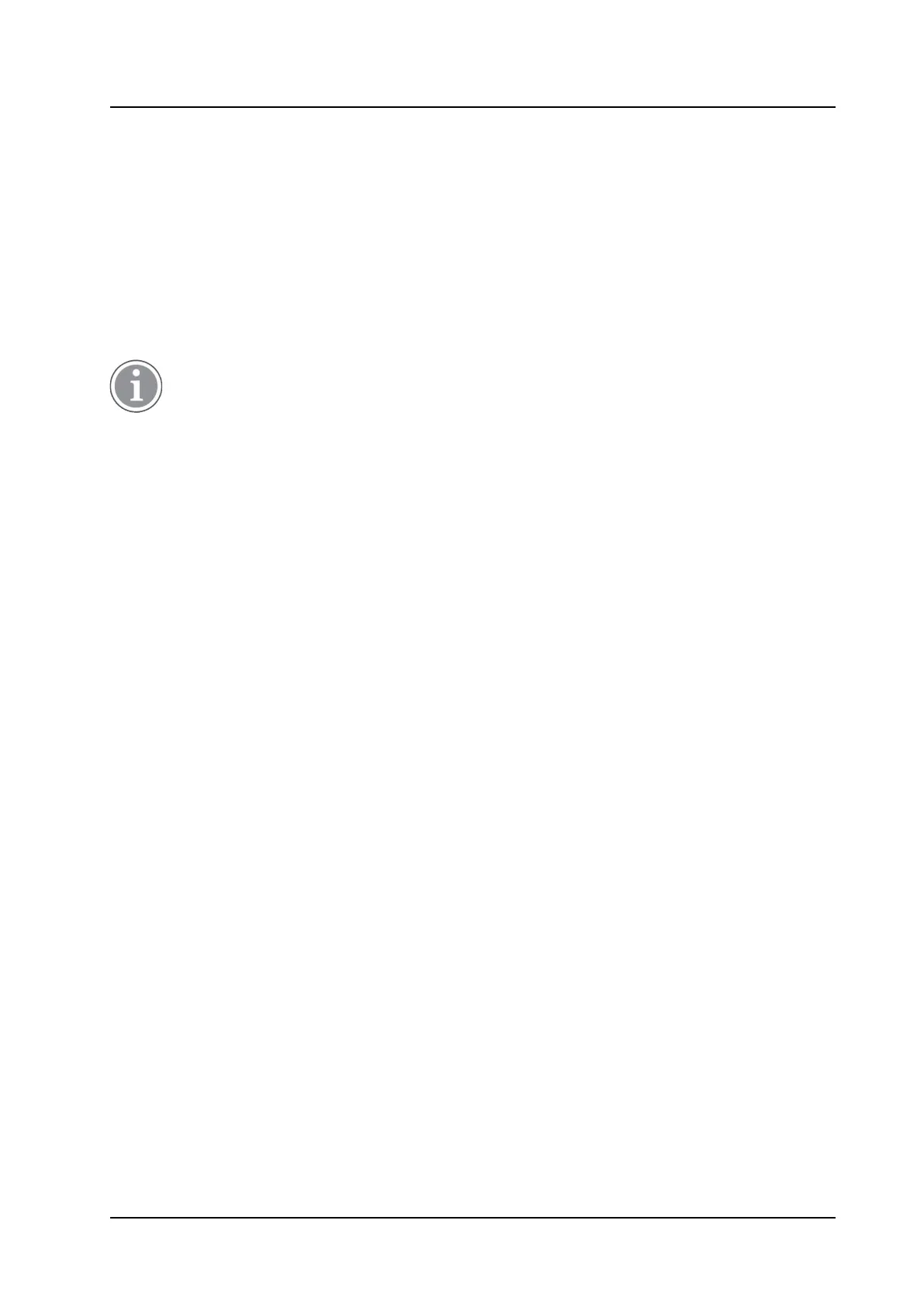PRELIMINARY
Introduction
USER MANUAL
Ascom i63 VoWiFi Handset
1 Introduction
This document describes features and settings of the Ascom i63 VoWiFi Handset. The i63 is feature-rich
with color display, telephony, and messaging and alarm. It is designed to be used in medium demanding
environments.
The i63 is aimed at users that need to be reachable and that need mobile voice and messaging features.
This makes it ideal for applications where the user needs either one way messaging or to be able to interact
with other users.
All procedures in this document are according to default programmed versions, but additional functions and
factory settings are also included as an attempt to cover all functionality.
Some functions are dependent on the PBX/Call manager and protocol (SIP) versions, and your
system may not support all functions described in this document. For more information about your
system, please contact the person (or department) responsible for the system in your organization,
or contact your supplier.
There are three versions of the VoWiFi Handset:
• Talker
• Messenger, with messaging functions
• Protector, with messaging and alarm functions
The VoWiFi Handset can be upgraded to a higher version via a license.
See 1.4 Functions and Accessories, page 2 for a listing of the functions for each version.
Refer to the Data Sheet, Ascom i63 VoWiFi Handset, TD 93277EN for a detailed description of the handsets,
including a complete list of licenses.
Read section Appendix A Safety and Regulatory Instructions, page 93 before using the VoWiFi Handset.
For software download and parameter set up, refer to the Installation and Operation Manual, Portable
Device Manager for Windows (WinPDM), TD 92325EN.
1.1 Target Group
This document is targeted at personnel responsible for handling the administration and distribution of
handsets at the end customer site, or anyone interested in acquiring deeper knowledge about the product,
for example system administrators and end users.
1.2 Prerequisite
Before using the handset, the system administrator must register the handset in the PBX for voice, and in
the applicable Unite modules for messaging and the optional central management.
See the Configuration Manual, Ascom i63 VoWiFi Handset, TD 93300EN.
1
TD 93289EN / / Ver.