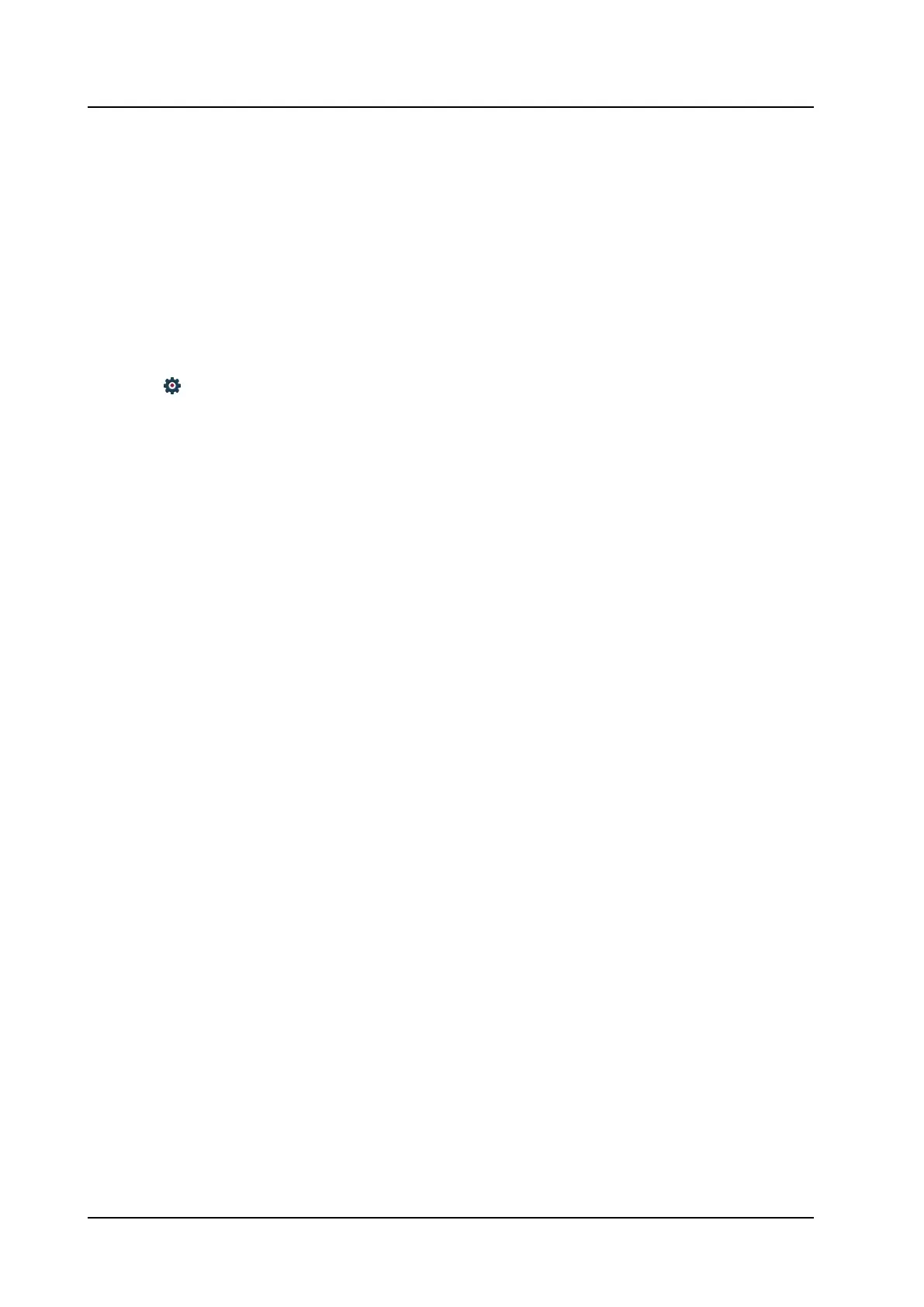PRELIMINARY
USER MANUAL
Ascom i63 VoWiFi Handset
Menu Operation
2 Enter handset number and select Search. The search
result is displayed.
View Last Search Result
1 Select Last result. Only the last search result is
displayed.
8.7 Settings
1 Enter the menu by pressing the Menu Soft key, or the
confirmation button on the Navigation key.
2 Select
in the menu, see Settings, page 105.
8.7.1 Sound and Alert Settings
Adjust the Ring Volume
1 Select Sound & Alerts.
2 Select Volume.
3 To increase the volume, press right on the navigation
key. To decrease the volume, press left on the
navigation key. Press Back to save the setting.
If a handset restriction is enabled, it might not be possible to set the ring volume to Silent. For more
information, refer to the Configuration Manual, Ascom i63 VoWiFi Handset, TD 93300EN.
Set Different Ring Signals for Calls
1 Select Sound & Alerts.
2 Select Ring signals.
Different signals for internal calls, external calls and
call back can be set.
3 Select Internal Call, External Call, Callback, or PTT.
The handset has 14 different ring signals.
4 Select sound. To listen to the different sounds, press
Play.
Additional ring signals might be selectable if they are
configured via WinPDM. For more information, refer to
the Configuration Manual, Ascom i63 VoWiFi Handset,
TD 93300EN.
5 Press Back.
TD 93289EN / / Ver. 66