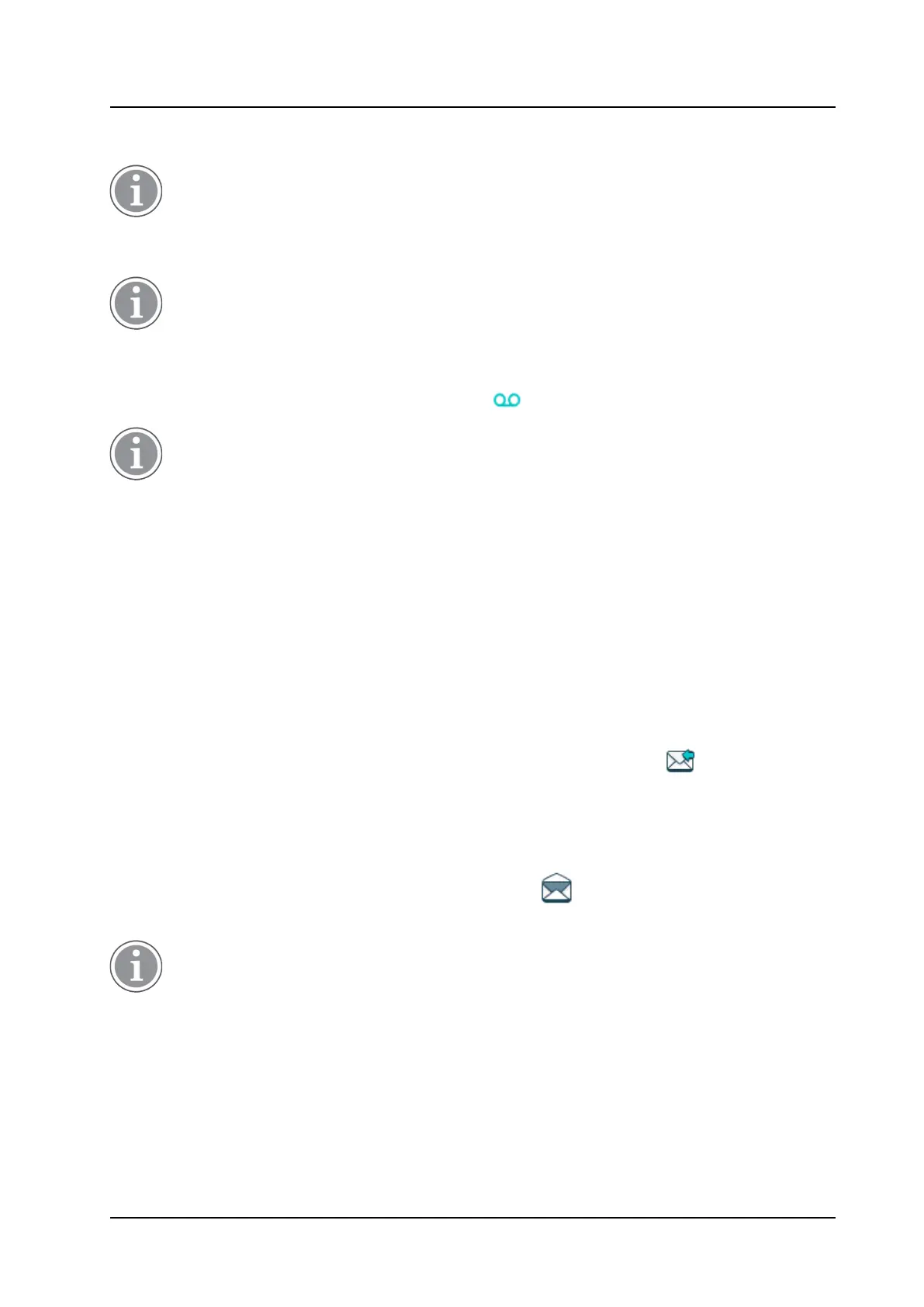PRELIMINARY
Advanced Messaging
USER MANUAL
Ascom i63 VoWiFi Handset
11 Advanced Messaging
Applicable to Protector and Messenger only.
11.1 Voice Mail
This feature is only available if configured in the system.
11.1.1 Receive a Voice Mail
When receiving a voice mail, this is indicated by the icon in the status bar.
If the PBX does not support this feature, only one message is displayed, even if two or more are
stored in the PBX.
11.1.2 One Key Voice Mail Access
A long press on digit key 1 in idle mode calls the voice mail. If the extension number is not available, a
dialog window Voice mail number not defined is displayed.
Some systems require that the mailbox extension number is downloaded to the handset, refer to the
Configuration Manual, Ascom i63 VoWiFi Handset, TD 93300EN.
11.2 Receive a Message with Request for Answer
In the status bar, a message with request for answer is indicated the same way as an ordinary message, see
8.4 Messaging, page 58.
In the message list, the message with request for answer is indicated by the icon
.
11.2.1 Accept/Reject the message
Press the soft key Accept or Reject.
When an acknowledged message has been replied to, the icon
is shown in the message list. The text
Accepted or Rejected, and time and date is also added in the acknowledged message.
The option Delete is not available for a message with request for answer. Only unacknowledged
messages can be deleted from the message list.
81 TD 93289EN / / Ver.