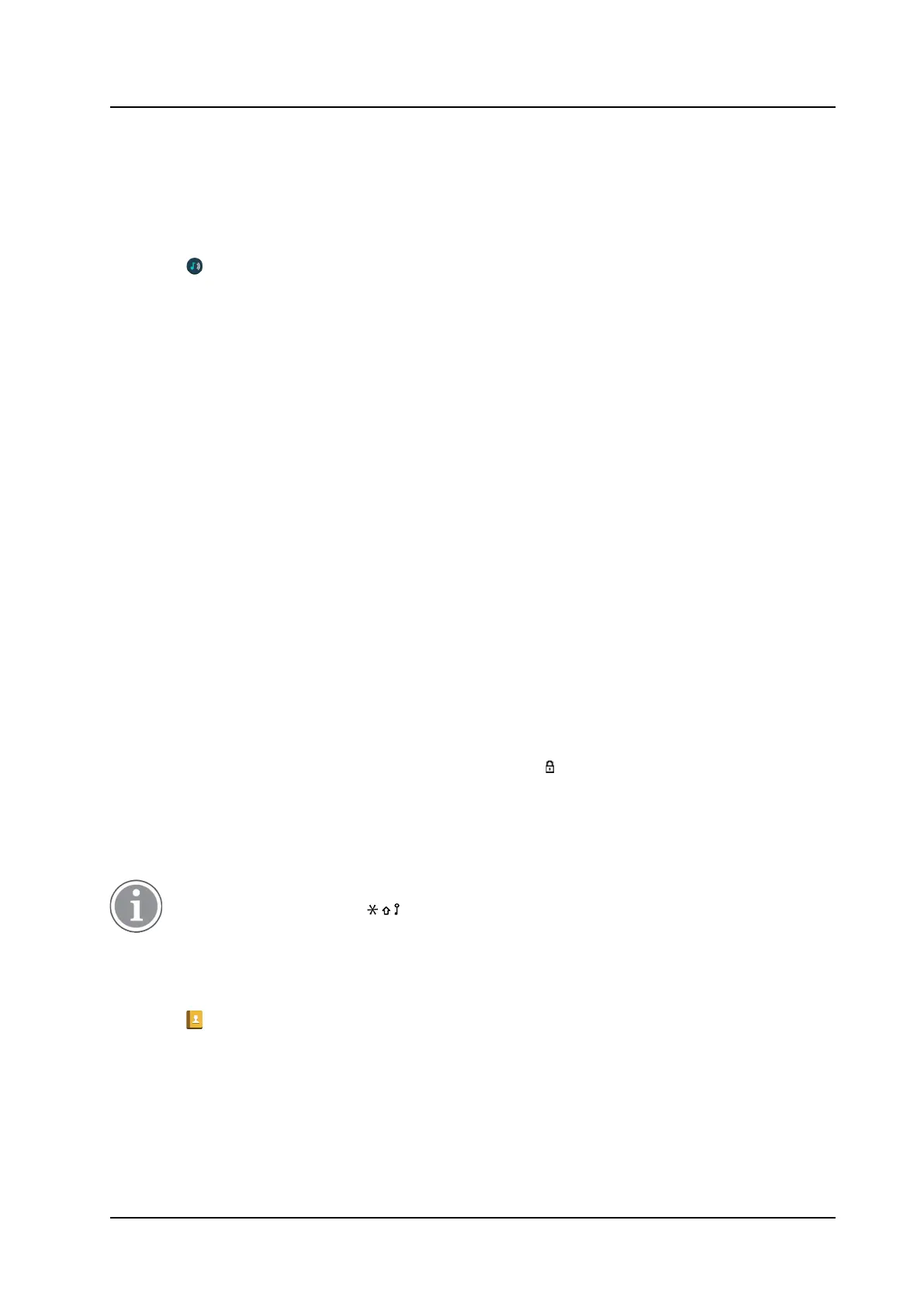PRELIMINARY
Menu Operation
USER MANUAL
Ascom i63 VoWiFi Handset
7 Press Yes to confirm the deletion.
Edit Profile
1 Enter the menu by pressing the Menu Soft key, or the
confirmation button on the Navigation key.
2 Select
in the menu.
3 Select profile in the list.
4 Press More and select Edit.
5 The following options are available:
• Edit the wanted setting by marking it and pressing
Edit.
• Add additional settings by pressing More and
selecting Add setting or Import from.
• Remove a setting by marking it and pressing More
and selecting Remove setting.
6 If needed, mark the added settings and Press Edit to
make the changes.
8.6 Contacts
The handset has a phonebook with 250 entries where the user can add, delete, and edit names and
numbers. The phonebook lists all names in alphabetical order, where three numbers can be added for each
contact; work number, mobile number, and other number.
In addition, a company phonebook with up to 1000 entries can be downloaded to the handset via the
WinPDM/Device Manager. The company phonebook name and numbers can not be edited or deleted by
the user. The phonebook lists all names in alphabetical order. The local and company phonebook appears
in the same list but the company names are indicated by an icon
in front of the name. The contact only
includes work numbers. See 4.3.9 Dial a Number from the Company Phonebook, page 19 for more
information.
A central phonebook can also be accessed, see 4.3.8 Dial a Name from the Central Phonebook, page 19.
This feature is a system dependent feature.
When searching for a contact, adding and editing a contact, the input language can be changed
temporarily by long pressing
. This can be used to temporarily access characters in a foreign
language.
1 Enter the menu by pressing the Menu Soft key, or the
confirmation button on the Navigation key.
2 Select
in the menu, see Contacts, page 99.
8.6.1 Call Contact
1 Select Call contact.
63 TD 93289EN / / Ver.