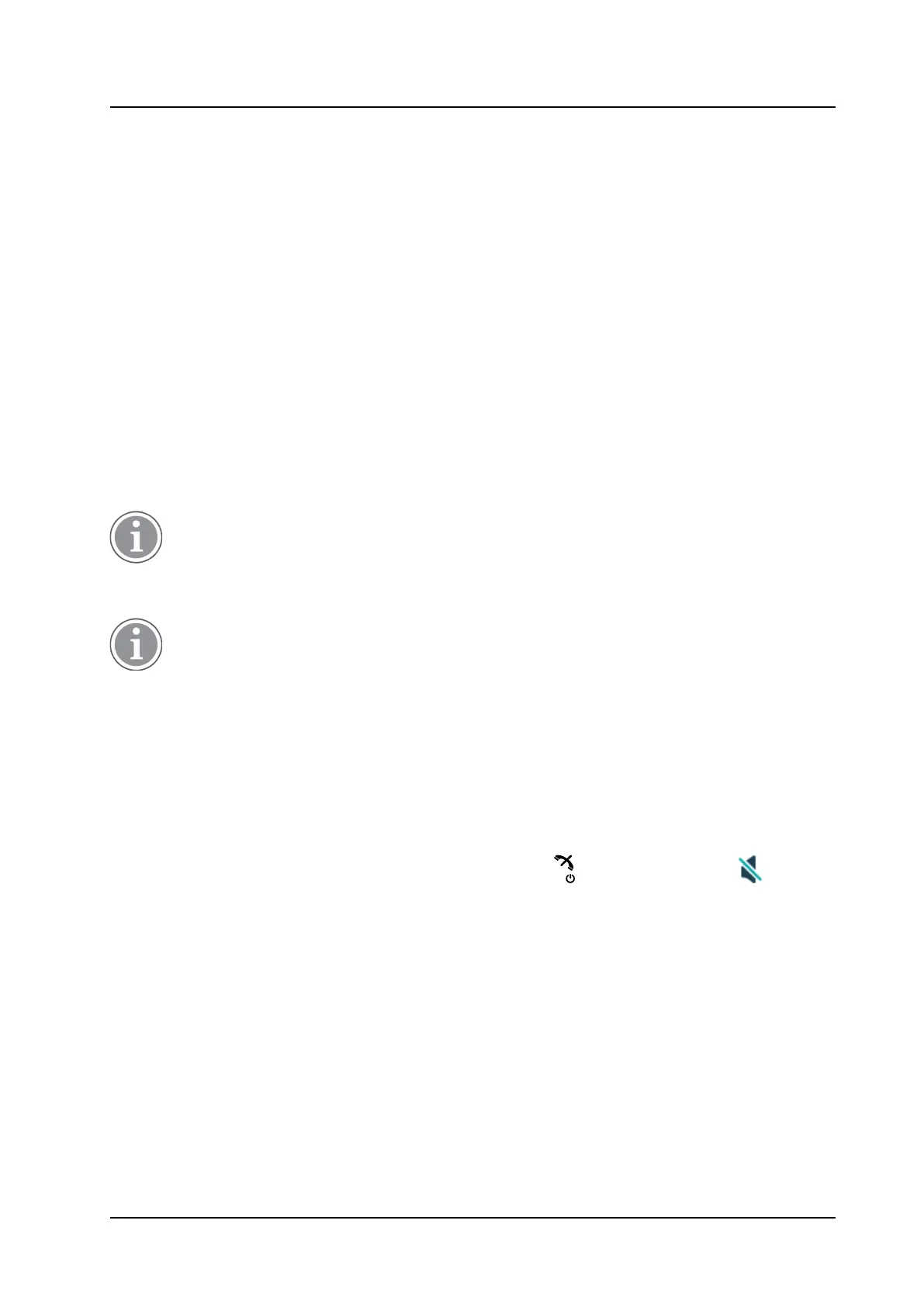PRELIMINARY
Calling
USER MANUAL
Ascom i63 VoWiFi Handset
3 Press Select. The new call is now connected, and the
first call is on hold.
Method 2
If a second caller calls during a phone call, the handset beeps and display the text Internal call for
internal callers and External call for external callers. The handset also displays the name or phone
number of the second caller. To answer the second caller, do as follows:
1 Press the soft key Accept.
The text Switch briefly appears on screen, and the
handset transfers to the second call. The first call is put
on hold.
2 When finished speaking with the second caller, select
the More soft key.
3 Select End call.
The second call is closed and the first call is retrieved.
A second call can be rejected by pressing the Decline soft key. The second caller hears an
engaged tone. The call is logged as a missed call in the handset.
4.4.16 DTMF
This option is only visible if configured in the handset. For more information, refer to the Configura-
tion Manual, Ascom i63 VoWiFi Handset, TD 93300EN.
Some systems and PBXs/Call Managers require that the handset sends Dual Tone Multi Frequency (DTMF)
when pressing the keys.
1 Press the soft key More during the call.
2 Select DTMF.
3 Press Select. This enables the DTMF signals to be
used.
The handset can also be configured to send DTMF when pressing
and pressing releasing . Refer to
the Configuration Manual, Ascom i63 VoWiFi Handset, TD 93300EN.
4.4.17 Send Data
User entered data can be sent from the handset by pressing a pre-programmed hot key or soft key, or
selecting a Service. Sent data can be used to initiate actions such as opening a door or starting and
stopping a machine. The data can either be predefined, entered after the hot key or soft key is pressed, or
send when the relevant service is selected.
25 TD 93289EN / / Ver.