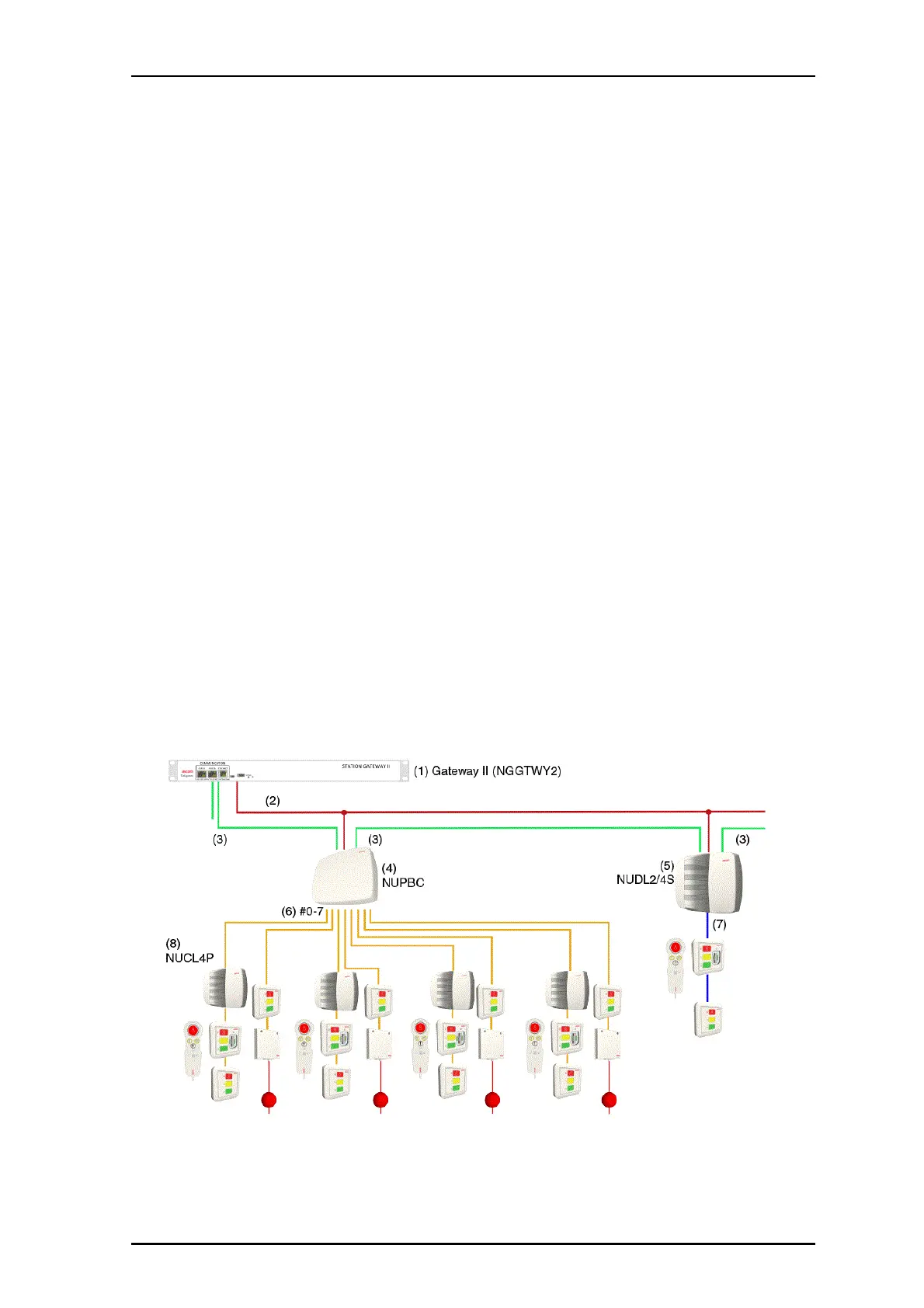P/N PM000223A • Rev. 1 • ISS 9 August 2017 3
Installation Manual
NU-Series Hardware
Introduction
• Passive Room Modules: Passive room modules connect to NUPBCs via passive room
buses. As with active room modules, passive room modules also provide inputs to the
system and provide visual and audible feedback.
Supplementary Devices
• Telligence Bridge Computer: The Telligence Bridge is a software package that is
installed on a desktop-grade computer or a server-grade computer and is required for
all Telligence systems. The Telligence Bridge allows installers to configure the Telligence
Database.
• System Manager: The System Manager (NISM2) is a management tool that controls
corridor displays and room displays.
• Corridor Display: The Corridor Display (NUCD12IP-H) is a supplementary messaging
display in Ascom Telligence Systems. It contains a PoE interface and connects directly to
the Ethernet network. The corridor display has a large character indicator and a
signaling buzzer.
• Innovaphone: The Innovaphone is a VoIP gateway supporting all the features of a
traditional PBX.
1.4 System Buses
The Ascom Telligence System uses system buses to transfer voice and data between its
control devices, hallway devices, room modules, and IP devices. Communication between
the control devices and hallway devices are carried via hallway buses. Communication
between hallway devices and room modules are carried via room buses, which can be
either active or passive. Communications between PoE switches and IP devices are carried
via an IP bus.
The following figure illustrates a system with each of the different buses: hallway bus,
active room bus, and passive room bus, and the components on each bus.
Figure 2 System buses with controllers and modules
