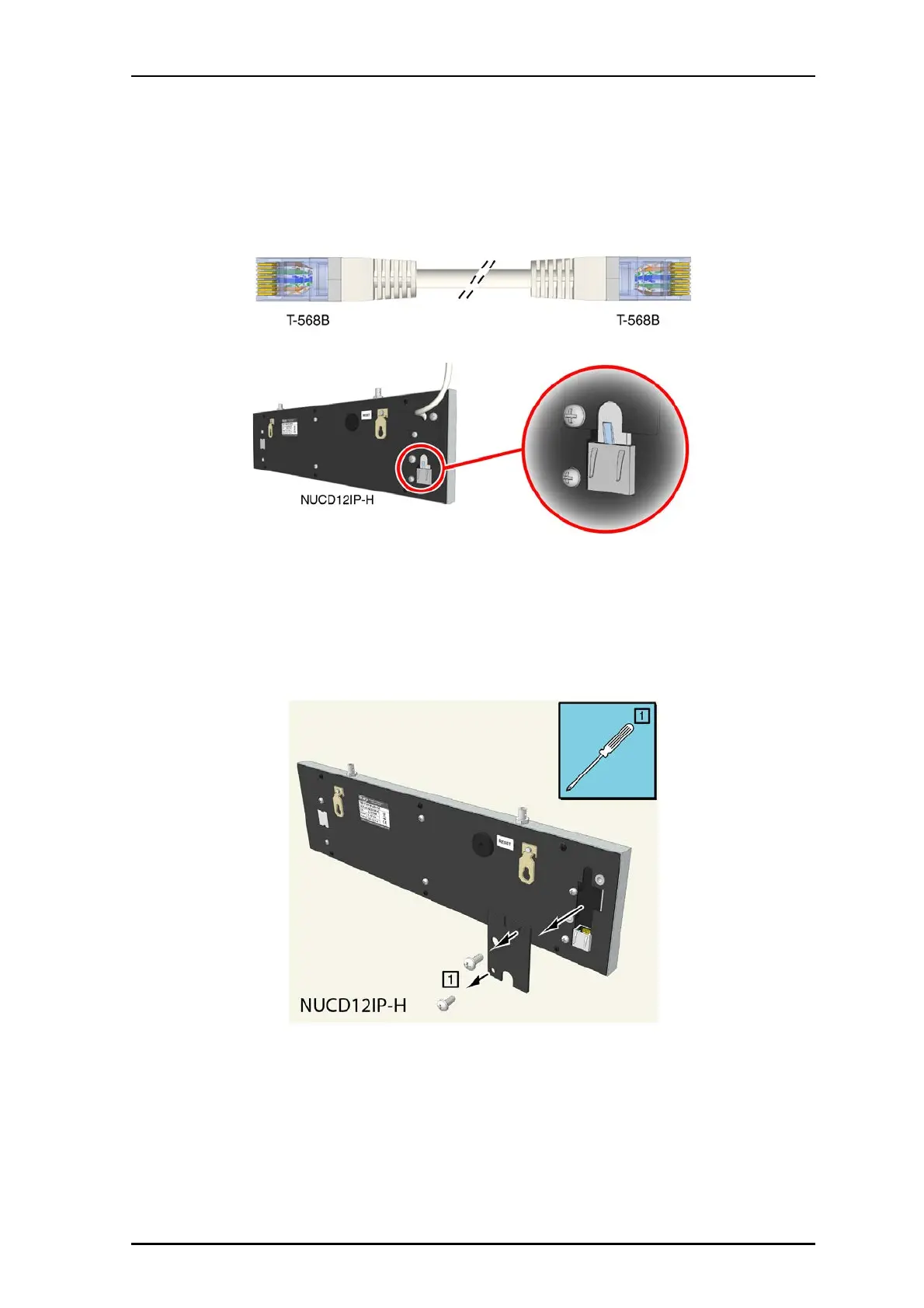P/N PM000223A • Rev. 1 • ISS 9 August 2017 43
Installation Manual
NU-Series Hardware
IP Devices
5.4.4 Corridor Display Electrical Connections
The corridor display can be powered using Power over Ethernet (PoE). A standard T-568B
Ethernet cable connects the display to the LAN network.
Figure 36 T-568B Ethernet cable
Figure 37 Corridor display PoE connection
5.4.5 Connecting the LAN Cable
Before mounting a display, first connect the LAN cable to the rear of the display.
To connect the LAN cable:
1. Remove the metal strain reliever plate from the back of the display by removing the
two screws that secure the plate.
