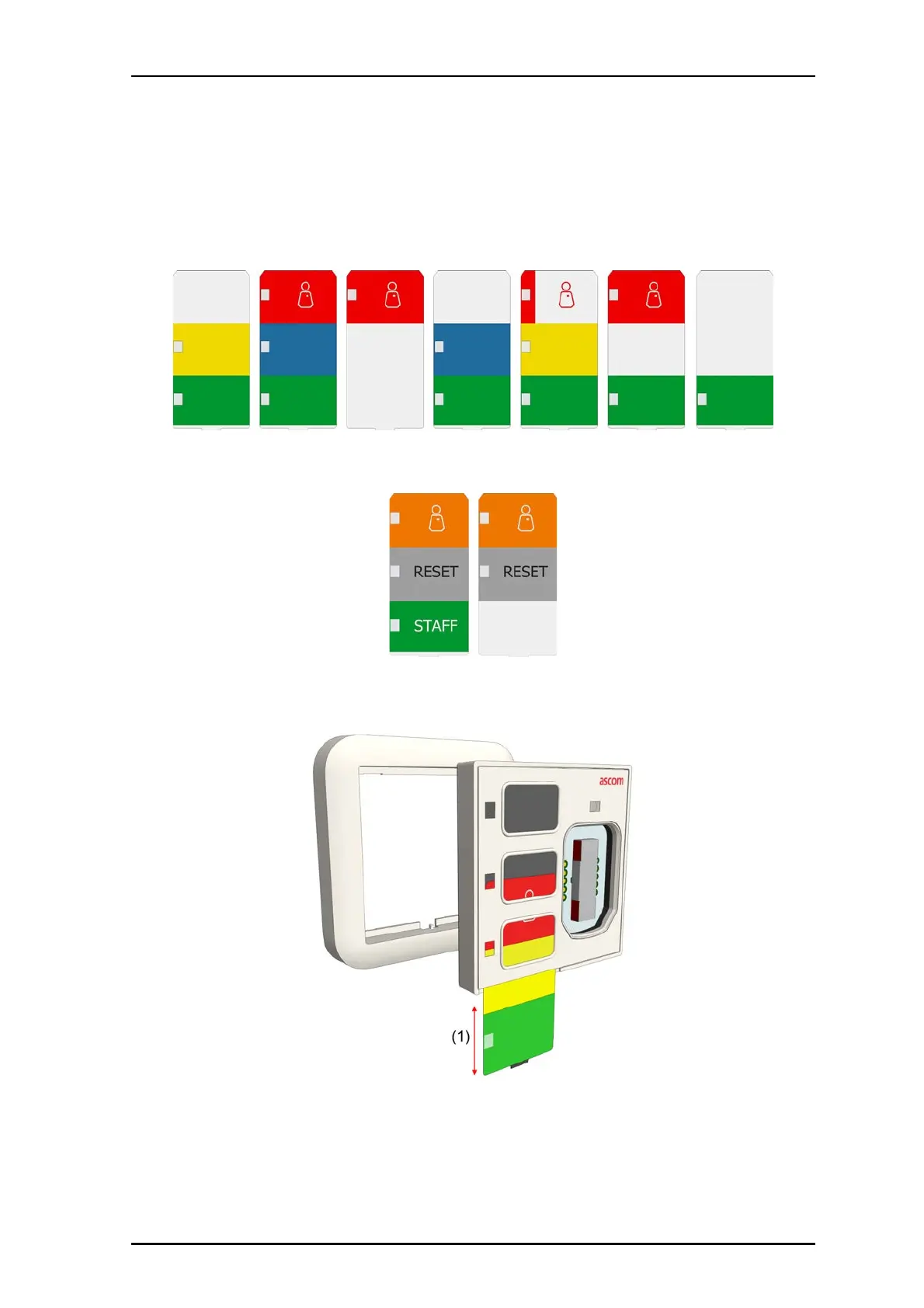P/N PM000223A • Rev. 1 • ISS 9 August 2017 71
Installation Manual
NU-Series Hardware
Room Modules
7.4 Button Insert Kits
Button insert kits are available for Bedside and Custom Button modules. The kits contain a
variety of colored inserts and labellings for use globally and with inserts for use in the
United Kingdom. The kits include inserts for one-, two-, or three-button configurations.
Figure 49 EU Button Insert Kit Contents (P/N NUCBK-HE)
Figure 50 UK Button Insert Kit Contents (P/N NUCBK-HK)
7.4.1 Inserting Customizable Button labels
Figure 51 Sliding a color insert into a module
To insert the button labels:
1. Carefully remove the module and frame from the backbox or spacer.
2. Remove the module from the frame.