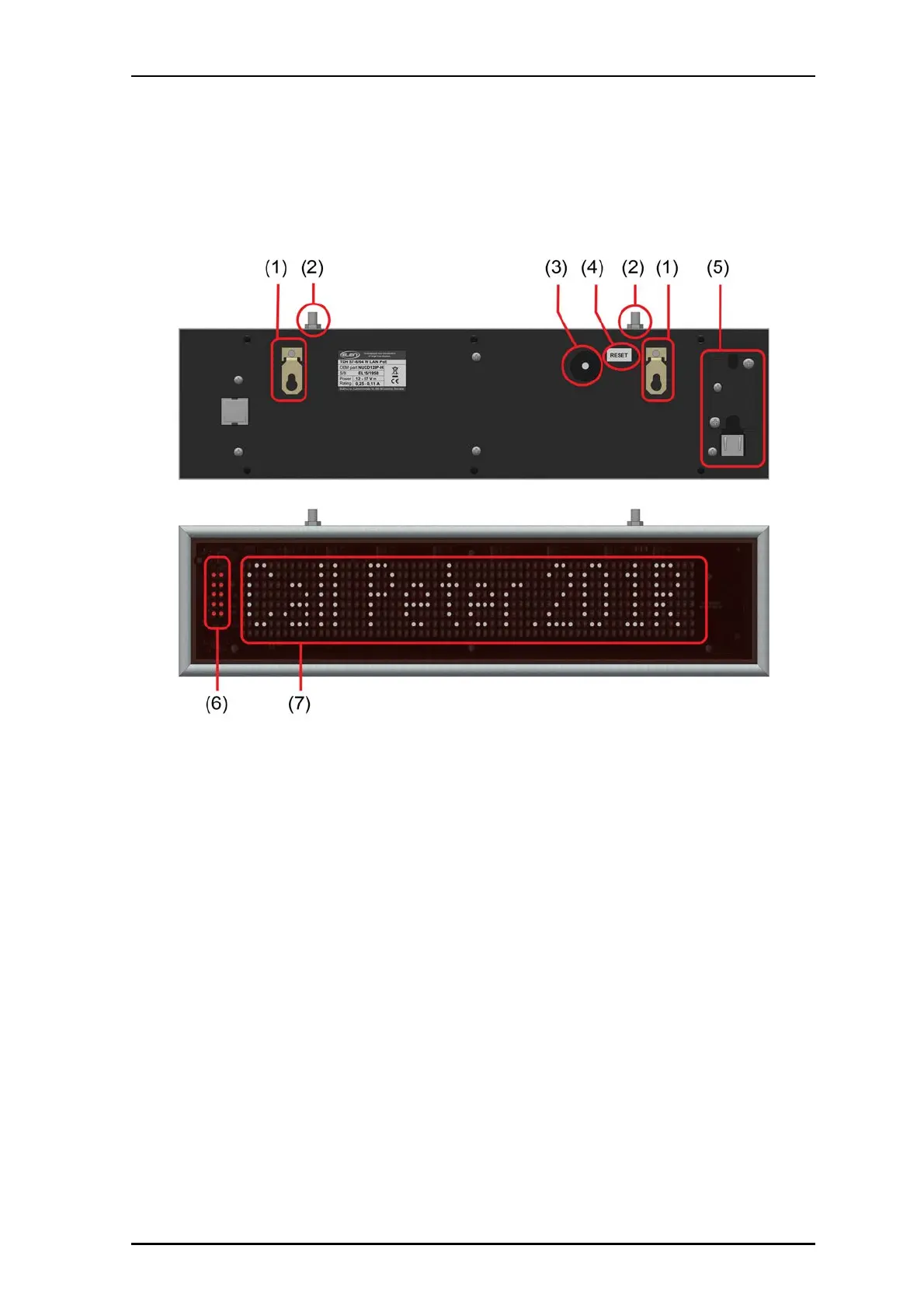P/N PM000223A • Rev. 1 • ISS 9 August 2017 41
Installation Manual
NU-Series Hardware
IP Devices
5.4.1 Corridor Display Features and Components
The following graphic identifies the display features and components of the corridor
display.
Figure 34 Corridor display features and components
Legend:
(1) Mounting clips for mounting directly to a wall
(2) Top clips for mounting to the ceiling
(3) Buzzer
(4) Reset
(5) Ethernet jack
(6) Multi-color priority indicator
(7) 64 × 8 dot matrix LED display (white LEDs)