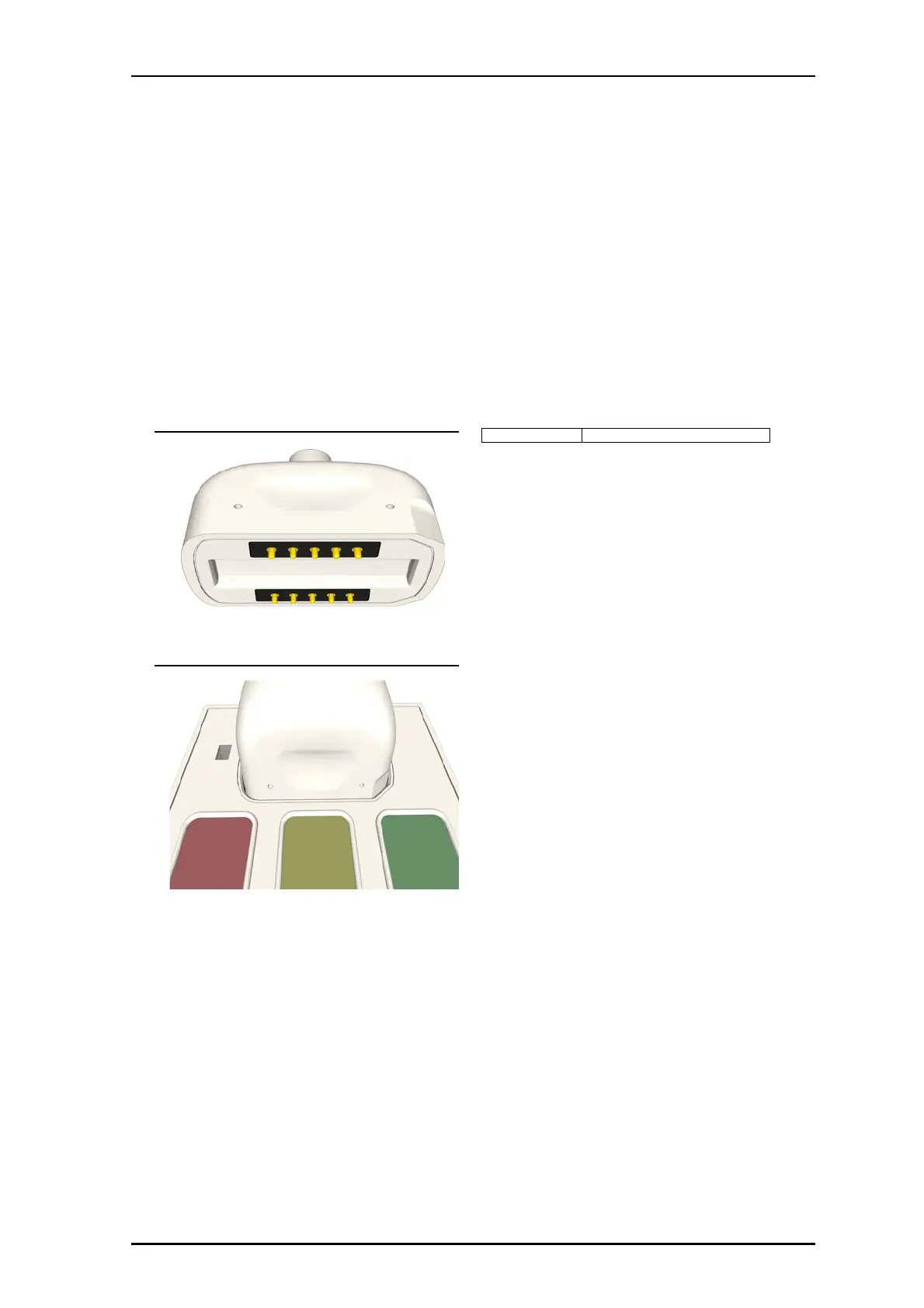2 of 2
P/N PM000121A • Rev. 1 • ISS 20 MAR 2017
Ascom SafeConnect Plug
The Handset plug provides the wiring connection to the
Bedside Module. The plug is able to fit into the receptacle
only one way to ensure proper connection.
Two of the corners on the plug have a flat portion to prevent
improper installation. The flat portions of the plug must be
aligned with the flat portions on the receptacle. See graphic
below.
Note: The plug has a built in magnet that provides a Safe
Release function. If the handset plug is pulled past magnetic
force limits, the plug will release to prevent damage.
Ascom SafeConnect Plug
Ascom SafeConnect Plug Orientation
Installation
All handsets shall be connected to a Bed Side Module in
rooms and get clipped to a patient’s bed for use.
1. Insert the handset plug at the end of the cord into the Bed
Side Module receptacle.
2. Ensure the wiring plug is properly oriented and seated.
3. Test handset for proper operation:
• Call
• Light Control (If in use)
• Sun Blind Control (If in use)
• TV Remote Control (If in use)
• TV Audio (If in use)
Note: The Infrared codes to communicate with different TV
manufactures shall be configured in the Configuration
Tool. The bedside module will then send the data at
connection of the bedside handset.
Specifications
Wire/terminations SafeConnect Plug