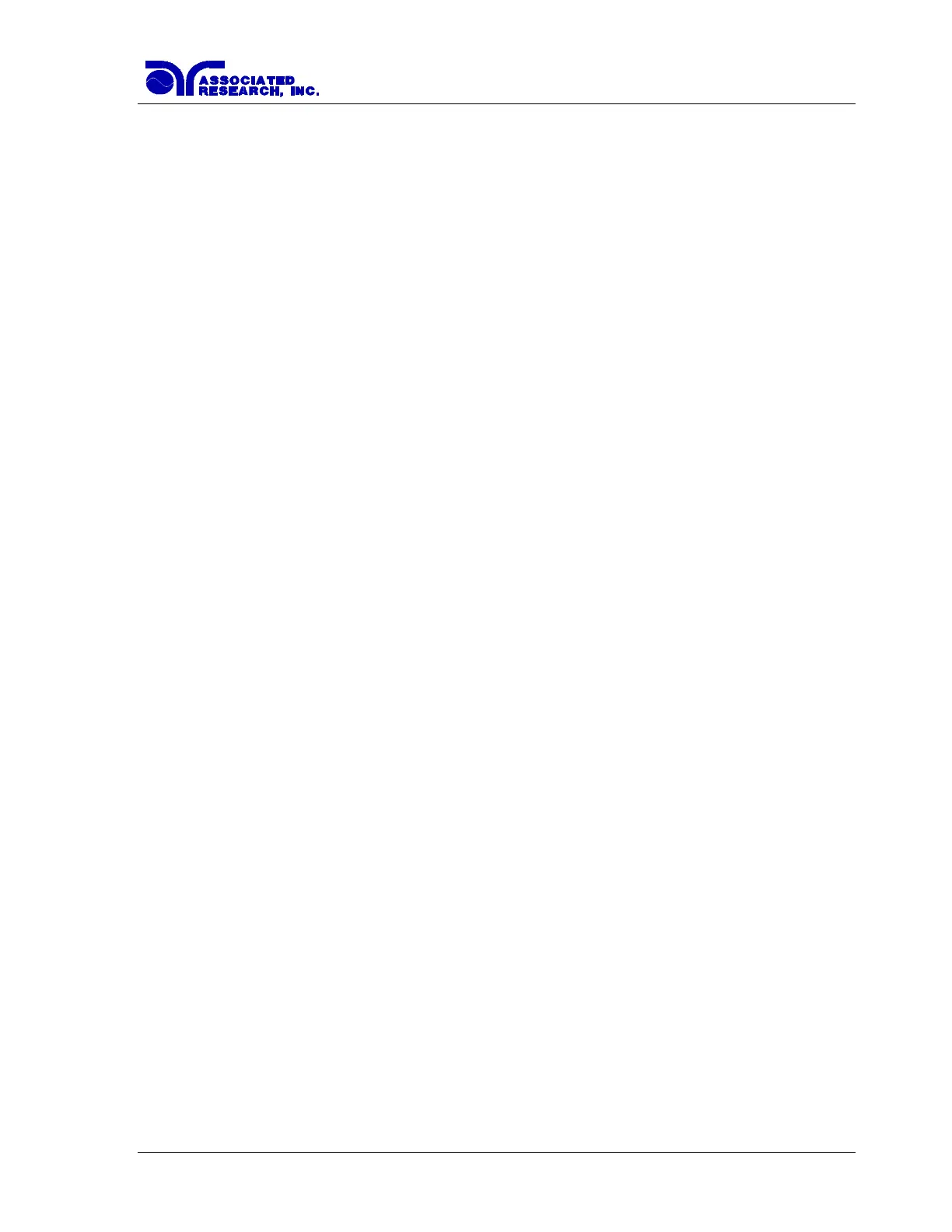28
To stop the alarm you must press the illuminated RED button marked “RESET.” This will
silence the alarm, clear the red fail light, and reset the instrument for the next test. The RESET
button may also be used to quickly ABORT a test and cut off the power to the DUT.
When a test is being performed, a red lightning bolt indicator located in the lower right side of
the front panel will illuminate and flash until the test is finished. If the DUT passed the test,
you will hear a brief beep indicating the DUT passed and that the tests are complete.
Reviewing results
The most direct method for reviewing test results is to press the bottom soft key at the end of
the test. Pressing the bottom soft key from the Perform Test screen will display the Results
screen. For more information about reviewing test results, refer to section 4.2.3 Reviewing
Test Results.