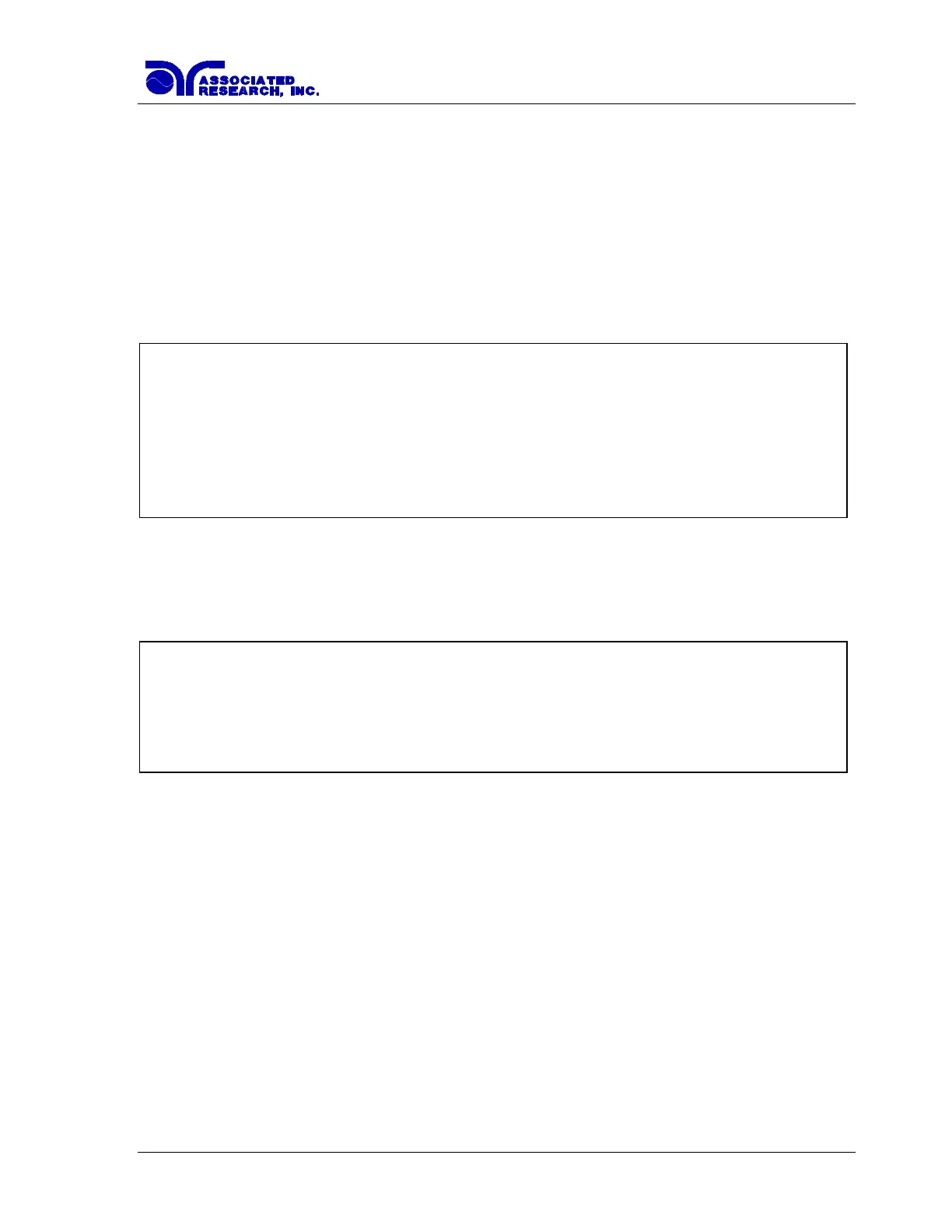43
4.3.5. Memory, Step, and Default System Parameter Initialization
Warning Initializing the instrument will overwrite all memories and steps with ACW
default parameters!
Press the two bottom soft keys and power the instrument at the same time, then press the soft
key next to the word “Yes”. All memories and steps will be loaded with the ACW default
parameters and the System parameters will be set to the factory defaults. The default system
parameters are as follows:
Single Step OFF
Alarm 5
Contrast 5
Results Last
Lock OFF
Mem Lock ON
Smart GFI ON
The following System parameters will not be affected by the system initialization:
Cal Date No change
Cal Due No change
Alert No change
Date m/d/y No change
Time No change