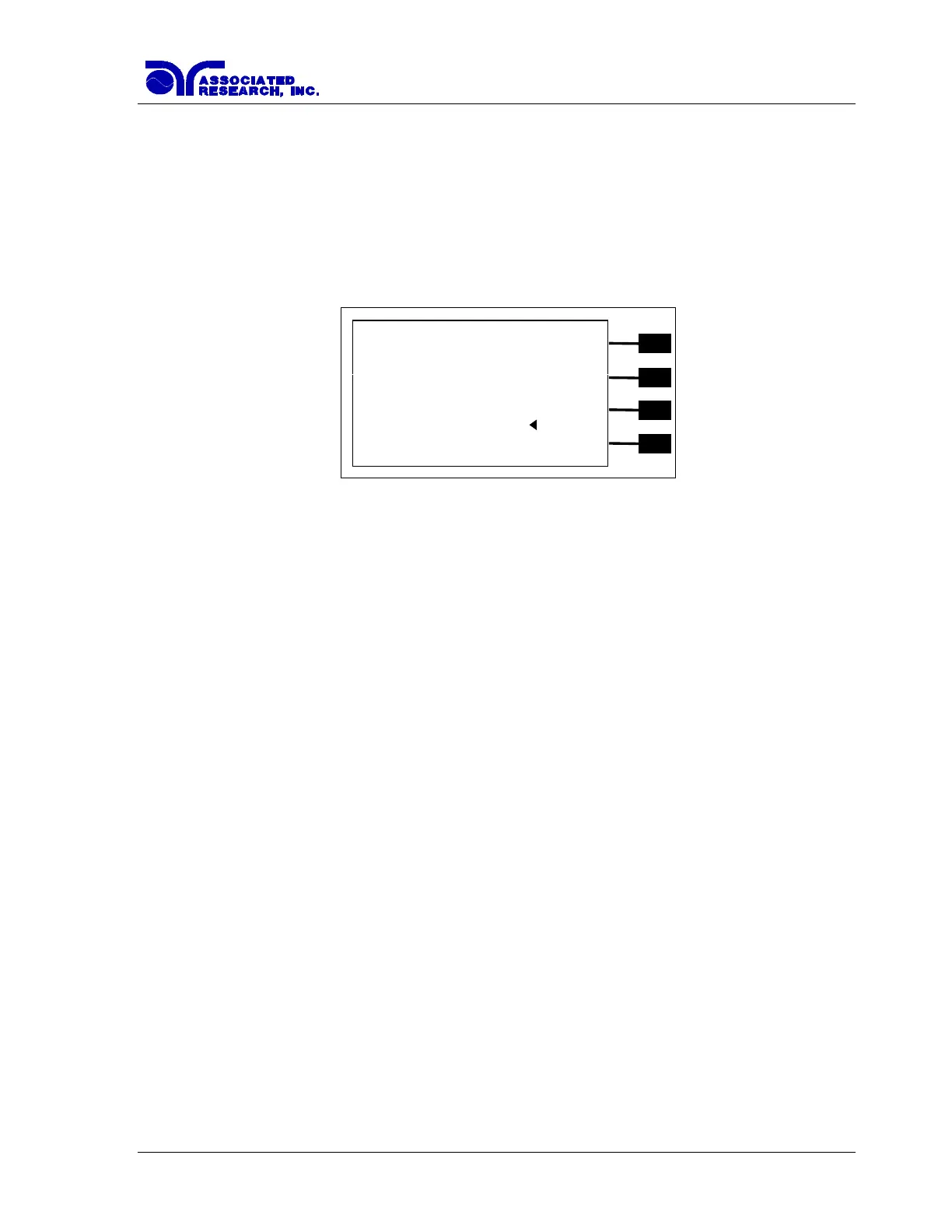41
4.3.3. Insulation Resistance (Model 3670 only)
From the Test parameter review screen (refer to section 4.2.1), scroll the cursor, using the up
and down arrow soft keys, to the Test Type parameter. Press the Edit softkey. Select the IR
parameter using the “+” and “-” soft keys and press the Enter soft key. The default IR
parameters will now be loaded into the currently selected memory and step. Press the Enter
softkey to accept the parameters (or press Esc to escape). The IR parameter review screen will
now be displayed. The DC Withstand parameter review screen will appear as follows:
From the Insulation Resistance parameter setting screen the following parameters may be
selected for editing: Voltage, Max-Limit, Min- Limit, Ramp Up, Delay Time, and Ramp
Down.
Voltage 1000V
^
v
Ramp UP 999.9s
Delay 999.9s
Ramp DN 999.9s
Connect ON