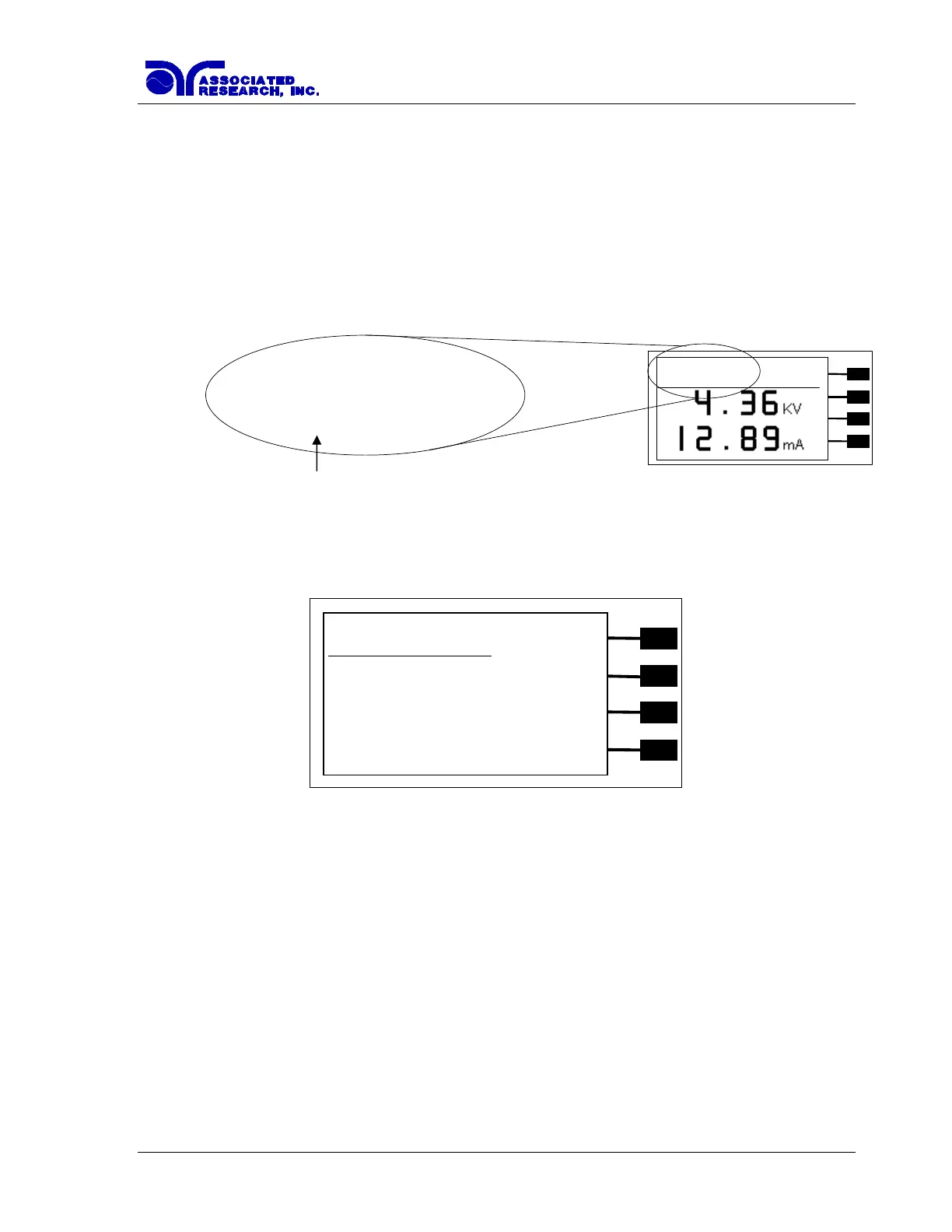45
The Perform Tests screen is the main operational screen of instrument. From this screen, test
parameters are monitored while the test is being performed. This screen may also be used to
debug memories with connected steps, with the use of the single step function.
5.2.1. Connected Step indicator
The connected step indicator is an under score symbol located directly next to the Memory and
Step number and only will be displayed when the connect function has been turned “On” in the
Test parameters.
ACW Settings
M2-2_ 999.9s
5.2.2. Main Menu
From the Perform Tests screen, press the “Menu” soft key.
The Main Menu will now be displayed. From the Main Menu screen, three Software controls
may be accessed; Menu, Memory, Step. Pressing the Exit soft key at any time will return you
to the Perform Tests.
Menu
Pressing the Menu soft key from the Main Menu will display the Results, Tests and System
selections. Please refer to section 5.2.3 Results, Test, and System Selections.
Memory
The Hypot III has 10, three-step programmable memory locations (M0-M9). Press the
“Memory” soft key to increment the instrument to the desired memory location. As the
Memory softkey is pressed, the parameters of the selected memory location are automatically
loaded into the instrument.
Settings
2000V
20.00mA
1.00mA
999.9s
ACW Settings
M2-2_ 999.9s
Menu
Connected Step Indicator