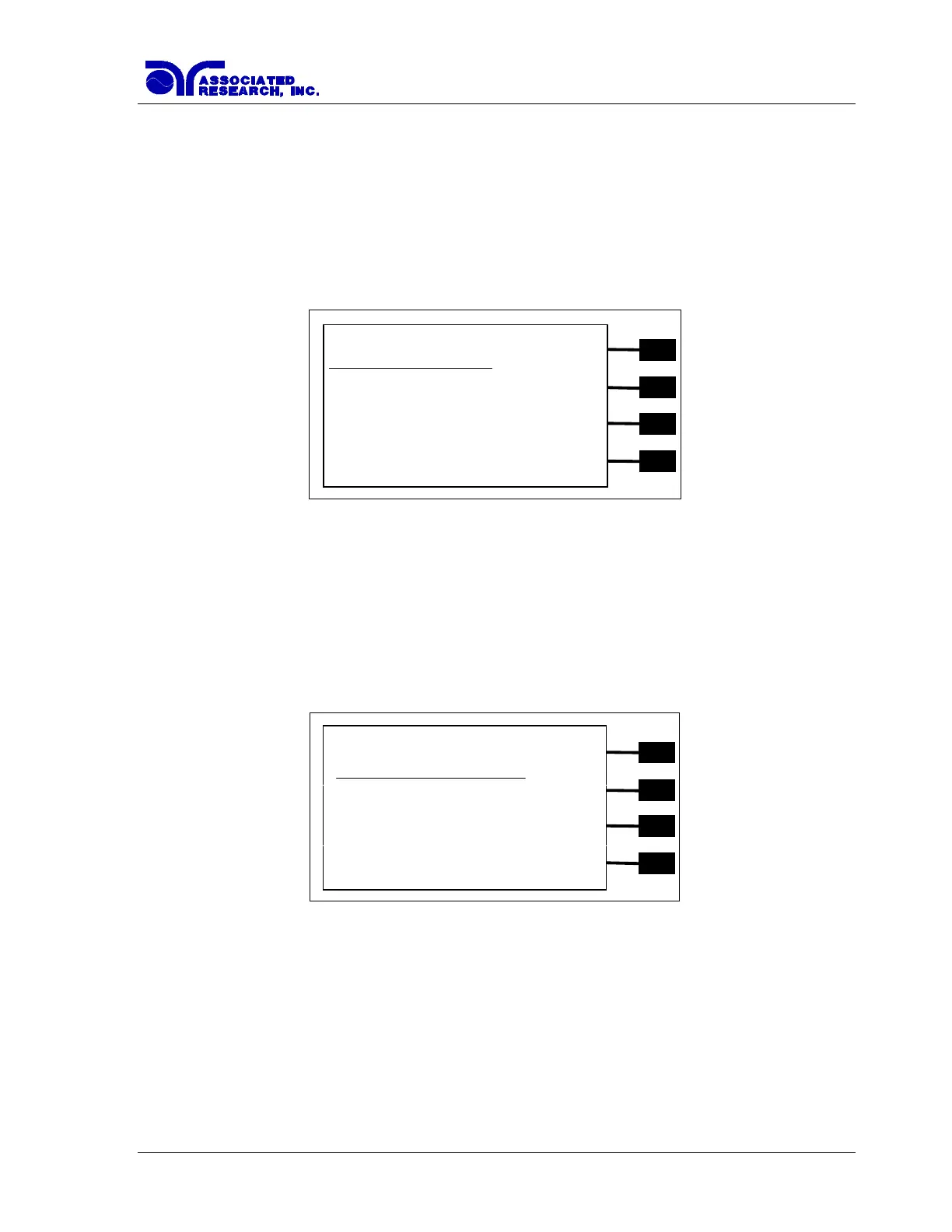46
Step
Each of the ten memory locations in Hypot III has three programmable steps that may be
“Connected” together to create multi-step testing. Press the “Step” soft key to increment the
step number.
5.2.3. Results, Tests and System Selections
From the Main Menu, press the “Menu” soft key.
The Results, Tests and System selections will now be displayed. From this screen, three
Software controls may be accessed; Results, Test, and System. Pressing the Exit soft key at
any time will return you to the Perform Tests screen.
Results
Pressing the “Results” soft key from this menu will allow you to review the test results of the
last test performed. An example of a Results screen is shown below.
Test
Pressing the “Test” soft key from this menu will allow you to access the Parameter Review
screen. For specific instructions for reviewing and editing test parameters, refer to section 4.2
Test Parameters.
System
Pressing the “System” soft key from this menu will allow you to access the Setup System
screen. For specific instructions for editing system parameters, refer to section 4.1
Setup System.
Settings
2000V
20.00mA
1.00mA
999.9s
Max-Fail
^
Settings Results
v
2000V 1.99KV
15.00mA 15.78mA
1.00mA 1.4s
999.9s