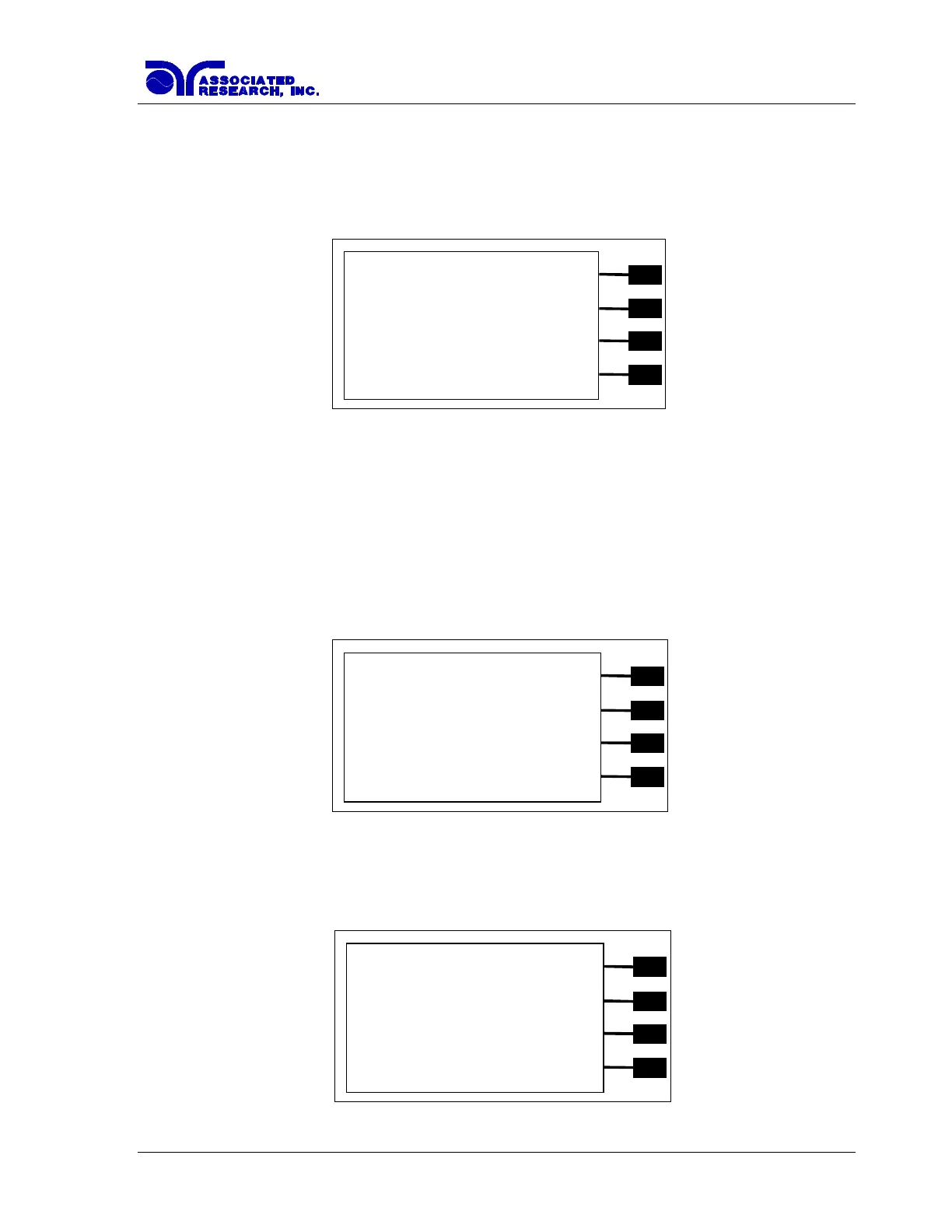51
6.2.1. Continuity Verification
From the Verification screen, press the Up or Down soft keys to select “Continuity”, then press
Select soft key. An instructional prompt will now be displayed. The prompt will appear as
follows:
Follow the instructions given in the prompt and then press TEST to begin the verification
process.
At the end of the Verification process, a message will appear indicating the outcome of the
process. If the instrument passes the Verification (test failure, indicating the fail detectors are
working properly) the RESET button will illuminate, the alarm will sound and the following
message will appear:
If the instrument fails the Verification (test pass, indicating the fail detectors are not working
properly) the following message will appear:
ACW 0.0s
Verification OK
Continuity failure
detected.
<RESET> to Exit
ACW 1.0s
Continuity failure
not detected. Check
leads or call
1-800-858-8378
<TEST> to Retest
<RESET> to Exit
Cont. Verification
Open DUT connection
between Cont. and
Return. Unplug H.V.
from the instrument.
<TEST> to Begin
<RESET> to Exit